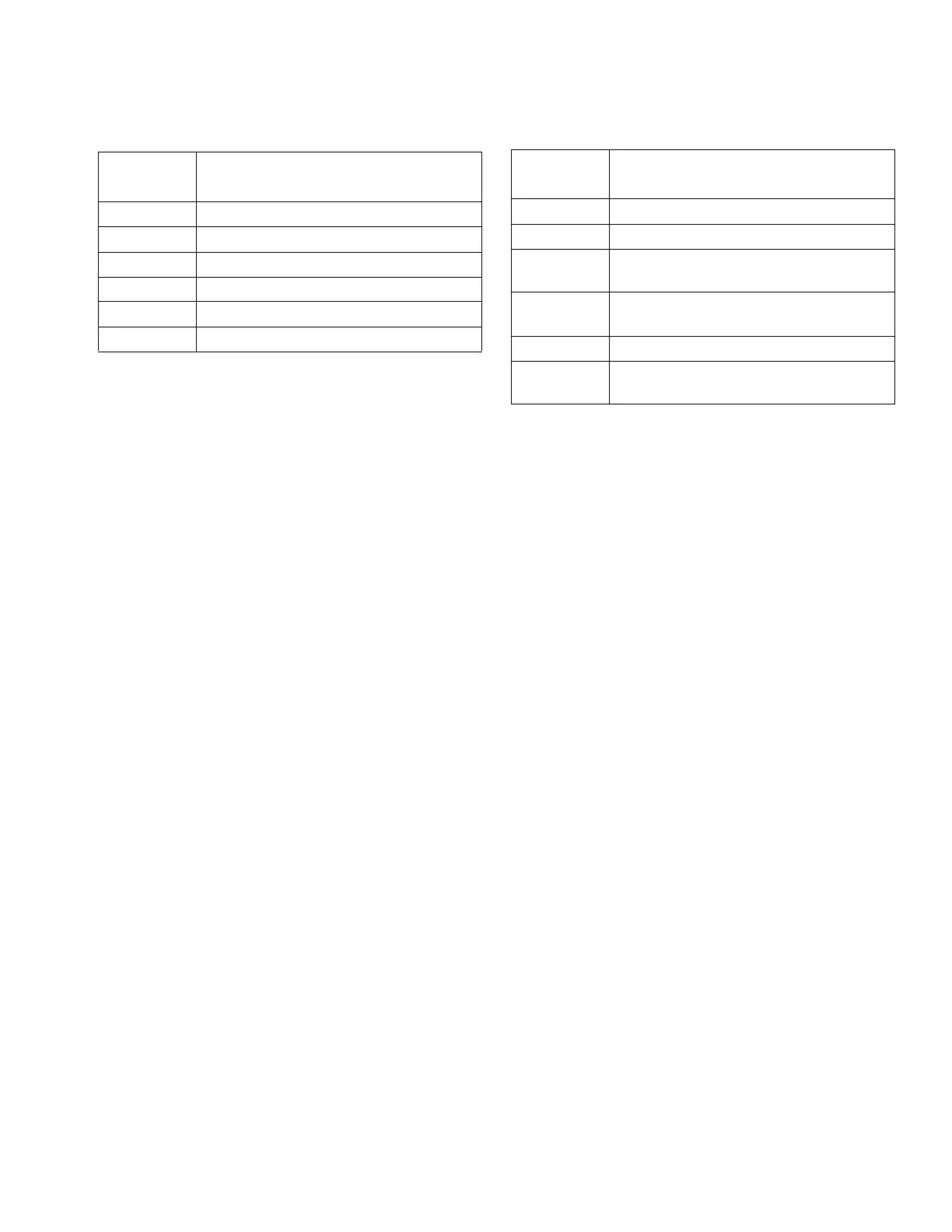Troubleshooting
312780K 23
Table 3: EasyKey Display Board Diagnostics
Connector/
Indicator Description
J1 Graphic Display Backlight
J4 Ribbon Cable to Membrane
J5 Inputs and Outputs
J6 Remote I/O
J7 Fiber Optic Cable Input (black)
J8 Fiber Optic Cable Output (blue)
J9 24 Vdc Power Input/Alarm Output
J10 RS485 Communication Terminals
D7 (green) LED turns on when power is supplied to
board
D11 (yellow) LED blinks (heartbeat) when board is
operating
P1 Ethernet Port
R5 Display Contrast/Dimmer Switch (turn
by hand)
Connector/
Indicator Description
