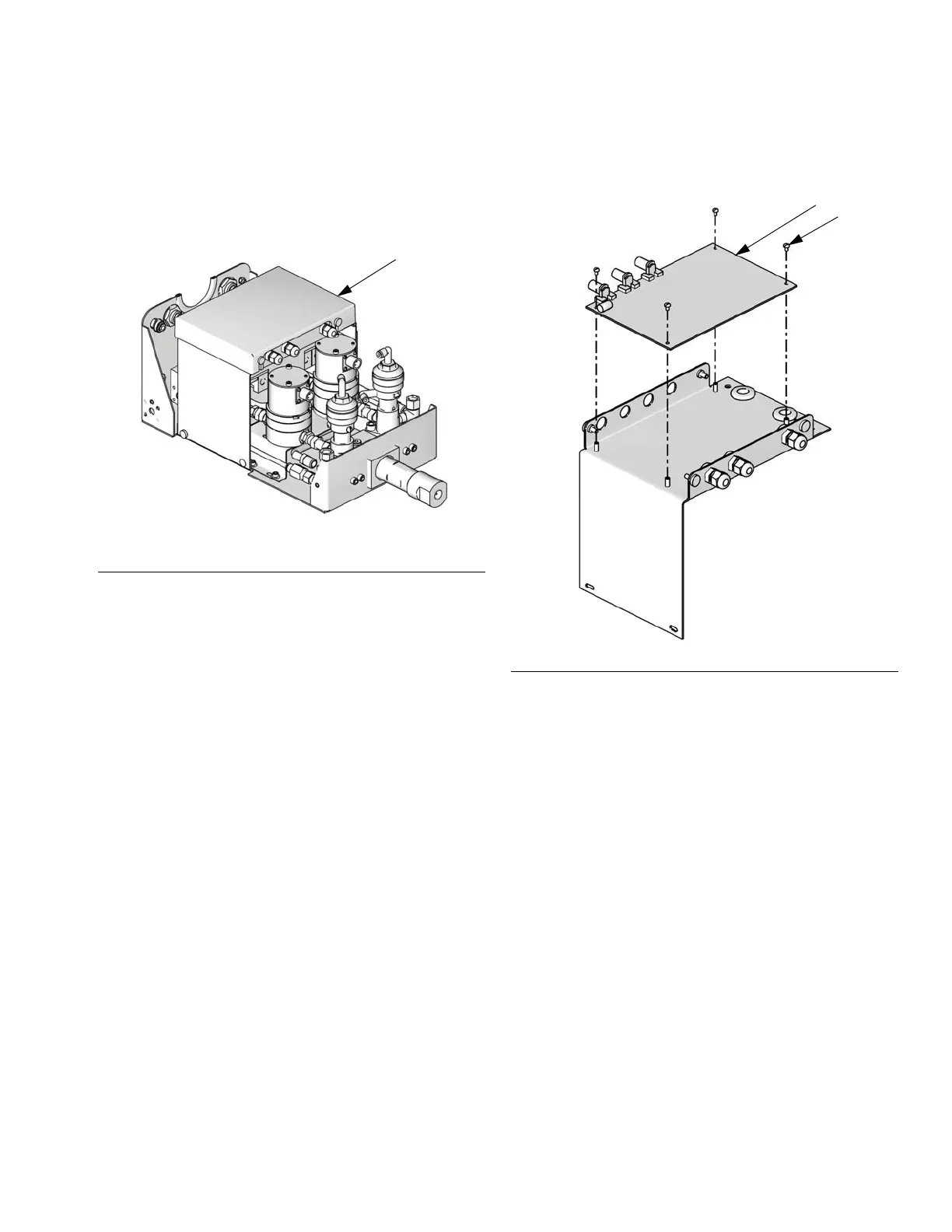Service
312780K 53
Replacing Control Board
1. Follow Preparation, page 52.
2. Remove the control board cover (427). F
IG. 27.
3. Disconnect fiber optic wires (J4, J6) and all cables
(J1, J3, J5, J7, J8, J9, J12, J13, J14, J15) from con-
trol board (426). F
IG. 29.
4. Remove 4 screws (428). Remove control board
(426). F
IG. 28.
5. Install new control board (426) with 4 screws (428).
6. Connect cables to control board (426). F
IG. 29.
Insert fiber optic cable connectors (J4, J6) into
board connectors (E), matching blue with blue,
black with black, and hand-tighten connectors (E).
Do not pinch or kink the fiber optic cables; the
cables require a 2 in. (51 mm) bend radius.
7. Reinstall covers (427, 410).
8. Reconnect all hoses. F
IG. 26.
9. Turn EasyKey power on to test operation.
F
IG. 27: Remove Control Board Cover
FIG. 28: Remove Control Board
