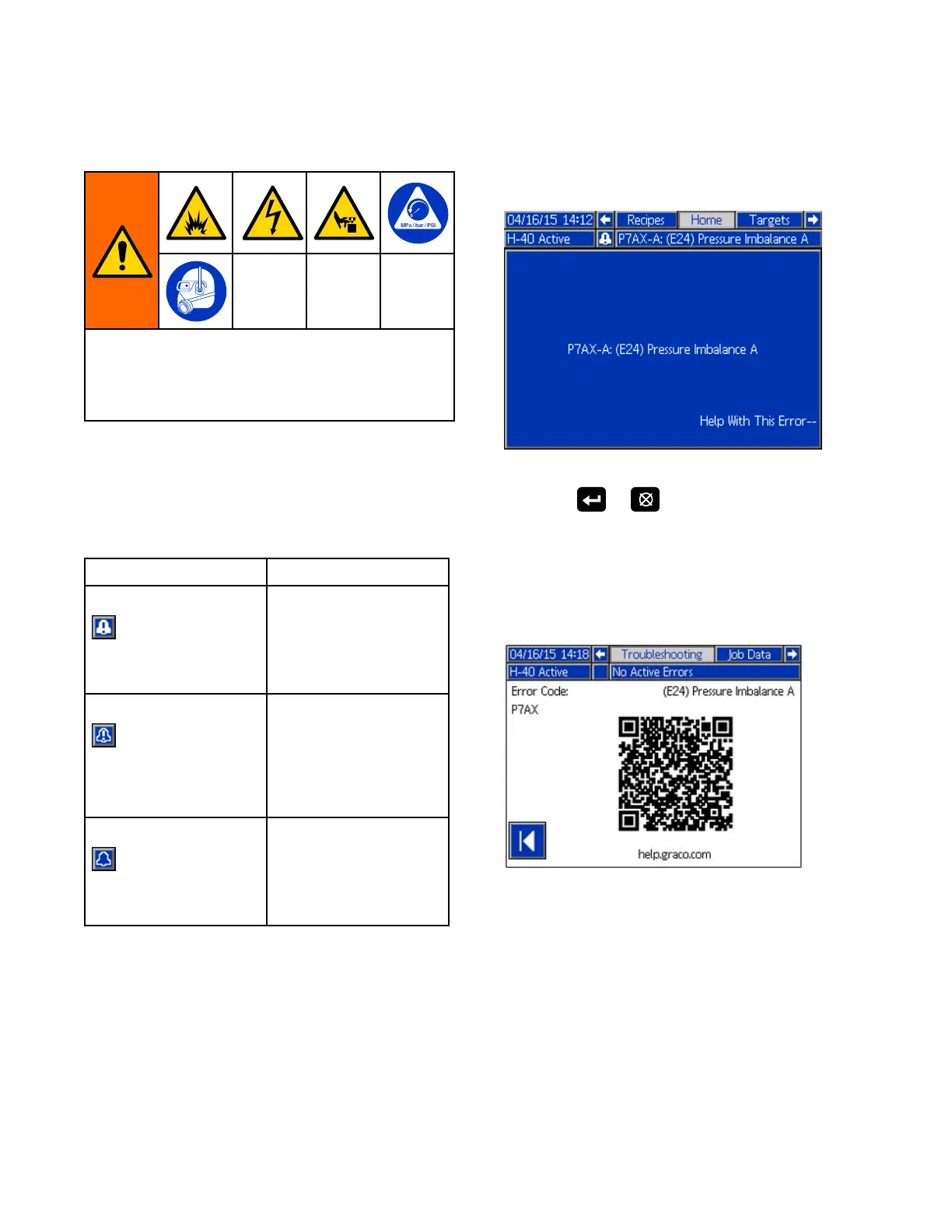Troubleshooting
Troubleshooting Troubleshooting
Troubleshooting
Toavoidinjuryduetounexpectedmachine
operationinitiatedbyaremotecontroller,
disconnectthecellularmodulefromthesystem
priortotroubleshooting.RefertoyourReactor2
Appmanualforinstructions.
Troubleshoot Troubleshoot
Troubleshoot
Errors Errors
Errors
Therearethreetypesoferrorsthatcanoccur.Errors
areindicatedonthedisplayaswellasbythelight
tower(optional).
Error Error
Error
Description Description
Description
Alarms Alarms
Alarms
Aparametercriticalto
theprocesshasreached
alevelrequiringthe
systemtostop.The
alarmneedstobe
addressedimmediately.
Deviations Deviations
Deviations
Aparametercritical
totheprocesshas
reachedalevelrequiring
attention,butnot
sufcientenoughto
stopthesystematthis
time.
Advisories Advisories
Advisories
Aparameterthatis
notimmediatelycritical
totheprocess.The
advisoryneedsattention
topreventmoreserious
issuesinthefuture.
SeeErrorCodes,page17,forcausesandsolutions
toeacherrorcode.
Totroubleshoottheerror:
1.Pressthesoftkeyforhelpwiththeactiveerror.
Note
Pressortoreturntothe
previouslydisplayedscreen.
2.TheQRcodescreenwillbedisplayed.Scan
theQRcodewithyoursmartphonetobesent
directlytoonlinetroubleshootingfortheactive
errorcode.Otherwise,manuallynavigateto
http://help.graco.comandsearchfortheactive
error.
3.Ifnointernetconnectionisavailable,see
ErrorCodes,page17,forcausesandsolutions
foreacherrorcode.
16 334946C