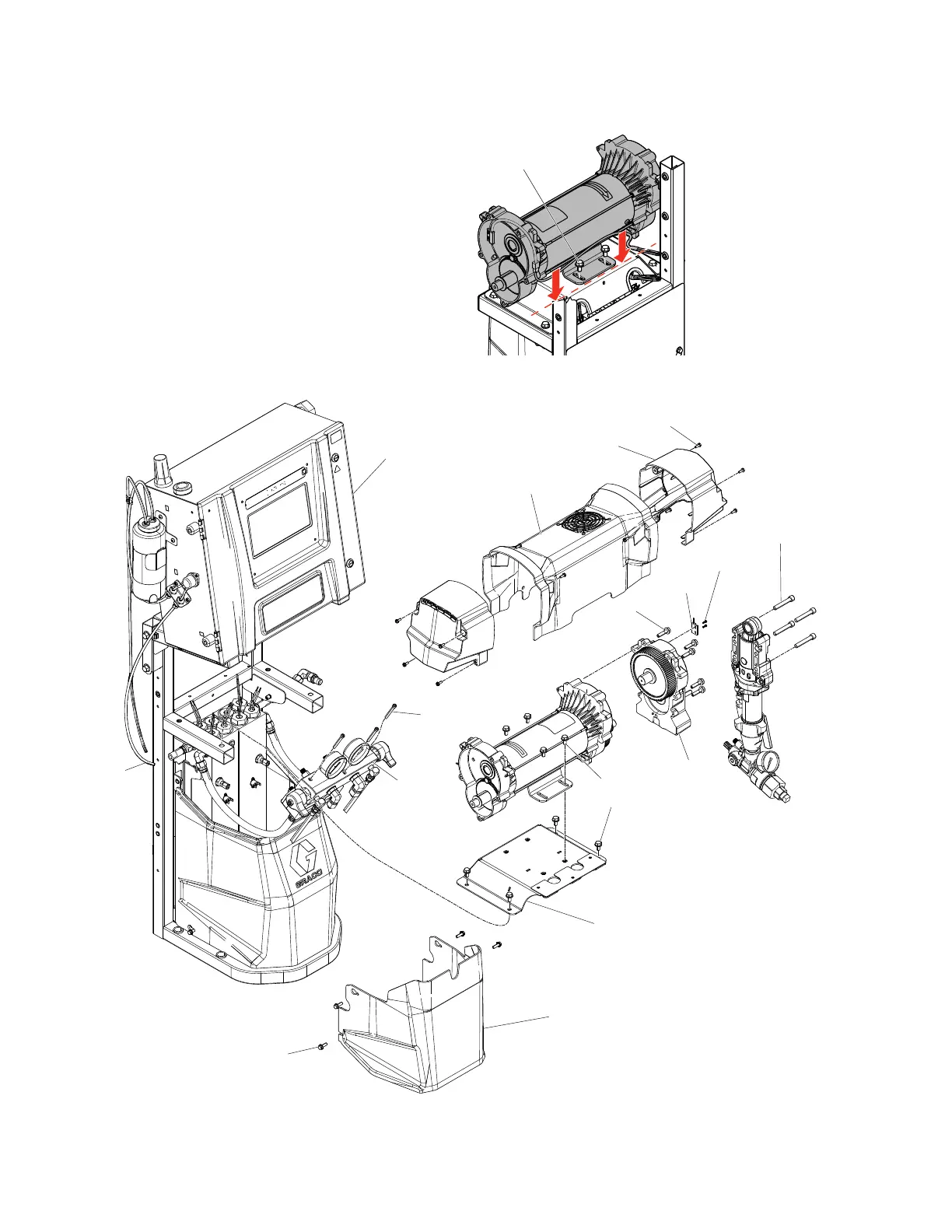Repair
28 3A8501A
20. Use a 5/16 in. nut driver to remove screws (37),
then remove the motor cover (5).
NOTE: Before removing the motor from the motor
plate, mark a line across the back of the motor
plate where the motor rests. This will serve as a
placement guide when installing the new motor.
21. Use a 1/2 in socket to remove bolts (22) and
remove the motor from the motor plate.
