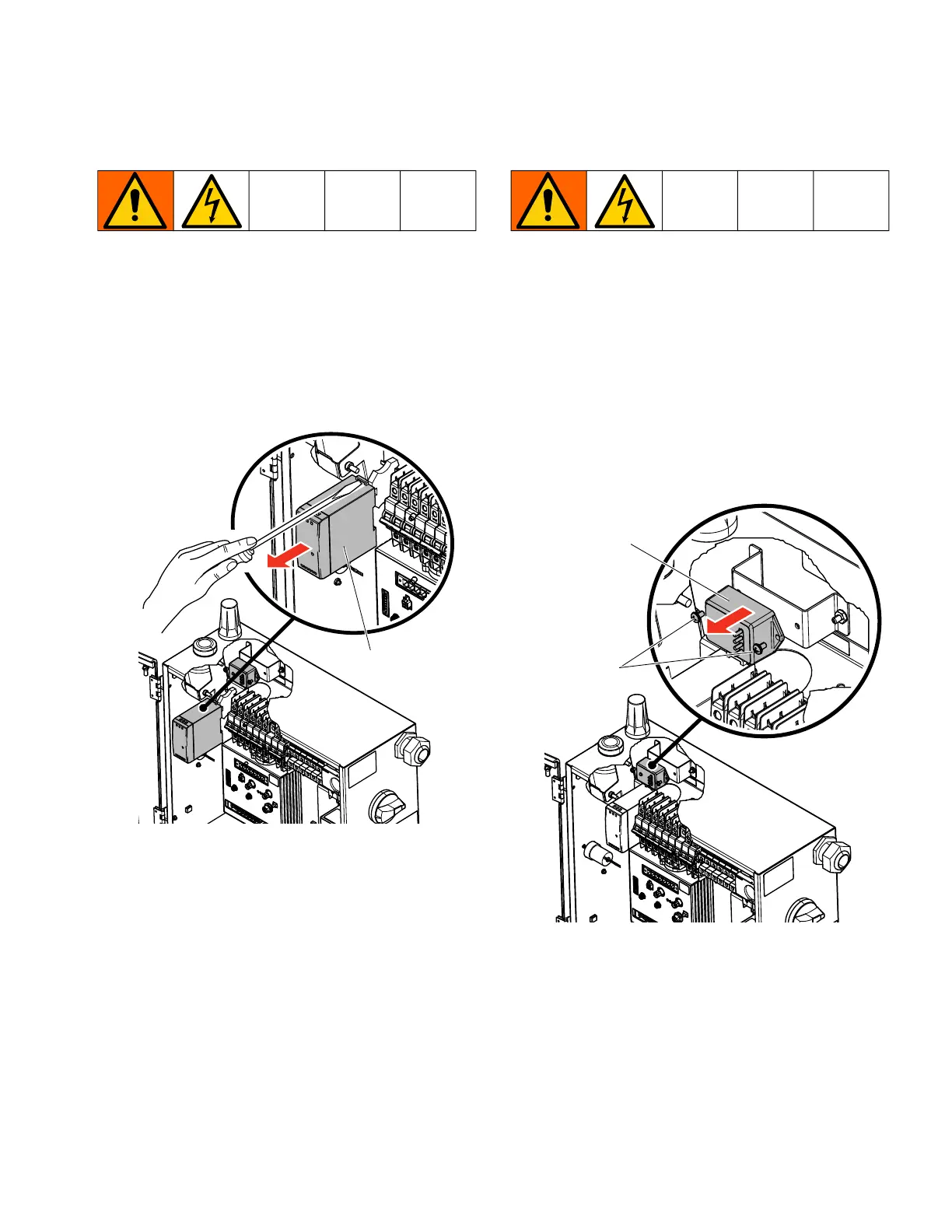Repair
3A8501A 43
Replace Power Supply
1. Follow Shutdown on page 20.
2. Disconnect input and output cables from both
sides of the power supply. See Electrical
Schematics on page 69.
3. Insert a flathead screwdriver in the mounting tab on
the power supply to remove from the din rail.
4. Install new power supply (706) in reverse order.
Replace Surge Protector
1. Follow Shutdown on page 20.
2. Loosen connections on terminals 1 and 3 on CB3.
See Electrical Schematics on page 69.
3. Loosen connections on input to power supply (706)
on N and L connections. See Electrical
Schematics on page 69.
4. Remove two screws (510) and the surge protector
(AAF) from the enclosure.
5. Install the new surge protector (AAF) in reverse
order.
