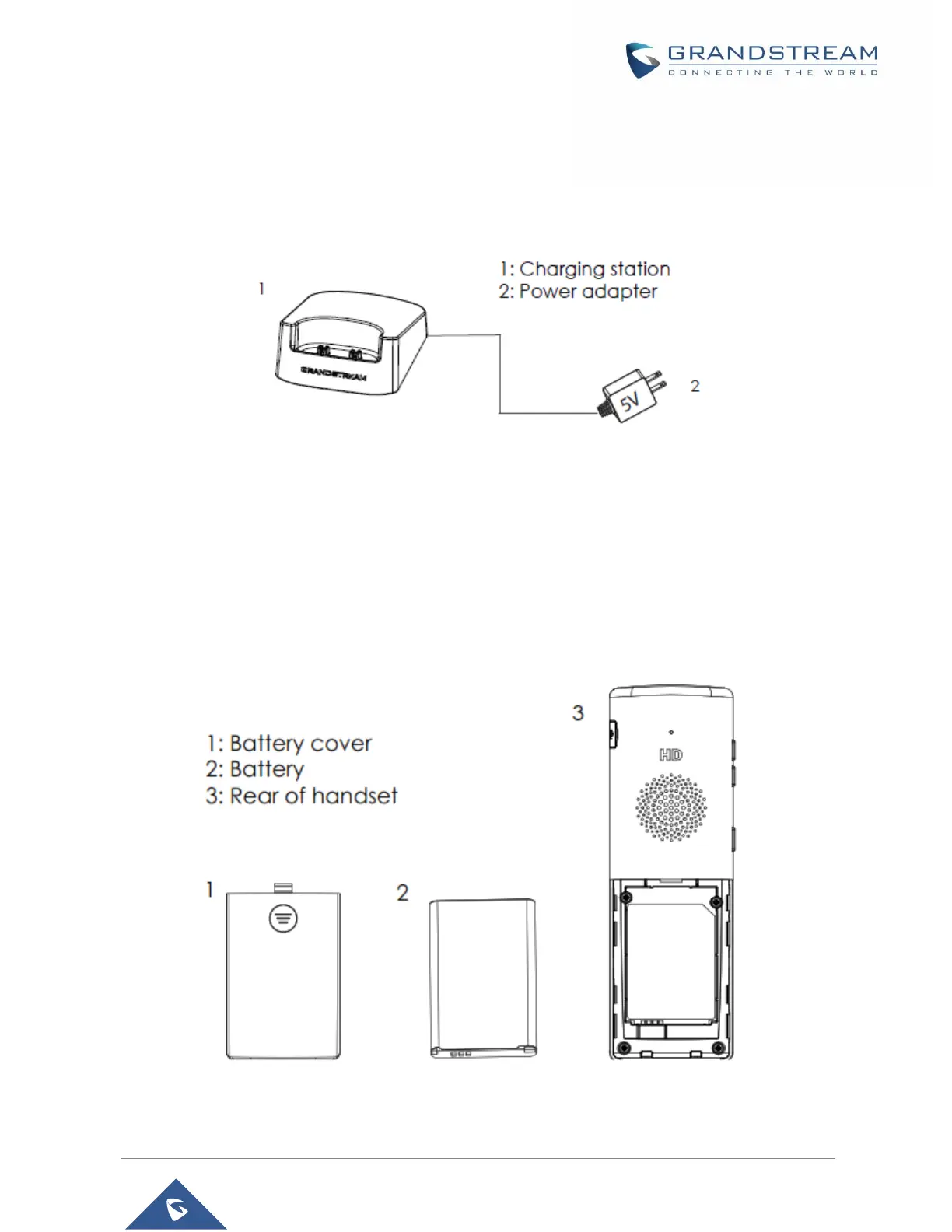P a g e | 18
WP810 Administration Guide
Version 1.0.7.83
Setting up the WP810
Charging Station
Plug the power adapter into a power source socket to start using the charging station.
Figure 2: Charging Station
Handset
Please refer to the following steps in order to setup your WP810:
1. Open the battery cover.
2. Insert the battery with the electrodes in the bottom left corner.
3. Close the battery cover.
Note: Please charge the battery fully before using the handset for the first time. (For more information about
the battery, please refer to Battery Information.
Figure 3: WP810 Handset Setup
