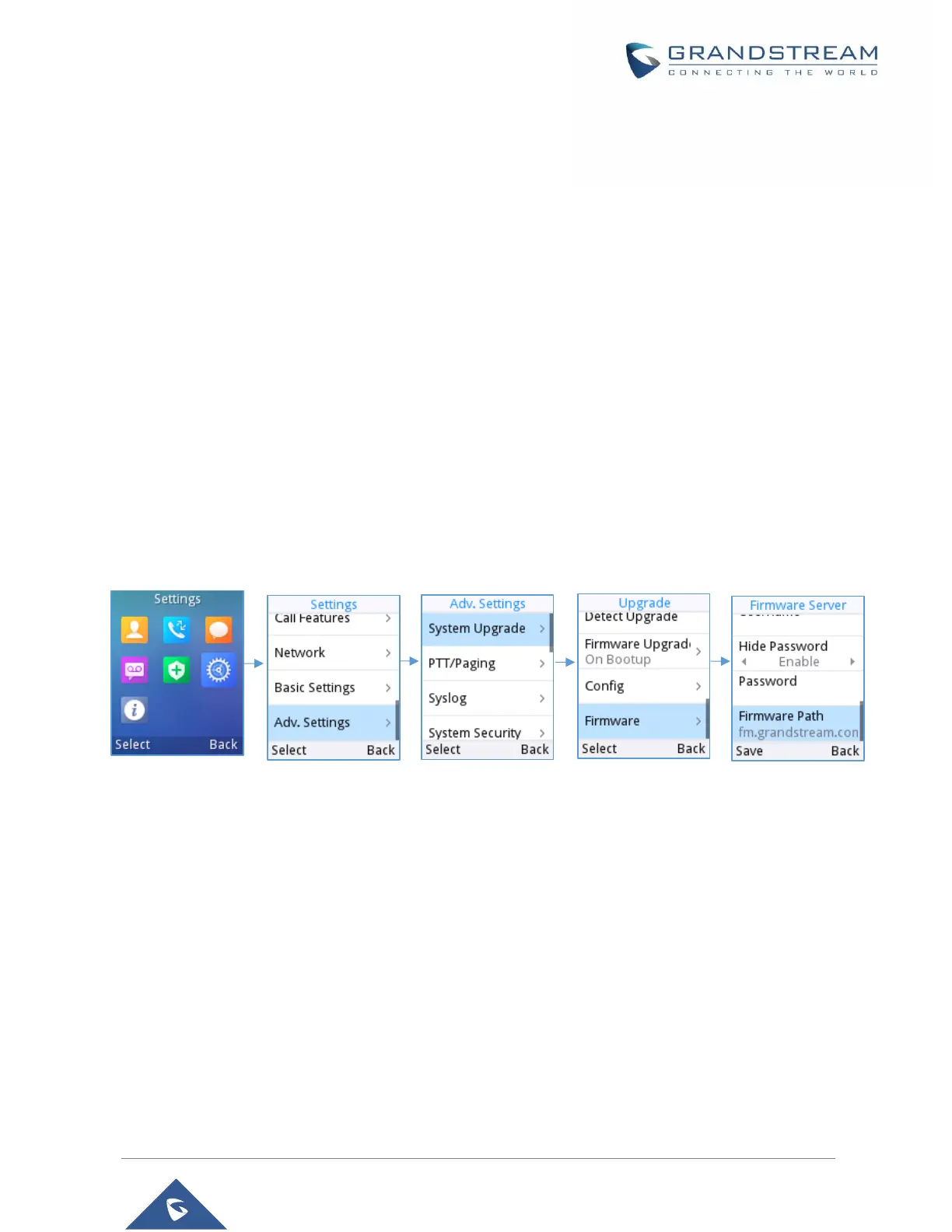P a g e | 58
WP810 Administration Guide
Version 1.0.7.83
UPGRADING AND PROVISIONING
The WP810 can be upgraded via TFTP/HTTP/HTTPS by configuring the URL/IP Address for the
TFTP/HTTP/HTTPS server and selecting a download method. Configure a valid URL for TFTP, HTTP or
HTTPS; the server name can be FQDN or IP address.
Upgrade and Provisioning Configuration
There are two ways to setup upgrade and provisioning on WP810. They are Keypad Menu and Web GUI.
Configure via keypad Menu
1. In WP810 Settings, select Advanced Settings System Upgrade.
2. Navigate to Firmware and configure the firmware upgrade server path.
Figure 12: WP810 Upgrade Configuration via Keypad Menu
Configure via Web GUI
Open a web browser on PC and enter the IP address for the WP810. Then login with the administrator
username and password. Go to Maintenance Upgrade and Provisioning Firmware., enter the IP
address or the FQDN for the upgrade server and choose to upgrade via TFTP, HTTP or HTTPS (The default
setting is HTTPS). Save and apply the changes or reboot the phone for the upgrade process to begin.
