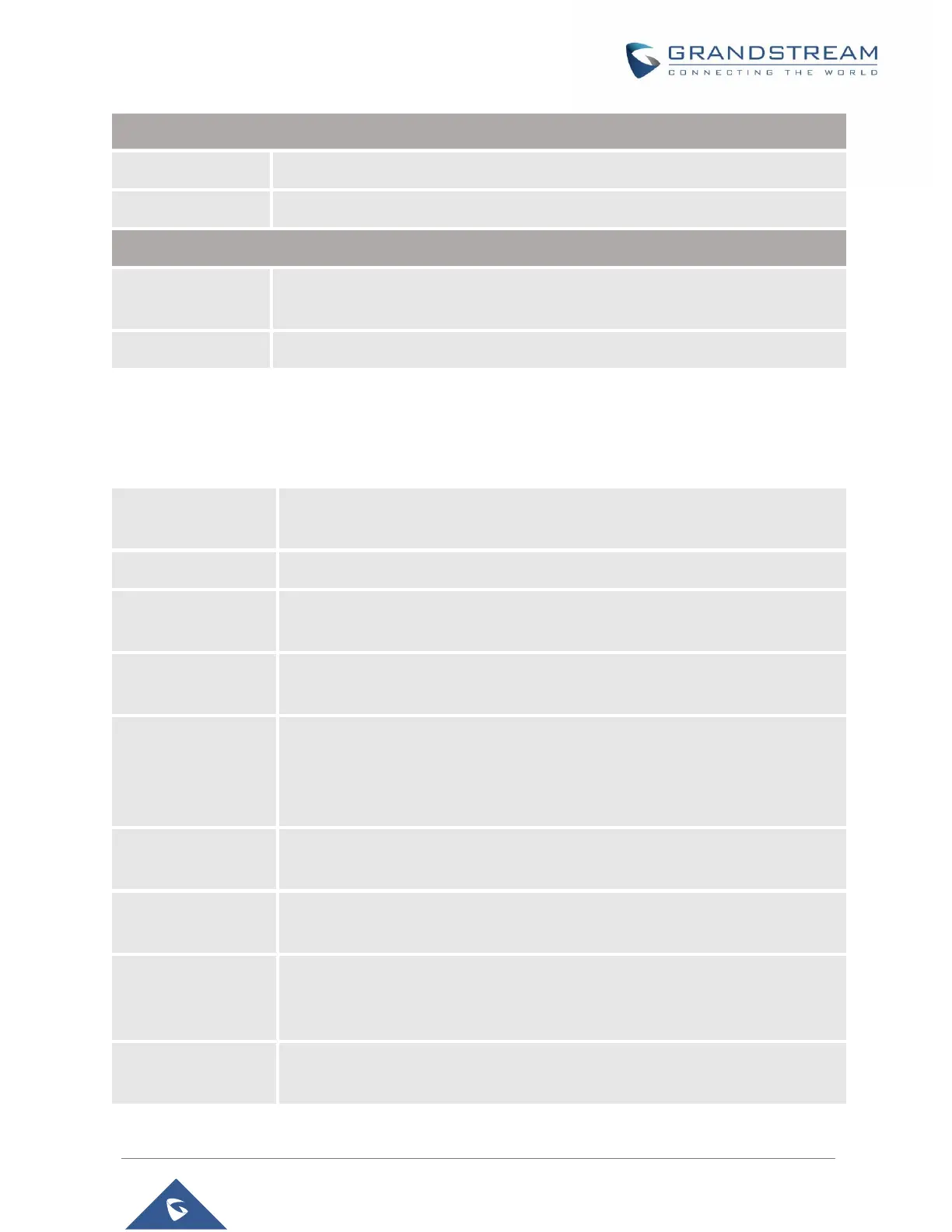P a g e | 34
WP810 Administration Guide
Version 1.0.7.83
Reveals status of user space
Reveals status of database
Generate core dump by killing program.
Accounts Page Definitions
Account/General Settings
This field indicates whether the account is active.
The default setting is “Yes”. The default value for Account 2 is “No”.
Configure the name associated with each account to be displayed on the LCD.
Configures the URL or IP address, and port of the SIP server. This is provided by
your VoIP service provider (ITSP).
Configures the URL or IP address, and port of the SIP server. This will be used
when the primary SIP server fails.
Configures the IP address or Domain name of the Primary Outbound Proxy, Media
Gateway, or Session Border Controller. It is used by the phone for Firewall or NAT
penetration in different network environments. If a symmetric NAT is detected,
STUN will not work and ONLY an Outbound Proxy can provide a solution.
IP address or Domain name of the Secondary Outbound Proxy which will be used
when the primary proxy cannot be connected.
Configures the SIP service subscriber’s ID used for authentication. It can be
identical to or different from the SIP User ID.
Configures the account password required for the phone to authenticate with the
ITSP (SIP) server before the account can be registered. After it is saved, this will
appear as hidden for security purpose.
The account password required for the phone to authenticate with the SIP server
before the account can be registered.
