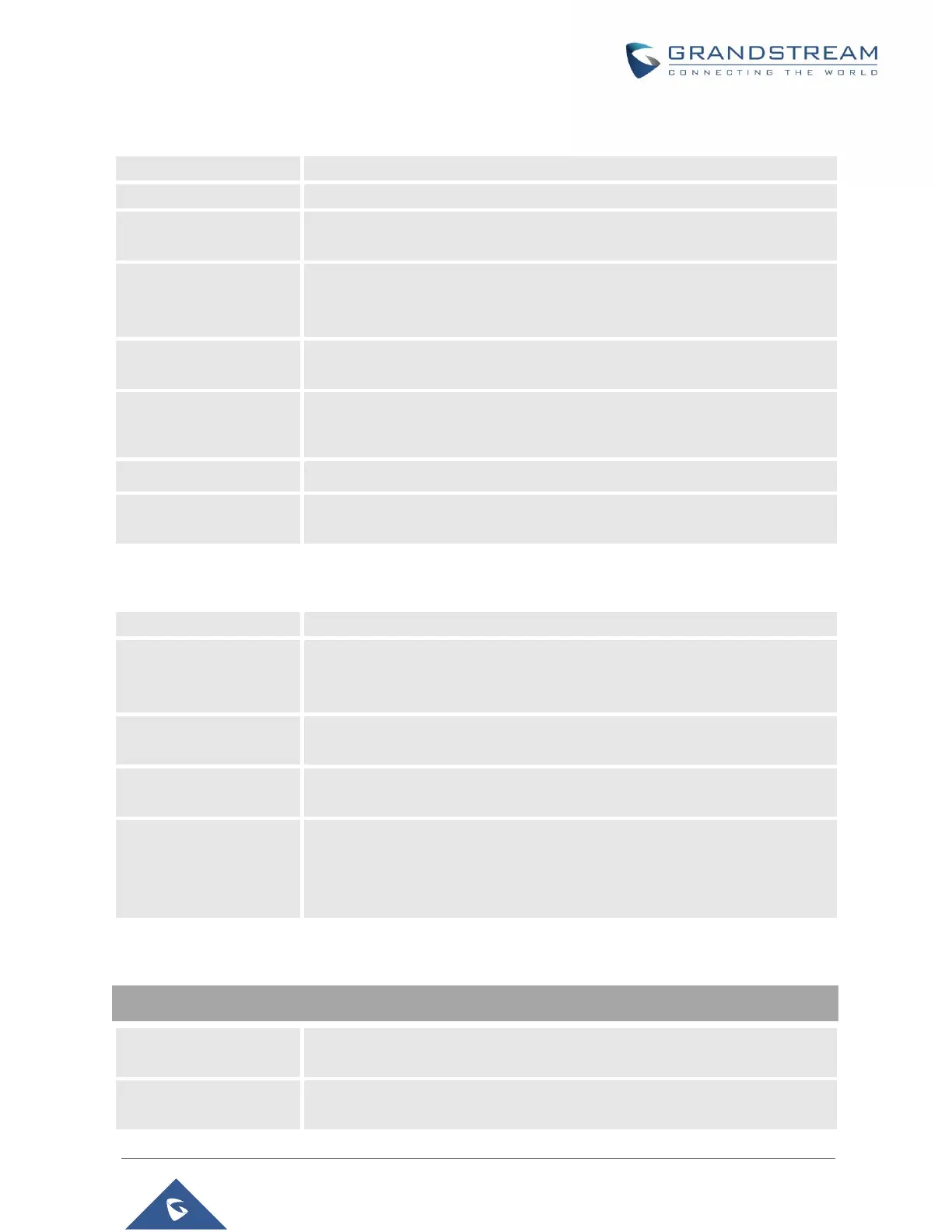P a g e | 46
WP810 Administration Guide
Version 1.0.7.83
Settings/Call Features
Settings /Multicast Paging
Settings /Preferences
Disables the call waiting feature. The default setting is “No”.
Disables Direct IP Call. The default setting is “No”.
Do Not Escape #
as %23 in SIP URI
Specifies whether to replace # by %23 or not for some special situations.
The default setting is “No”.
Return Code When
Refusing Incoming
Call
When refusing the incoming call. The phone will send the selected type of
SIP message of the call. Default setting is “Busy 486”.
Return Code When
Enable DND
When DND is enabled, the phone will send the selected type of SIP
message. Default setting is “Busy 486”.
Allow Incoming Call
Before Ringing
This allows incoming calls after dialed but before ringing. This can be used
under custom user configuration based on need. Default setting is No.
Configure the prefix in the User-Agent header.
Configure the delay for automatically answering the incoming call. Valid
range is 0 to 10 (second).
Allow Multicast paging when DND Mode is enabled
During active call if incoming multicast page is higher priority (1 being the
highest) than this value the call will be held, and multicast page will be
played.
If enabled, during a multicast page if another multicast is received with higher
priority (1 being the highest) that one will be played instead.
Outgoing caller ID that displays to your page group recipients( for multicast
channel 1 - 50 ).
Defines multicast listening addresses and labels. For example:
“Listening Address” should match the sender’s Value such as
“237.11.10.11:6767”
“Label” could be the description you want to use.
Defines the URL or IP address of the NTP server. The phone may obtain the
date and time from the server. The default setting is “pool.ntp.org”.
Defines the URL or IP address of the NTP server. The phone may obtain the
date and time from the server. Allow user to configure 2 NTP servers.
