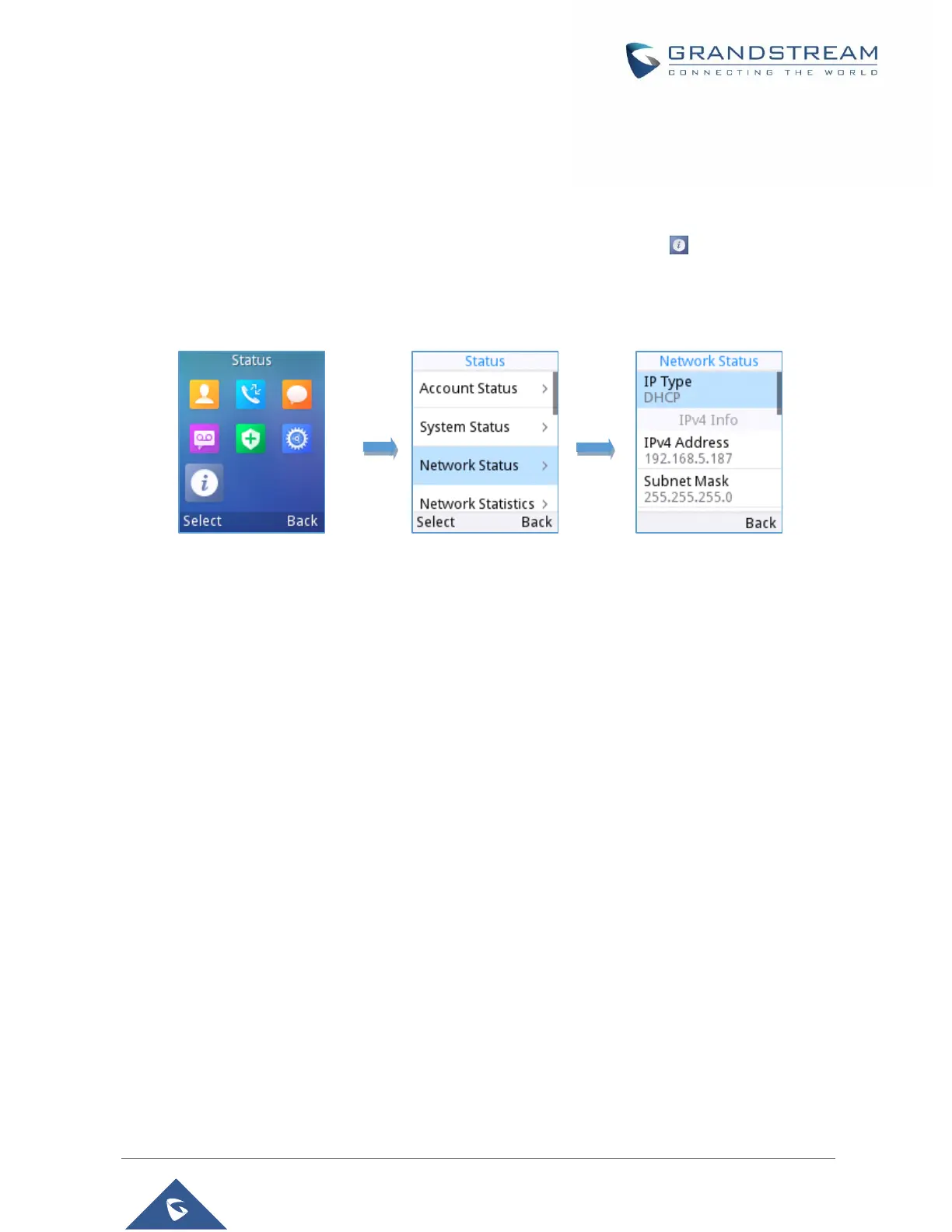P a g e | 26
WP810 Administration Guide
Version 1.0.7.83
Obtain WP810 IP Address
In order to know which IP address is assigned to your WP810, please follow below steps:
1. Unlock first your WP810 and press “Menu” (Middle softkey) or Ok button to view operation menu.
2. Press Arrow (Up, Down, Left, Right) keys to move the cursor to Status icon , then press “Select”
(left softkey) or Ok button.
3. Access Network Status menu to obtain the IP address of the WP810.
Figure 7: Obtaining IP Address
