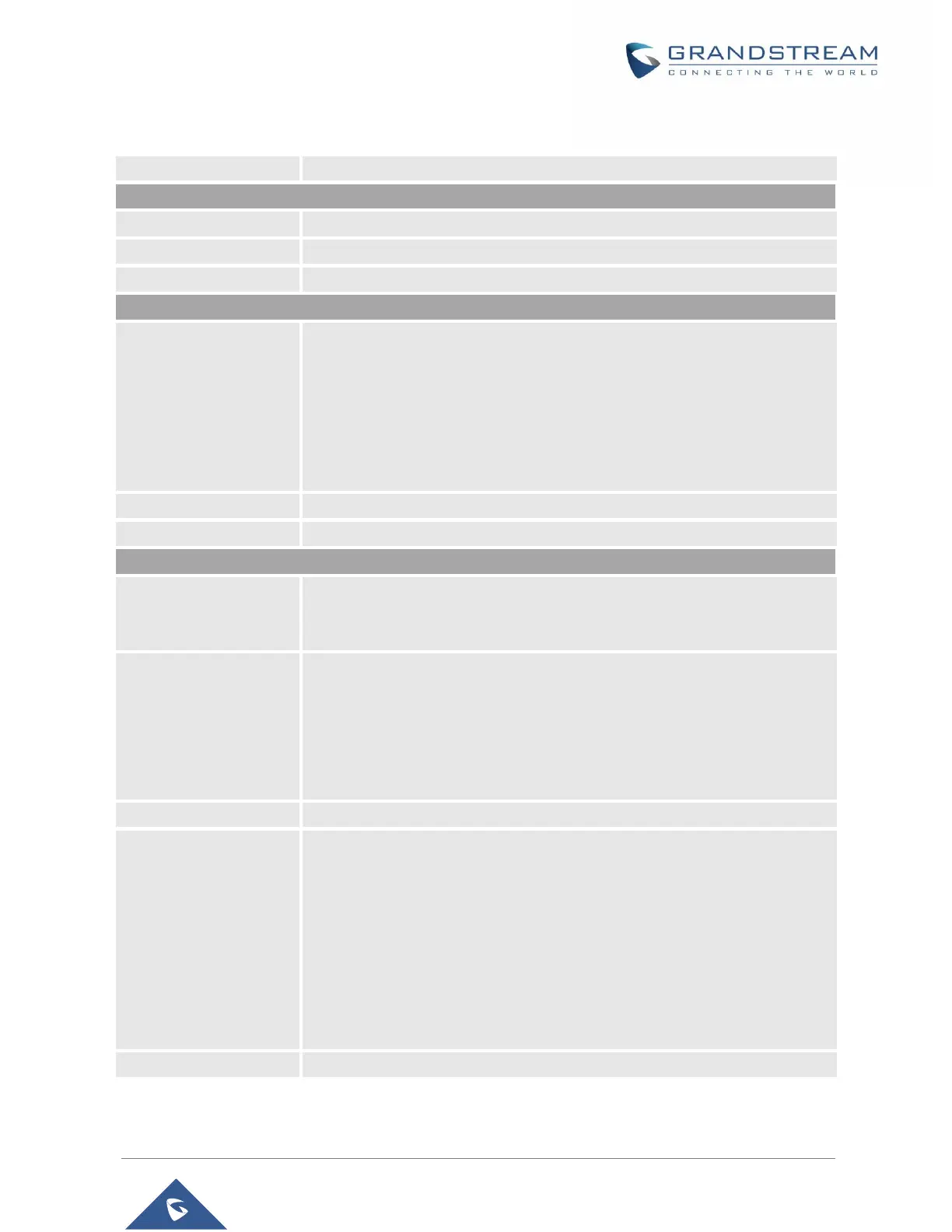P a g e | 49
WP810 Administration Guide
Version 1.0.7.83
Network /Wi-Fi Settings
Selects the country code for the WiFi settings.
Specifies if it is a Hidden SSID
This parameter defines the security mode used for the wireless network
when the SSID is hidden. 3 Modes are available:
- WEP
- WPA/WPA2 PSK
- WPA/WPA2 Enterprise: This feature allows using 802.1x WPA2-
Enterprise secure network authentication.
Password to access Wi-Fi Network
This feature allows user to use 802.11r. The default setting is Disabled.
Selects which Internet protocol to use. When both IPv4 and IPv6 are
enabled, phone attempts to use preferred protocol first and switches to the
other choice if it fails.
Select the address mode for the IPv4 Address obtained on the phone.
Default is “DHCP”. If set to “Static”, additional information will be required:
IPv4 Static Address
Subnet Mask
Gateway
DNS server 1 & 2
Enter the Preferred DNS server.
Select the address mode for the IPv6 Address obtained on the phone.
Default is “Auto-configured”. If set to “Statically configured”, additional
information will be required:
- Full Static: Configures IPv6 address using Full Static type.
Static IPv6 Address
IPv6 Prefix length
- Prefix Static: Configures IPv6 address using Prefix Static type.
IPv6 Prefix (64 bits)
DNS server 1 & 2
Enter the Preferred DNS server.
