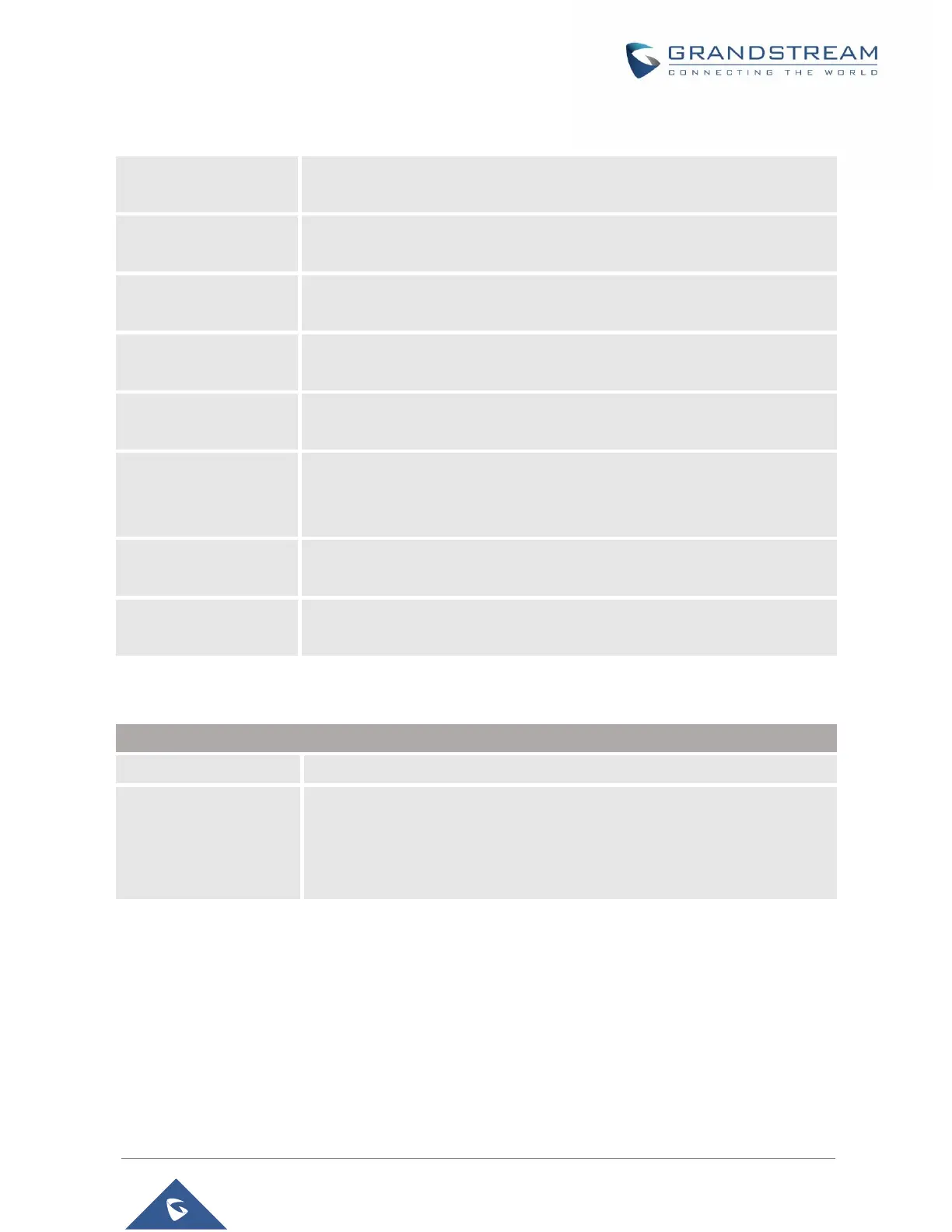P a g e | 57
WP810 Administration Guide
Version 1.0.7.83
Directory /Phonebook Management
Enable Phonebook
XML Download
Enables Phonebook XML download via HTTP, HTTPS, or TFTP.
The user name for the HTTP/HTTPS server.
The password for the HTTP/HTTPS server
Phonebook XML
Server Path
Configures the server path to download XML phonebook file. This field could
be IP address or URL, with up to 256 characters.
Phonebook Download
Interval
Configures the phonebook download interval (in minutes). If set to 0,
automatic download will be disabled. Valid range is 5 to 720.
Remove Manually-
edited Entries on
Download
If set to "Yes", when XML phonebook is downloaded, the entries added
manually will be automatically removed.
Click on "Download" to download the XML phonebook file to local PC
Click on "Upload" to upload local XML phonebook file to the phone.
Directory / Call History
Users can select an entry, then click “Delete” to remove it from the list.
Click on Delete All in order to remove all Call History stored in the phone.
Note: Users could use the drop-down list to show only selected call history
type (All, Answered, Dialed, Missed, Transferred) and also use navigation
keys to browse pages when many entries exist.
