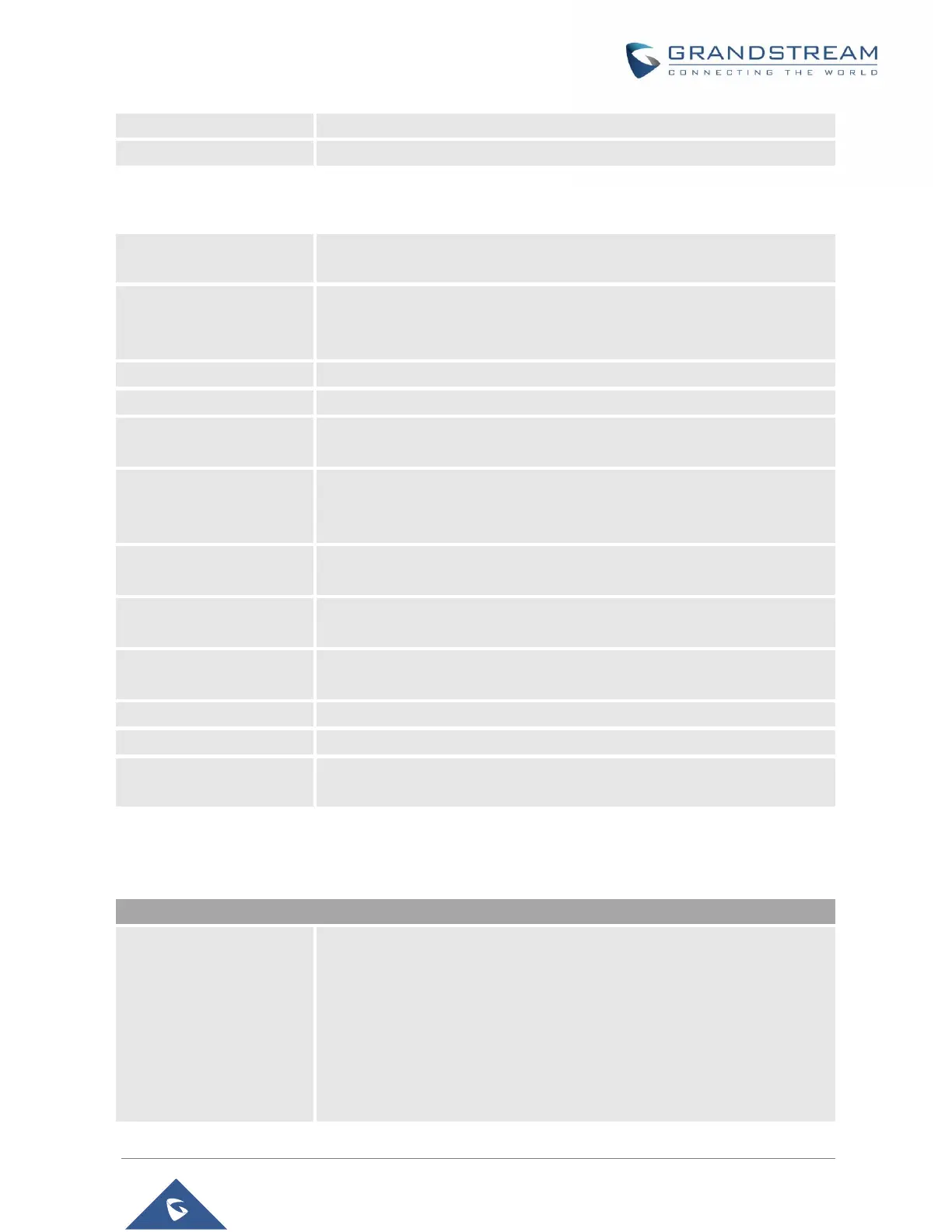P a g e | 54
WP810 Administration Guide
Version 1.0.7.83
The maximum log file size used when rotation is enabled
The number of log files used when rotation is enabled
Maintenance/TR-069
Sets the phone to enable the “CPE WAN Management Protocol” (TR-
069). The default setting is "Yes".
Specifies URL of TR-069 ACS (e.g., http://acs.mycompany.com), or IP
address.
The default setting is https://acs.dgms.cloud
Specifies the username to authenticate to ACS.
Specifies the password to authenticate to ACS.
When enabled, periodic inform packets to ACS server will be sent.
The default setting is “Yes”
Configures periodic inform interval to send the inform packets to TR-069
Auto Configuration Server.
The default setting is 86400
Connection Request
Username
Specifies the username for the ACS to connect to the phone.
Connection Request
Password
Specifies the password for the ACS to connect to the phone.
The port for the ACS to connect to the phone.
Uploads Cert File for the phone to connect to the ACS via SSL.
Uploads Cert Key for the phone to connect to the ACS via SSL.
When enabled, TR069 will send out first INFORM message to server on
randomized timing between 1 to 3600 seconds after phone boots up.
Maintenance/Security Settings
Configuration via
Keypad Menu
Configures the access control for the users to configure from keypad
Menu. There are four different options:
Unrestricted: All the options can be accessed in keypad Menu.
Basic settings only: Account settings, Network, and Advanced Settings
are hidden from keypad menu.
Basic settings & Network settings: Only basic settings, call features
and network settings can be available in LCD Menu.
Constraint Mode: The phone will require administration password to
