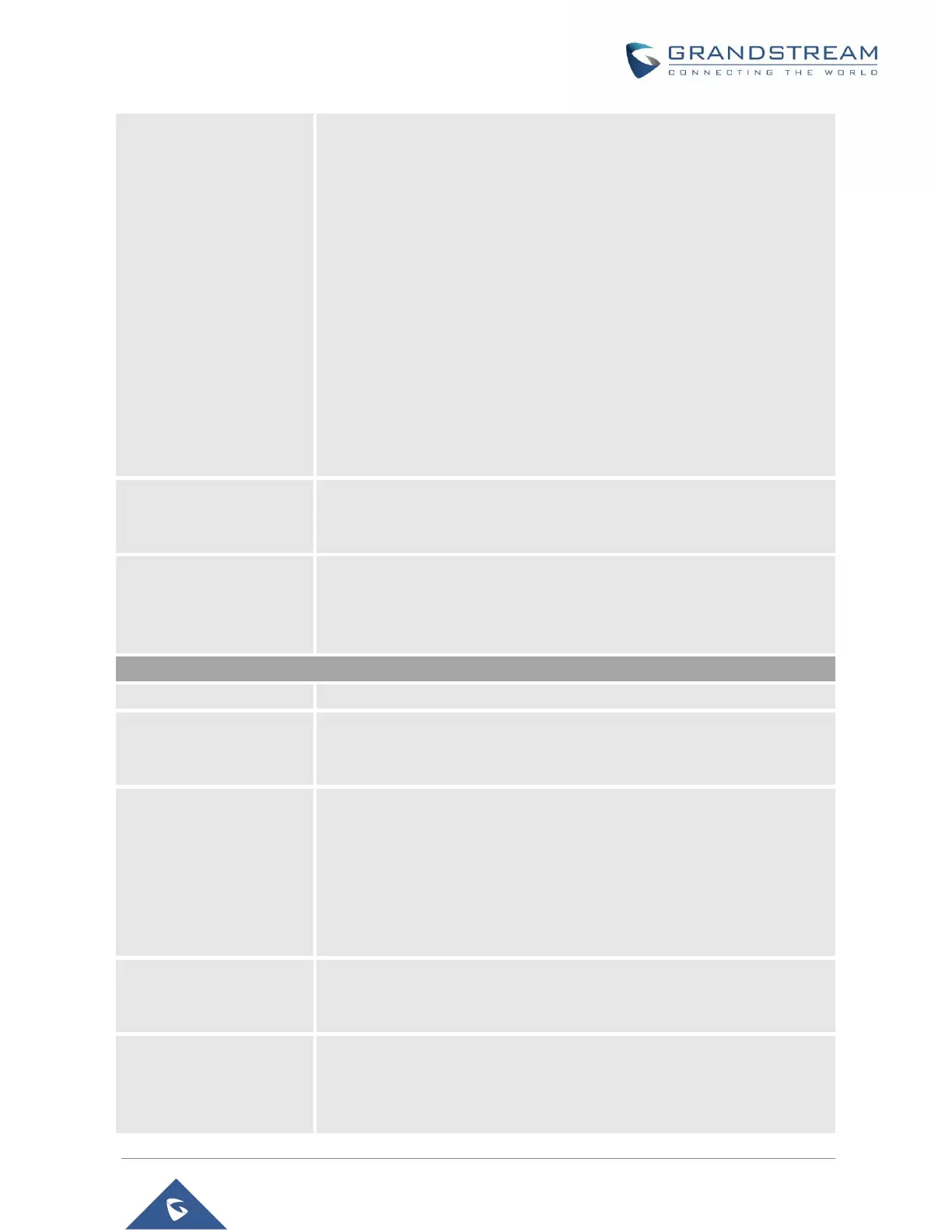P a g e | 53
WP810 Administration Guide
Version 1.0.7.83
The default setting is “None”. There are 4 levels: DEBUG, INFO,
WARNING and ERROR.
Syslog messages are sent based on the following events:
Product model/version on boot up (INFO level).
NAT related info (INFO level).
sent or received SIP message (DEBUG level).
SIP message summary (INFO level).
inbound and outbound calls (INFO level).
registration status change (INFO level).
negotiated codec (INFO level).
Ethernet link up (INFO level).
SLIC chip exception (WARNING and ERROR levels).
Memory exception (ERROR level).
Syslog will be filtered based on keywords provided. If you enter multiple
keywords, it should be separated by ‘,’. Please note that no spaces are
allowed.
Configures whether the SIP log will be included in the syslog messages.
The default setting is “No”.
Note: By setting Send SIP Log to Yes, the phone will still send SIP log from
syslog even when Syslog Level set to NONE.
Shows the status of the capture.
Defines the location where the capture will be stored. Available choices for
location are Internal Storage or USB.
Default setting is Internal Storage.
Sets the capture mode. Either set to Timed mode or continuous.
• Timed Mode: When a new capture is running, the previous files are
deleted. Capture Timer is optional, if Internal Storage is selected, the
maximum Capture Timer limit is 30 minutes.
• Continuous Mode: This mode allows device to capture logs
continuously during the days set under Continuous Capture Days option.
If Capture Mode is set to “Timed” this field will appear to specify how long
to capture syslog in minutes. 0 is unlimited. Internal capture has a 30-
minute maximum limit.
Rotation is always enabled when capturing internally.
Log File Rotation will maintain a fixed maximum limit of the file size based
on the Max Log File Size and Max Log Files configured. Old logs will be
deleted when rotated.
