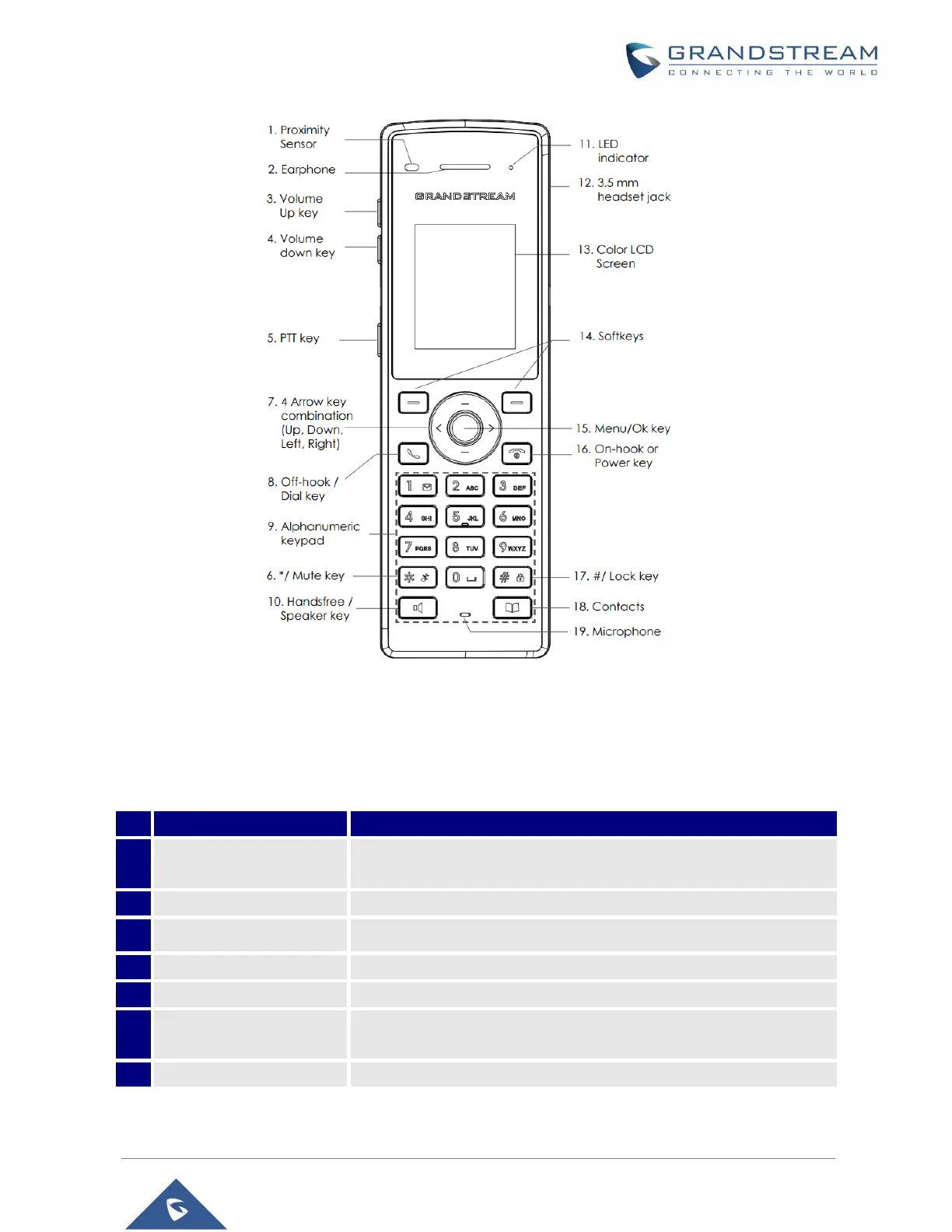P a g e | 20
WP810 Administration Guide
Version 1.0.7.83
Figure 4: WP810 Description
The following table describe the WP810 keypad keys.
Table 4: WP810 Description
The proximity senor can detect and measure gravitational
acceleration, tilt, vibration, altitude changes, and static position.
Configure the handset and ringtone volume.
PTT (Push-to-Talk) button, to initiate PTT call.
Keep pressing on * in idle screen to mute/unmute the ringtone.
Arrow key combination
(Up, Down, Left, Right)
Allows navigation of the cursor through the displayed menu options.
Enters dialing mode, or dials number entered.
