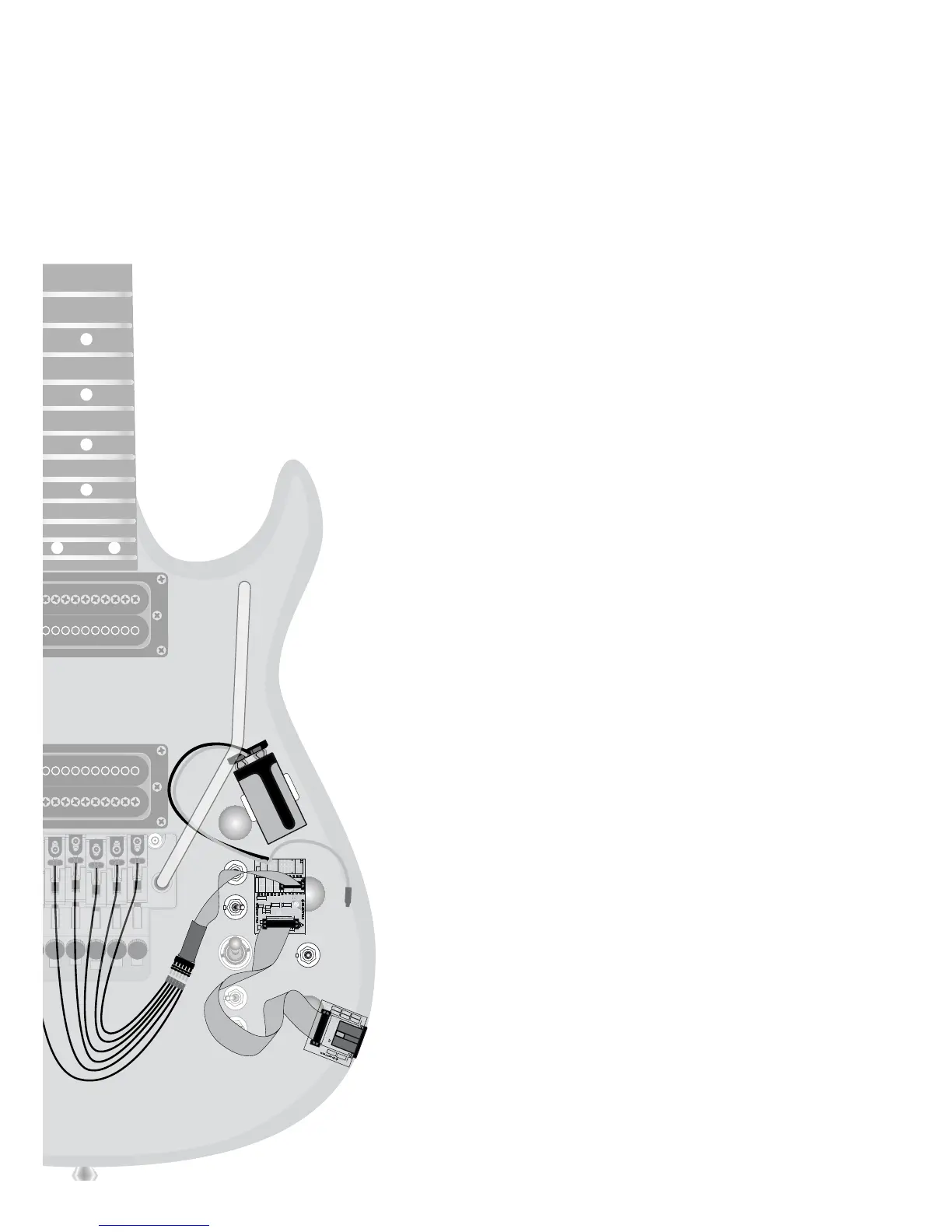Adding a ghost® system to your instrument begins with careful
planning. Decide which optional controls suit the music you
make, and choose locations that are convenient
for you. To begin, plug the components into each
other and lay them out on top of the guitar to
decide the location of each component.
Look for space conicts with adjacent
components, especially the parts of the
magnetic pickup system already in your
guitar. Make sure that the harness wires
are long enough to reach the location of
each component. Remember that any of
the optional controls can be added to the
system later if you’ve left space for it,
but drilling a hole in the wrong place
can be hard to hide. Some routing
may be required to t the components
in your particular instrument.