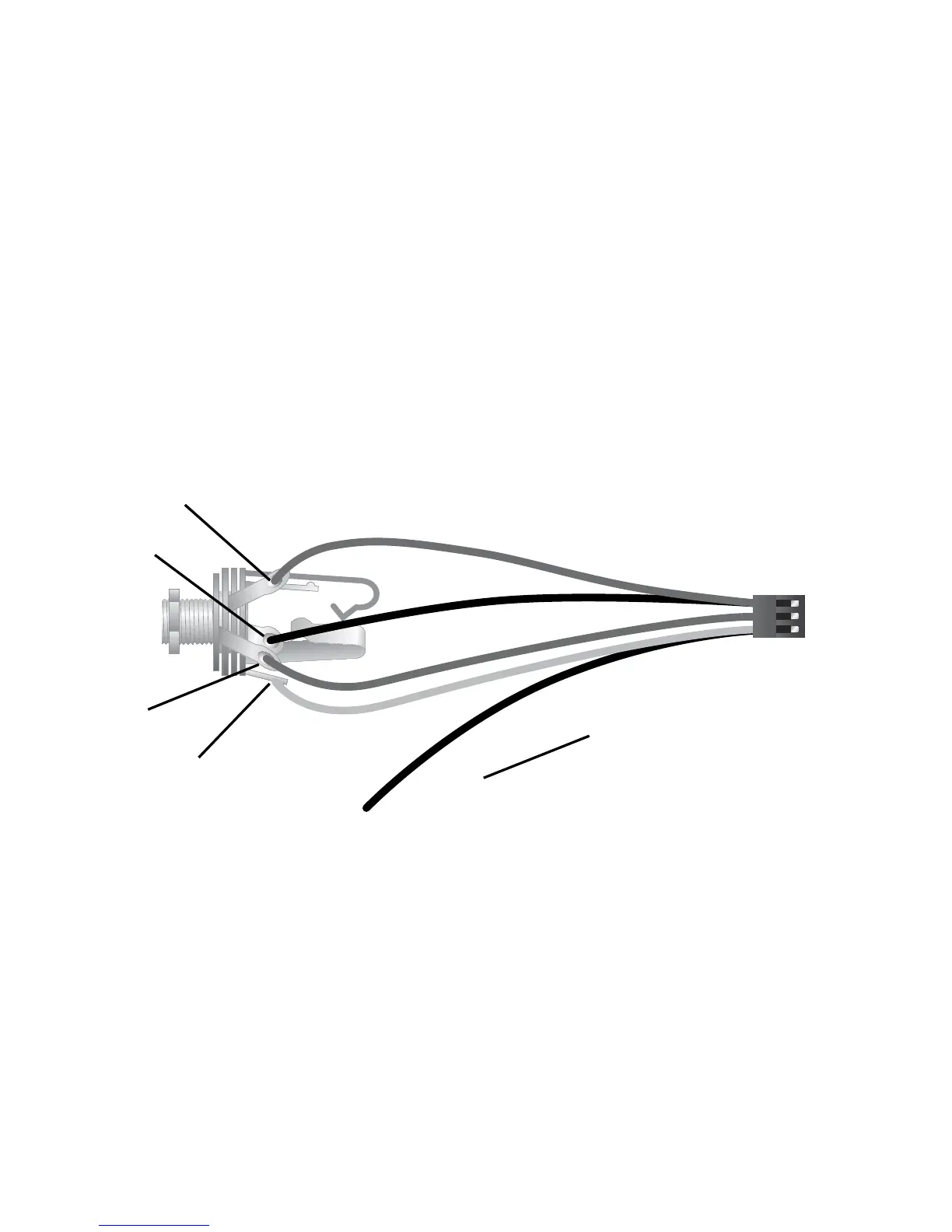59
Solder the Output Jack Harness (red, white, blue, two blacks) to
the supplied Stereo Switched Output Jack, cutting the wires to
a reasonable length for your installation. The second black wire
can go to the same lug as the rst, or be used as a bridge ground
if necessary. Remove the guitar’s 1/4” jack and replace it with
the Stereo Switched Jack, using the nuts and washers supplied.
Stereo Switched Output Jack
Black goes to the sleeve contact, Red to the Ring, Blue to
the Tip, and White to the Switch contact, which shorts to
the Tip contact when the plug is withdrawn from the 1/4”
jack. When the plug is inserted in the jack, these contacts
separate, and power is supplied to the Acousti-Phonic and
any other device powered by the red Auxiliary Power lead.