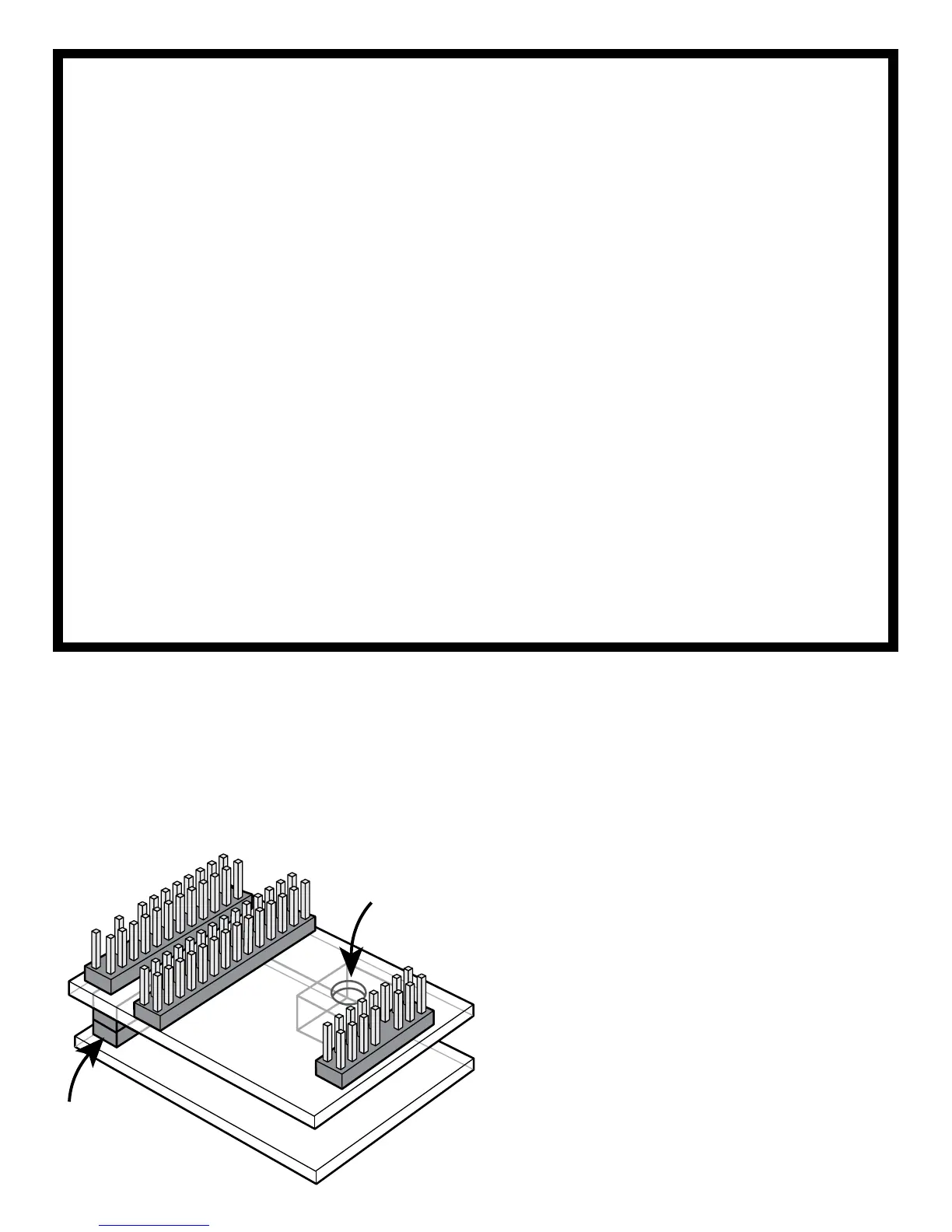61
The Acousti-Phonic has a blue and white trim pot that can be
adjusted with a small screw driver to match the level of the
acoustic output to the level
of the magnetic pickups.
Clockwise increases the gain.
Turning it all the way counter-
clockwise does not turn
the acoustic signal to zero.
Gain Adjustment
Plug the six blue and silver wires from the pickups into
the Summing Board with all the blue wires on the same
side and all the silver wires on the other. Plug the dual
connector into the Acousti-phonic on the pins marked
PIN (pickup in) with the dark blue wire on the ground,
away from the label. Plug the other end of the Dual
Connector Cable into the Summing Board with the dark
blue wire on the same side as the blue pickup wires,
and the grey wire on the same side as the silver wires.
Connecting Pickups to Acousti-Phonic