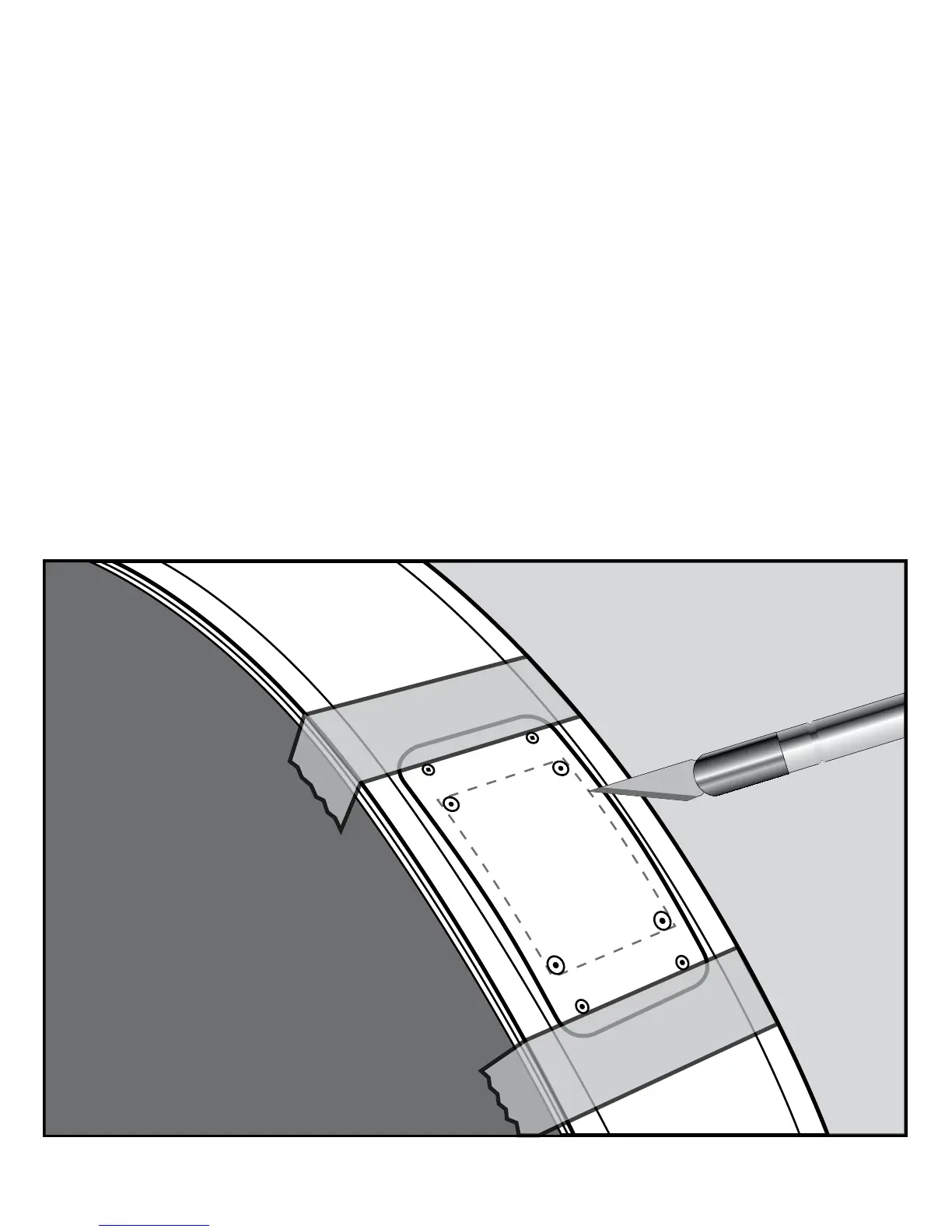35
Tape the template to the edge of the instrument, and mark
the center of the circles onto the guitar by tapping through the
template into the paint using a center punch and a small hammer.
Using an Olfa or X-Acto knife, slice through the template along the
edges of the inner rectangle, etching lines in the paint to mark the
edges of the mounting hole. Remove the template and make sure
these lines connect in the corners (this prevents your paint from
chipping beyond the scratched lines when you begin drilling).