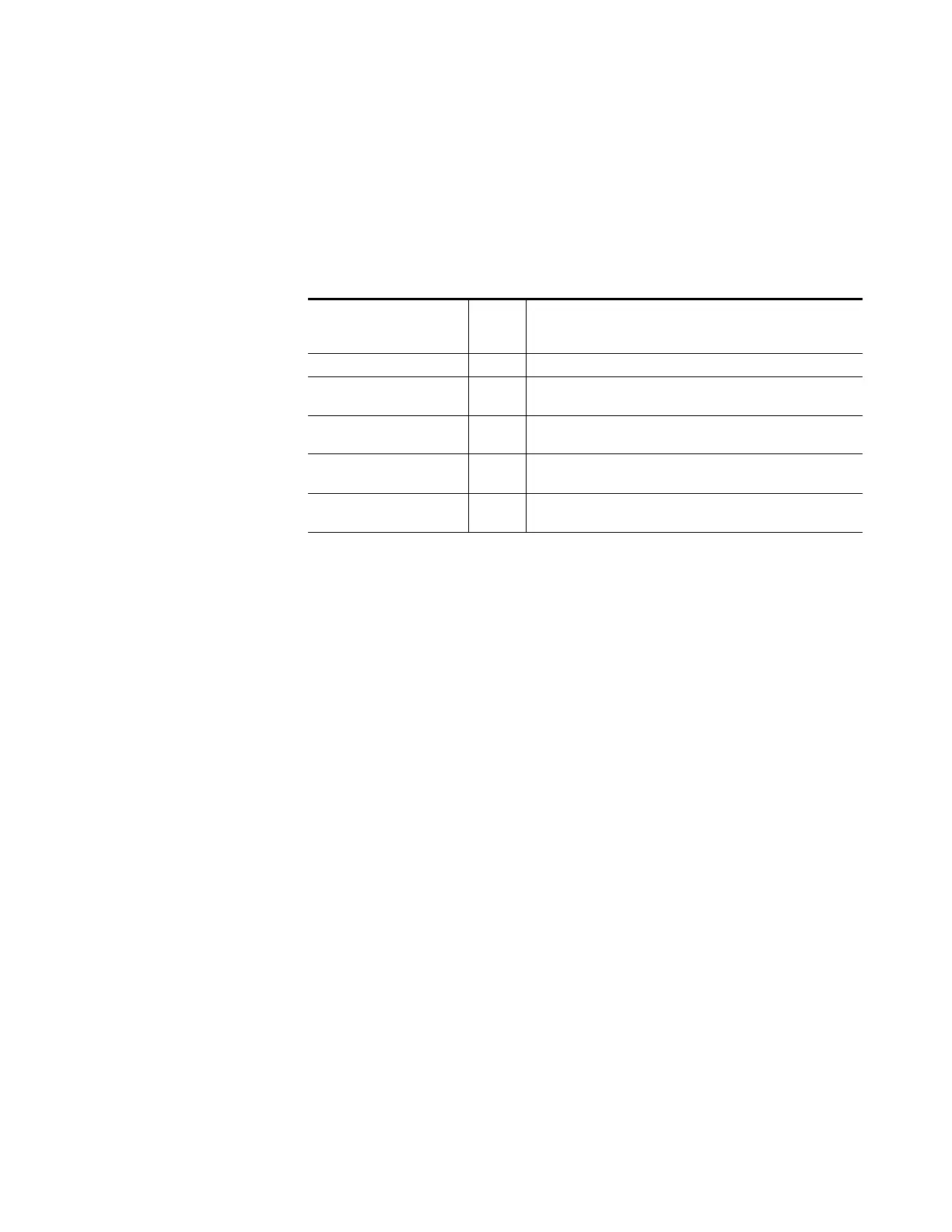Analog Input Processing
200 Planning and Installation Manual
2.) Setup Video Processing
These adjustments are made in the video path and apply to all lines
(active picture and VBI)
Video processing selections are summarized in Table 34.
The actual menus are shown on page 201.
Table 34. Video processing selections
Processing
Function
Type
Default
Range/Choices
Resolution
Insert EDH 0 1 = Allows EDH to be inserted
Contrast / Y Gain 100%
50–200%
(0.5% steps)
Saturation / Chroma Gain 100%
50–200%
(0.5% steps)
Brightness / Y Offset 0 Mv
±400 mV
(3 mV steps)
Hue / Chroma Phase
0
degrees
±180 degrees
(1.4 degree steps)
