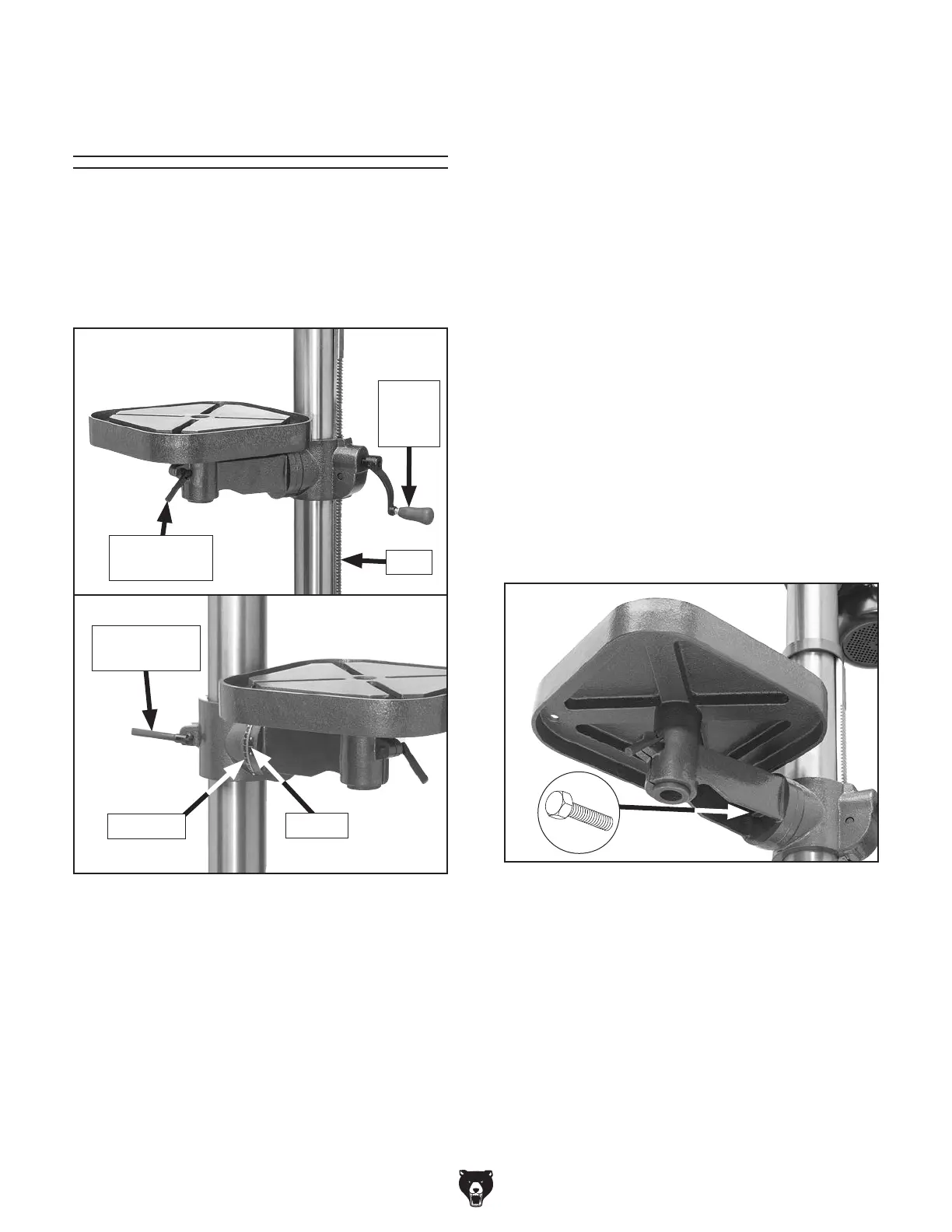Model T33903/T33904 (Mfd. Since 07/23)
-31-
Rotating Table Around Column
1. Loosen table height lock handle (see Figure
37).
2
. Rotate table to desired location on column,
making sure to guide column rack with table
(see Figure 37), then tighten table height
lock handle to secure.
Positioning Table
(T33903)
The Model T33903 table moves vertically, rotates
360° around its center, rotates 360° around the
column, and tilts 45° left or right. Remove any
loose objects from the table surface before adjust-
ing the table position using the controls shown in
Figure 37.
Raising/Lowering Table
1. Loosen table height lock handle (see
Figure 37).
2
. Raise or lower table by rotating table height
crank (see Figure 37), then tighten table
height lock handle to secure.
Tilting Table
Tool Needed Qty
Wrench or Socket 30mm ................................... 1
To tilt table:
1. Loosen hex bolt shown in Figure 38.
Figure 37. Table adjustment components.
Table
Height
Crank
Table Pivot
Lock Handle
Table Height
Lock Handle
Tilt Scale
Pointer
Rotating Table Around Center
1. Loosen table pivot lock handle (see Figure
37).
2
. Rotate table to desired position, then tighten
table pivot lock handle to secure.
Rack
Figure 38. Location of hex bolt.
2. Tilt table until pointer aligns with desired
angle on tilt scale (see Figure 37).
3
. Tighten hex bolt from Step 1 to secure table
angle.
