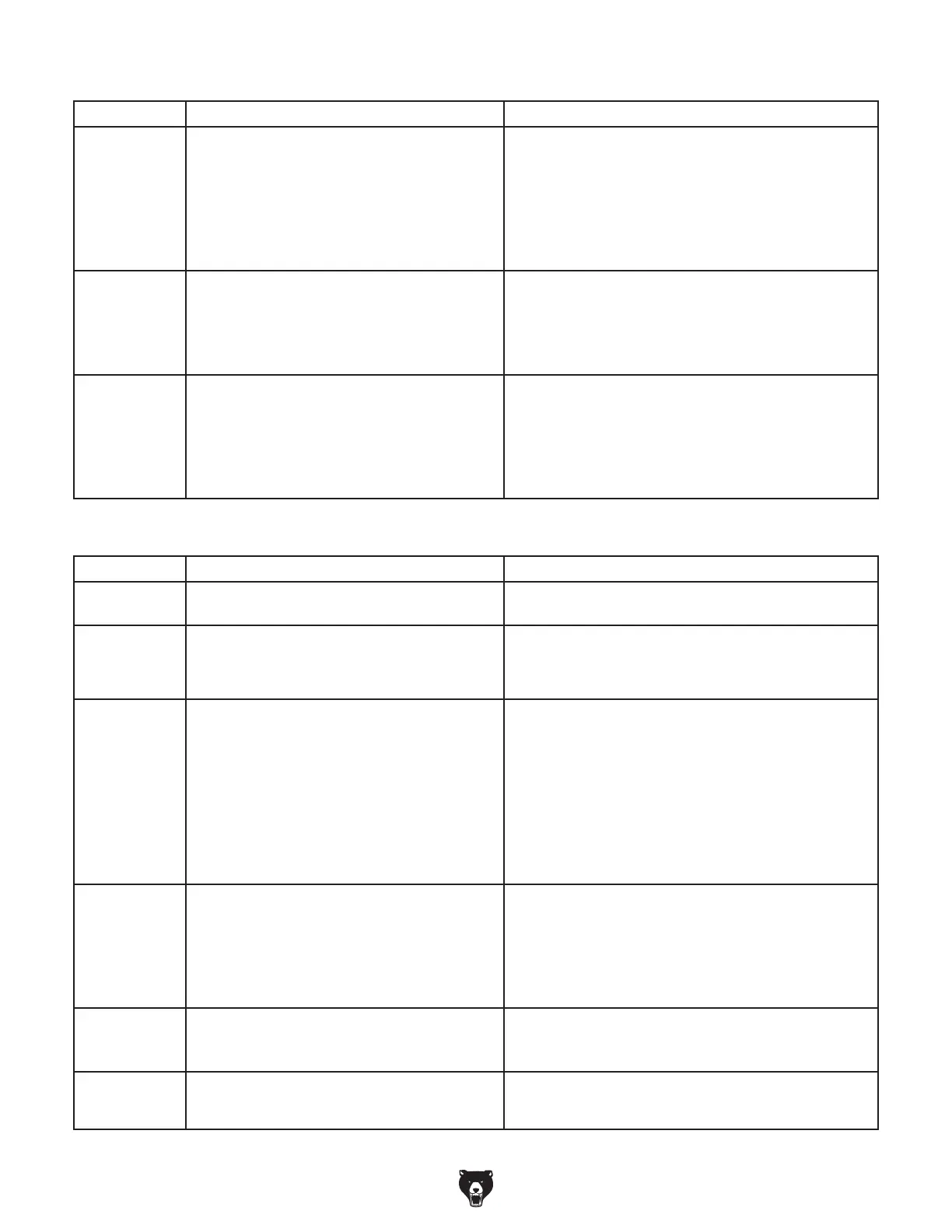Model T33903/T33904 (Mfd. Since 07/23)
-39-
Operation
Symptom Possible Cause Possible Solution
Tool falls out or
loose in chuck.
1. Chuck jaws loose.
2. Excessive feed pressure.
1. Tighten chuck jaws.
2. Decrease feed pressure and allow chips to clear.
Chuck and
arbor fall out
or loose in
spindle.
1. Debris on chuck, arbor, or in spindle taper.
2. Excessive feed pressure.
1. Clean chuck, arbor, and spindle taper, then re-install
(Page 22).
2. Decrease feed pressure and allow chips to clear.
Breaking tools
or cutters.
1. Spindle speed/feed rate too fast.
2. Taking too big of cut at one time.
3. Improper cutting technique or type of cut for
tool/machine.
4. Cutting tool too small.
5. Cutting tool getting too hot.
6. Spindle extended too far down during or at
beginning of operation.
1. Reduce spindle speed (Page 29); reduce feed rate.
2. Decrease feed pressure and allow chips to clear.
3. Use right technique, tool, or machine for job.
4. Use larger cutting tool and slower feed rate.
5. Use coolant or oil for appropriate application; reduce
cutting speed (Page 29).
6. Fully retract spindle and raise table to increase rigidity.
Workpiece or
tool vibrates or
chatters during
operation.
1. Spindle extended too far down during or at
beginning of operation.
2. Table lock handles not tight.
3. Workpiece not secure.
4. Spindle speed/feed rate too fast.
5. Quill shaft lock screw not adjusted correctly.
1. Fully retract spindle and raise table to increase rigidity.
2. Tighten table lock handles (Page 32).
3. Properly clamp workpiece on table or in vise.
4. Reduce spindle speed (Page 29); reduce feed rate.
5. Adjust quill shaft lock screw (Page 46).
Table hard to
move.
1. Table locked.
2. Dirty or dry rack and pinion.
1. Disengage table locks (Page 32).
2. Clean away chips/debris. Lubricate rack and pinion
(Page 37).
Backside of
workpiece
splinters.
1. Scrap board not installed between table and
workpiece.
1. Install scrap board between table and workpiece.
Symptom Possible Cause Possible Solution
Machine has
vibration or
noisy operation.
7. Chuck or cutter at fault.
8. Motor fan rubbing on fan cover.
9. Spindle bearings at fault.
10. Centrifugal switch needs adjustment/at fault.
11. Motor bearings at fault.
7. Replace out-of-round chuck, dull, or bent cutter.
8. Fix/replace fan cover; replace loose/damaged fan.
9. Test by rotating spindle; rotational grinding/loose shaft
requires bearing replacement.
10. Adjust/replace if at fault.
11. Test by rotating shaft; rotational grinding/loose shaft
requires bearing replacement.
LED does not
illuminate.
1. Lens covered with dust.
2. Wiring broken, disconnected, or corroded.
3. LED or LED driver damaged/at fault.
4. LED switch at fault.
1. Clean lens.
2. Fix broken wires or disconnected/corroded
connections (Page 47).
3. Replace LED or driver (Page 44).
4. Replace switch.
Laser guide
does not
illuminate.
1. Lens covered with dust.
2. Wiring broken, disconnected, or corroded.
3. Laser module(s) damaged/at fault.
4. Laser switch at fault.
5. Laser LED driver at fault.
1. Clean lens.
2. Fix broken wires or disconnected/corroded
connections (Page 47).
3. Replace lase module(s) (Page 44).
4. Replace switch.
5. Replace laser LED driver.
Motor & Electrical (Cont.)
