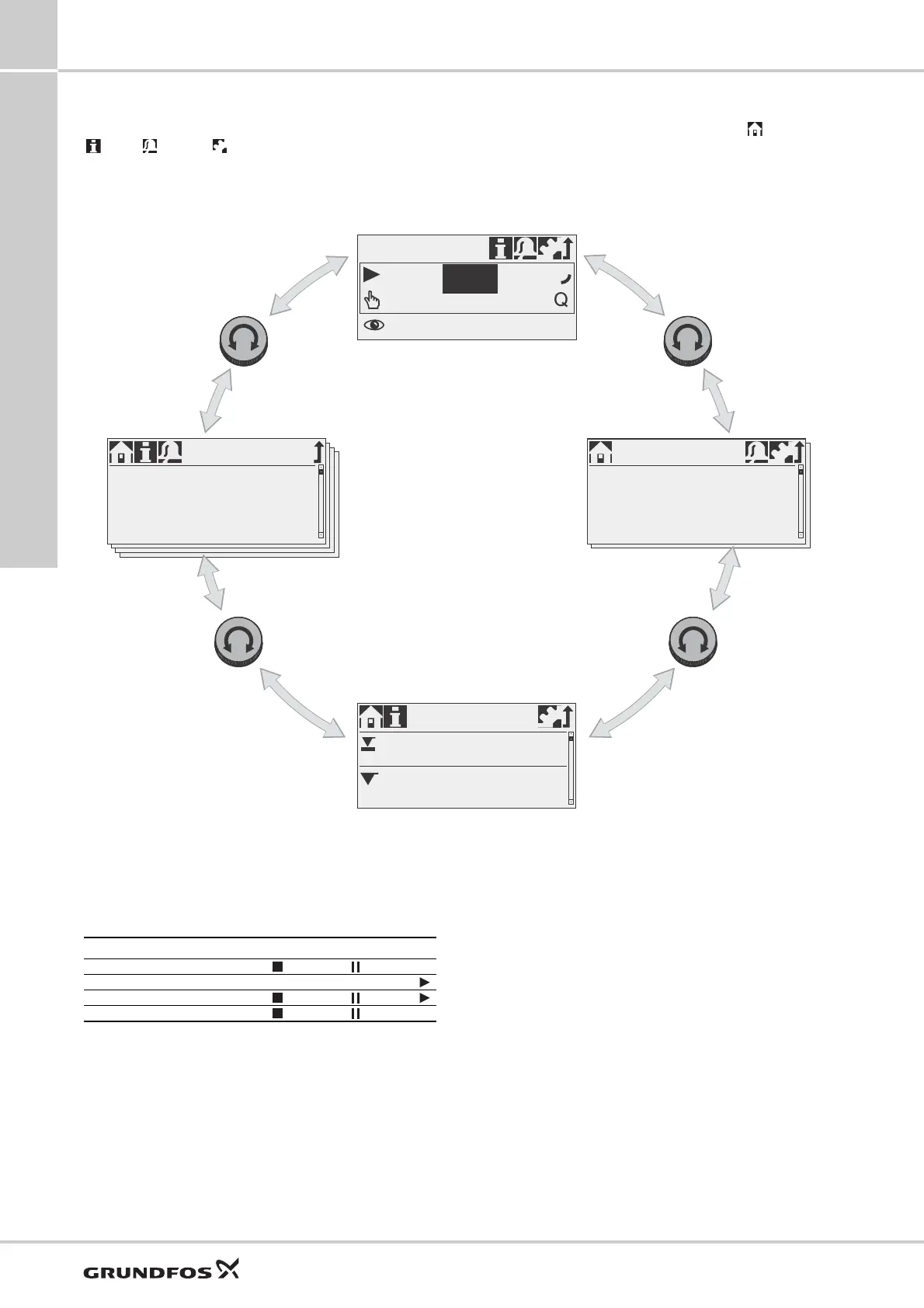Functions
10
SMART Digital S
3
Menu
The DDA and DDC dosing pumps feature a user-friendly plain-text menu. The menu consists of 4 tabs: Operation;
Info; Alarm; Setup. During initial start-up, all menu text appears in the English language. The menu can be
set to display other languages.
This example applies to DDA pumps:
Fig. 9 Menu overview (example of main menus)
The menu text appears in more than 25 languages on a big graphical display, backlit in four different colours according
to the traffic light concept.
TM04 1553 1210
Alarm
1 12.12.2009 13:34
Low level
2
Empty
11.12.2009 14:34
Setup
Language
Operation mode
Analog output
SlowMode
.............................
English >
Manual >
Input >
Off >
Info
Fr 12.12.2009
Counter
Service
Service kit
.............................
12:34
>
-
7.49 l/h
Manual
l/h
Operation
7.50
Display Fault Pump status
White - Stop Standby
Green - Running
Yellow Warning Stop Standby Running
Red Alarm Stop Standby
