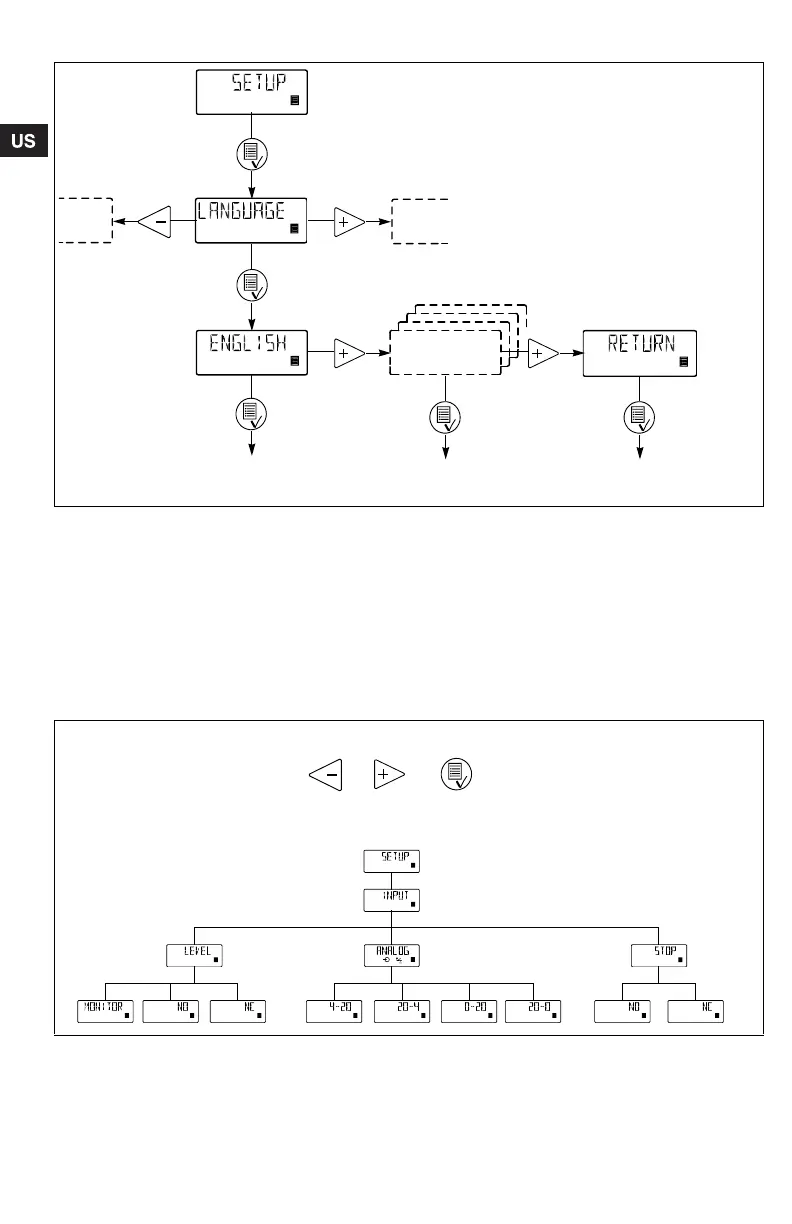20
Fig. 20 Selection of language
4.20 Input setup
Fig. 21 shows all possible settings.
The level and stop inputs can be changed from NO
(normally open) to NC (normally closed) function.
If changed, the inputs must be short-circuited in
normal operation.
For the analog input, one of the following signal
types can be selected:
• 4-20 mA (default),
• 20-4 mA,
• 0-20 mA,
• 20-0 mA.
See also section 4.11 Analog.
Change the level input to an input for dosing monitor-
ing as illustrated in fig. 21.
Fig. 21 Input settings
Operating display Operating display Operating display
without changes
Use the buttons
for navigation
Grundfos.bk Page 20 Wednesday, May 21, 2008 11:21 AM