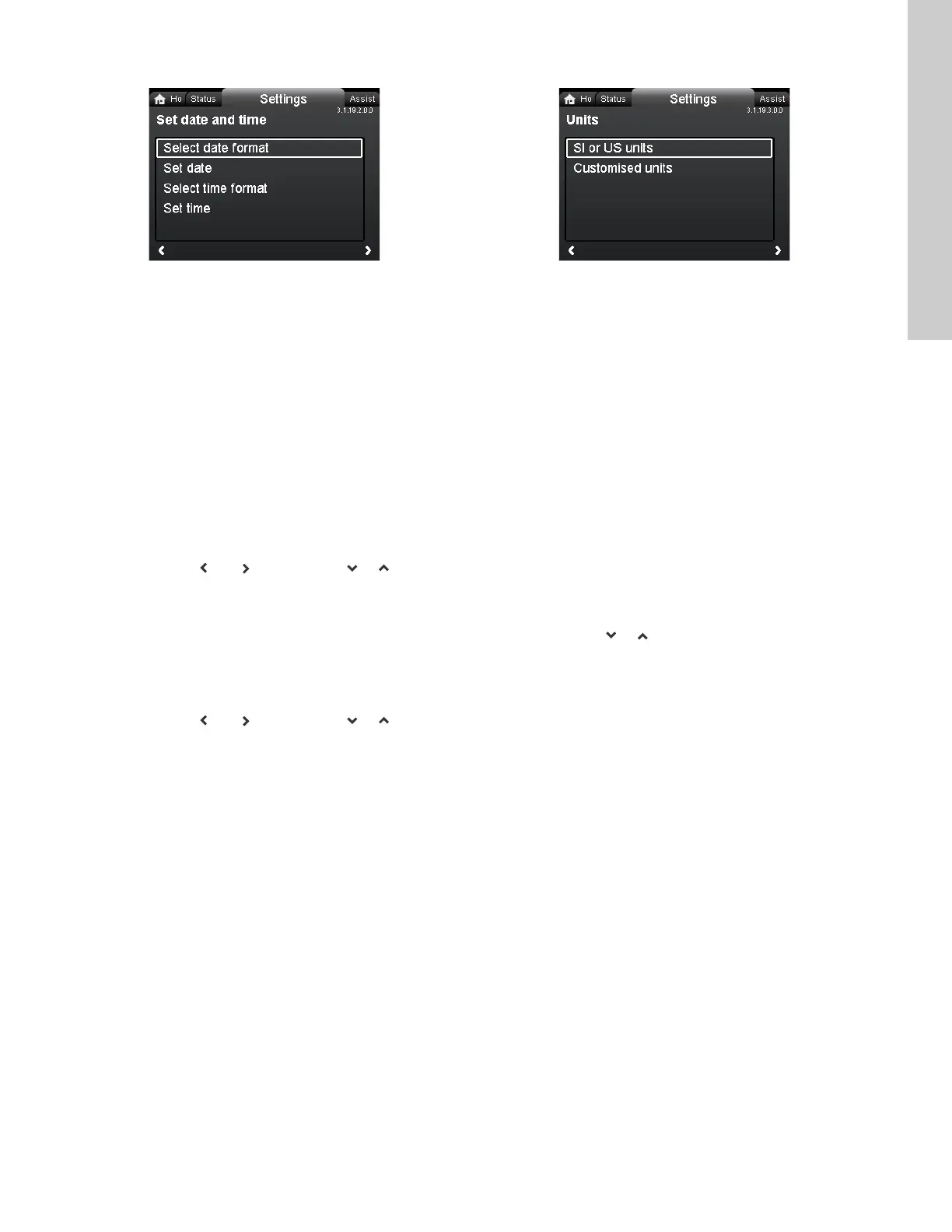31
English (US)
13.9.2 Set date and time
Navigation
Home > Settings > General settings > Set date and time
Set date and time
• Select date format
• Set date
• Select time format
• Set time.
Set the real-time clock in this menu.
Select date format
• YYYY-MM-DD
• DD-MM-YYYY
• MM-DD-YYYY.
Setting:
1. Select "Set date".
2. Press [OK] to start the setting.
3. Select digit with and and adjust with or .
4. Press [OK] to save.
Select time format
• HH:MM 24-hour clock
• HH:MM am/pm 12-hour clock.
Setting:
1. Select "Set time".
2. Press [OK] to start the setting.
3. Select digit with and and adjust with or .
4. Press [OK] to save.
13.9.3 Units
Navigation
Home > Settings > General settings > Units
Units
• SI or US units
• Customized units.
Select whether the display should shows SI or US units or select
the desired units for the parameters below.
• Pressure
• Differential pressure
• Head
• Level
• Flow rate
• Volume
• Temperature
• Differential temp.
• Power
• Energy.
Setting:
1. Select parameter and press [OK].
2. Select unit with or .
3. Press [OK] to enable.
If "SI or US units" is selected, the customized units will be reset.
3.1.19.2.0.0 Set date and time
3.1.19.3.0.0 Units
