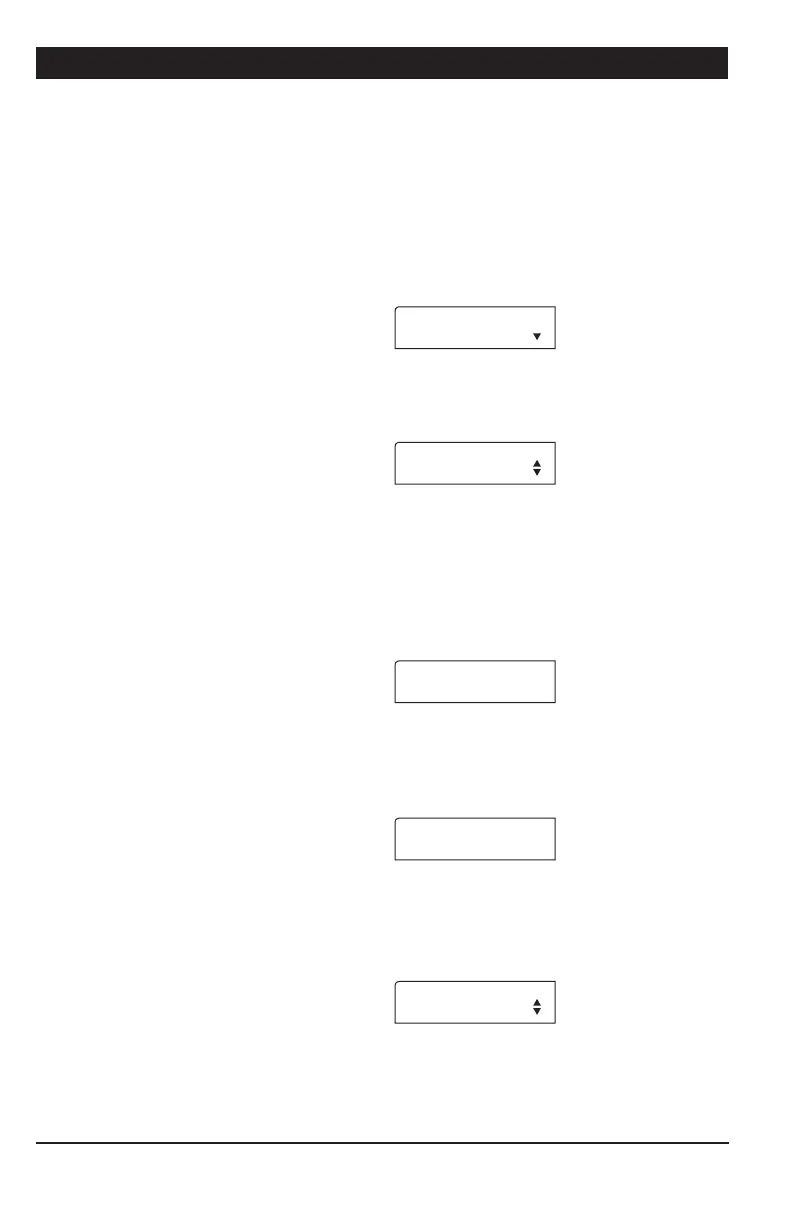29
APCD-500, rev10
APCD-500
5. PARAMETER SETTINGS
5.1. Controller Status
The STATUS menu shows the ongoing opera-
tions of the controller. All alarms situations
must also be acknowledged from this menu
(refer to section 5.7 for further information
about alarms). The controller automatically
returns to this STATUS menu after 4 minutes
of inactivity.
The STATUS menu tells you:
• if the test mode is active;
• if the manual mode is active;
• when the next feeding cycle will start;
• when the drive units will stop (Shut Down
Delay);
• when the actuator will stop moving;
• when the Actuator Delay ends.
• when the Purge Time ends.
• when the next dump will be performed;
• what is the amperage draw of each drive
unit;
1. Use the menu select buttons to select the
STATUS main menu.
2. Use the arrow keys to scroll the display.
5.2. Run Time History
The controller has an history menu in which
the daily run time of the Chain Disk Systems
(master and Slave Chain Disk Systems) are
logged in for the past 5 days.
1. Use the menu select buttons to select the
RUN TIME HISTORY menu.
Run Time Index
Mastr
2. Press MODIFY then use the arrow keys to
select the desired Chain Disk System (Mstr
= master, S#x = slave #x (APCD-500S #x)
Run Time Index
- S #1
3. Press MODIFY once again to access the
run time status information of the selected
Chain Disk System (Master or Slave). If the
Chain Disk System is feeding, the current
cycle will be displayed along with the mode
(manual or automatic), and the duration of
the run time.
Current Cycle S1/M
(MANUAL) 0:35
If the Chain Disk System is not feeding, the
last cycle will be displayed along with the
mode (manual or automatic) it was in, and
the duration of the run time.
Last Cycle S1/M
(AUTO) 0:35
4. Use the down-arrow key to scroll the
display. The daily run times of the selected
Chain Disk System are displayed for the past
5 days.
Run Time Hist S1
Today 1:20
