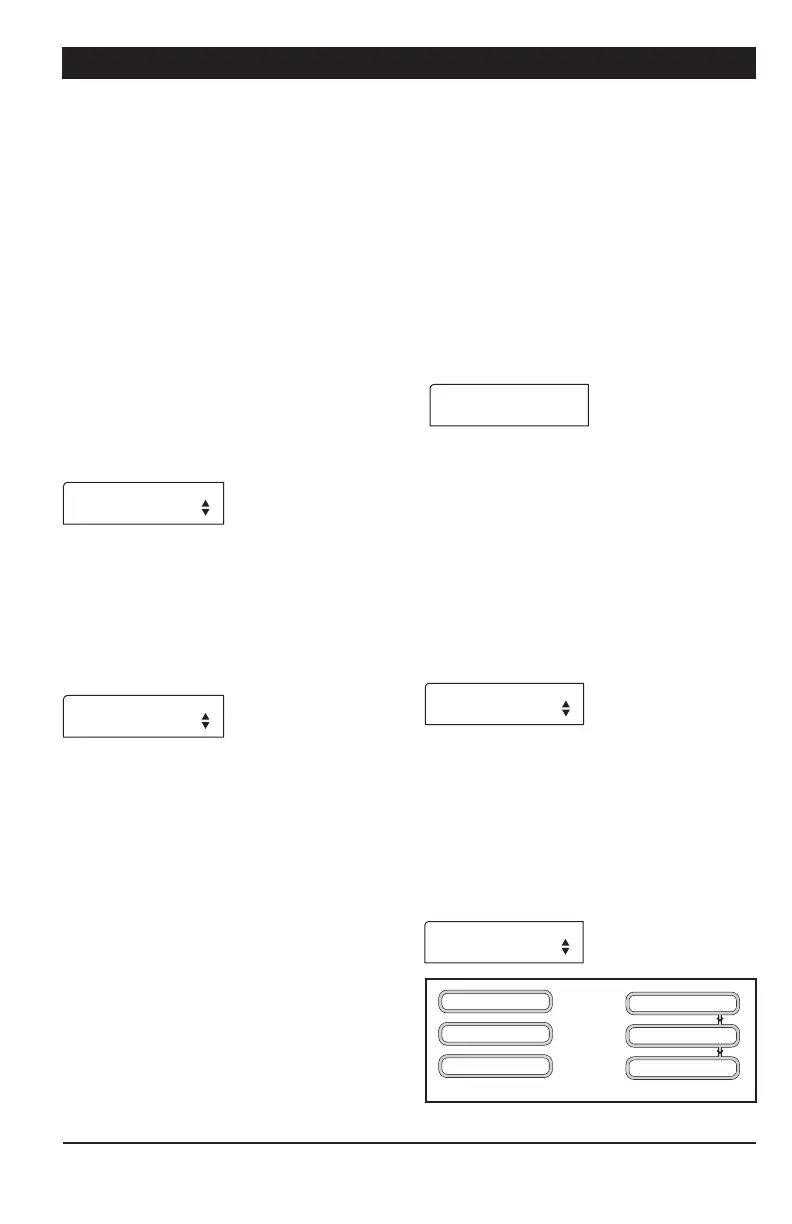32
APCD-500, rev10
APCD-500
5.5. Run Time Settings
The run time parameter represents the time
that is required to fill-up each Chain Disk
System. It ranges from 00:01 hh:mm to
03:59 hh:mm. Refer to section 4.5 to get
information about this parameter.
1. Use the menu select buttons to select the
FEED CYCLES menu. *This menu is available if
feed is distributed according to a timer (i.e., the con-
tinuous feeding mode is disabled in the installation)
and if no proximity sensor is used. A password may
also be required to access this menu (see sec. 5.6)).
2. Press the down-arrow key in order to select
the first run time screen display. This is the
“Run Time” of the master Chain Disk System.
Chain Disk Mstr
Run Time 1:30h:m
3. Press MODIFY and then use the arrow keys
to set this parameter to the desired value.
Press MODIFY once again to validate.
4. If Slave Chain Disk Systems are used,
press the down-arrow key to select the “Run
Time” of the first slave Chain Disk.
APCD-500S #1
Run Time 1:30h:m
5. Press MODIFY and then use the arrow keys
to set this parameter to the desired value.
Press MODIFY once again to validate.
6. Proceed in similar fashion to set the run
time of all Chain Disk Systems in use.
5.6. Installation Setup
The following section describes how to
customize the controller for your particular
application. Normally, this setup needs to be
done only once.
Enter Password — Use the menu select but-
tons to select the INSTALLATION main menu.
A password may be required to access this
menu. By default, the password is set to
6-1- 0. * This parameter is available if the “Use
Password” setting is set to “Yes”.
Enter password
06 01 00
• The following parameters are presented
below in the order they appear on the display.
To modify a parameter, press MODIFY then
use the arrow keys to change it. When you are
finished adjusting a parameter, press MODIFY
once again to validate the new value and
return to the display mode. Press the down-
arrow key to move to the next parameter.
# of Slaves — Enter the number of additional
Chain Disk Systems in use. Up to 7 Slave
Chain Disk Systems (APCD-500-S) can be
controlled.
# of Slaves
2
Chain Disk System setup — If Slave Chain
Disk Systems are used, select the proper
Chain Disk System setup: select Cascade
if the Chain Disk Systems are connected
together; select Independent if they are
separated from one another. *This parameter
is available if at least 1 slave Chain Disk is enabled
above. Please refer to sections 4.2.1 & 4.2.2 for
further information on these 2 setups.
Chain Disk Sys.
Setup Indep
Cascade Chain Disk SystemsIndependent Chain Disk Systems