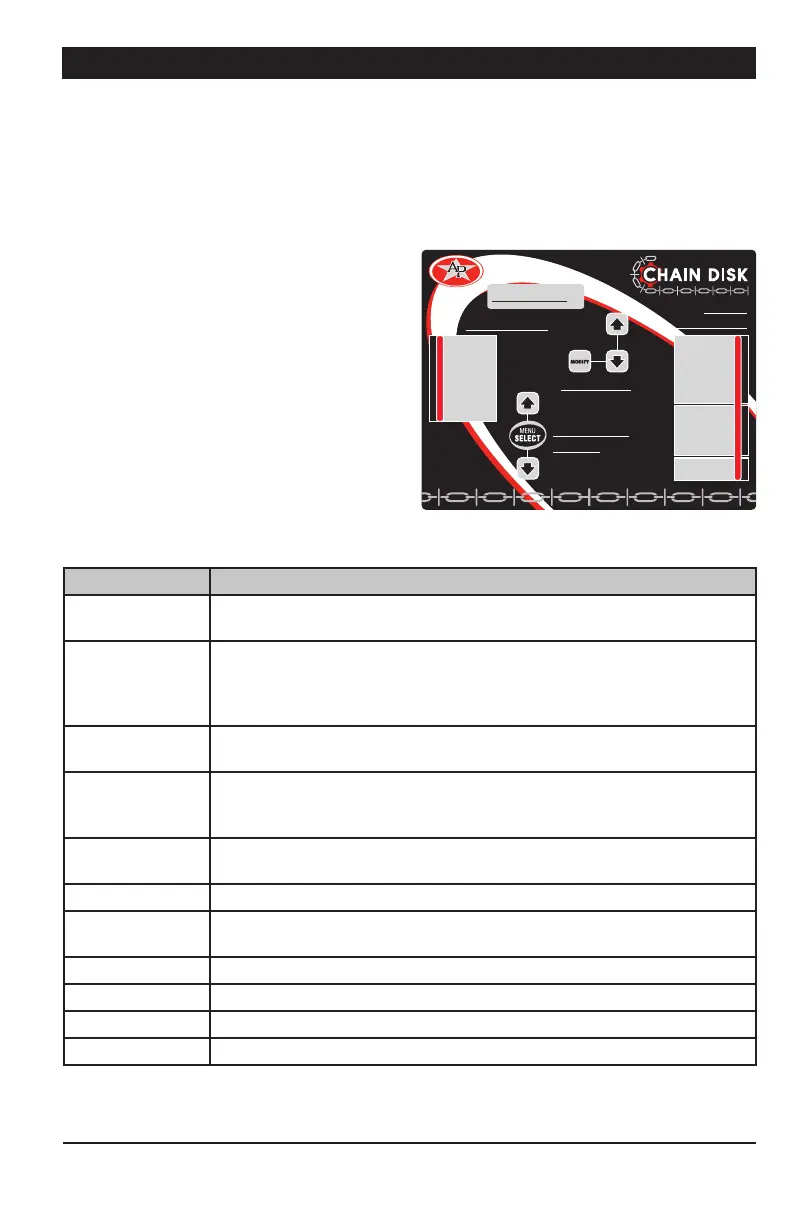STATUS
MENUS
OUTPUT MODE
STATUS
RUN TIME HISTORY
TIME / DATE
FEED CYCLES
INSTALLATION
MANUAL MODE
ALARM
CURRENT OVERLOAD
CHAIN DISK
SAFETY SWITCH
MAX RUN TIME
FEED SWITCH
CHAIN DISK
AUGER
ACTUATOR OPEN
ACTUATOR CLOSE
MANUAL
AUTO
APCD-500
AUTO DROP FEED CONTROL
LCD Display
Arrow keys
Menu select
buttons
Output
status LEDs
Function LED
6
APCD-500, rev10
APCD-500
2. USER INTERFACE
2.1. Location of the
Controls
LCD Display — The LCD display on the left
gives the current readings and parameters
to be adjusted when you select a function.
It automatically displays the STATUS menu
after 4 minutes of inactivity.
Arrow keys — The arrow keys next to the
LCD display are used to scroll down the
parameters on screen. They are also used
to change the value of the parameters inside
editing pop-up menus.
Output Status LEDs — The table below gives
the meaning of each output status pilot light :
Function LED — This pilot light shows what
function is selected on the main menu.
Menu Select Buttons — These buttons are
used to select a function from the main menu.
LED MEANING
Alarm Turns on when an alarm is detected. The Chain Disk stops operating
until the alarm is acknowledged.
Current Overload Turns on when the amperage draw of the master Chain Disk exceeds
the Max Current limit for the Overload Delay or flashes when this
situation happens with a slave Chain Disk. Fix the problem and then
acknowledge the alarm to restart the system.
Chain Disk
safety switch
Turns on when the drive unit of the Chain Disk has reached its safety
switch; flashes when this occurs to a slave Chain Disk (APCD-500-S).
Max run time
Turns on when the run time of the Chain Disk exceeds the Max Run
Time parameter value (only if a proximity sensor is used); flashes when
this occurs to a slave Chain Disk (APCD-500-S).
Feed switch Turns on when the proximity sensor detects feed.
Flashes during the Feed Bypass Delay.
Chain disk Turns on when the master Chain Disk System is running.
Auger output Turns on when the bin auger is running; flashes during the Auger
Delay.
Actuator open Turns on when the dumps are opened.
Actuator close Turns on when the dumps are closed.
Manual mode Turns on when an output is manually controlled.
Automatic mode Turns on when the automatic control mode is active.