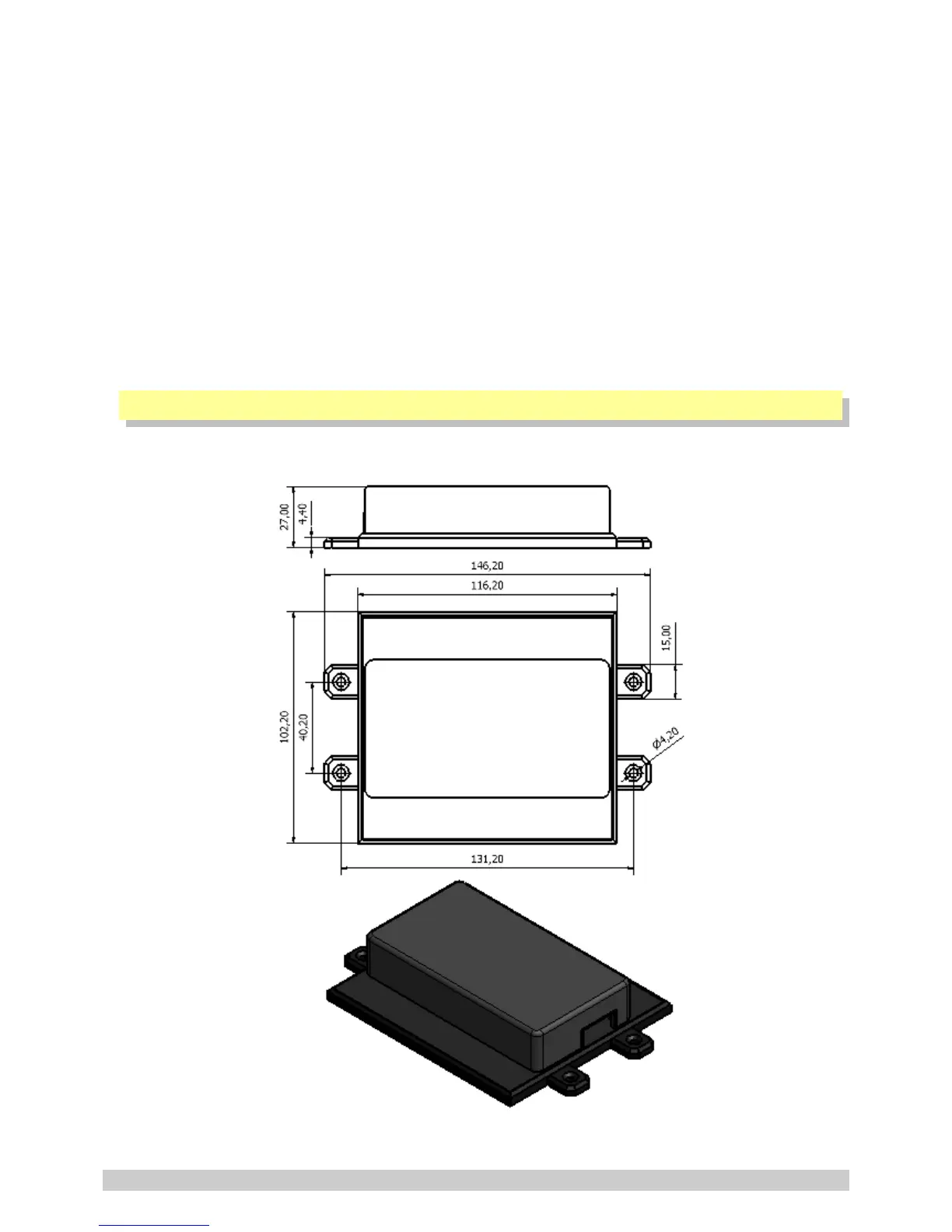The Expansion unit will automatically detect if power is applied at either of the it's 14V inputs (DC
jack and battery) and thus stop drawing power via the ribbon cable. So to ensure that the Expansion
unit functions properly in mains power failure conditions, it is advised that you connect a 12V
battery to it's battery terminals together with it's main 14V power supply.
Interface Ribbon cable
Supplied with each Expansion unit is a short (40cm) ribbon cable for interface purposes, but this
ribbon can also be very long. We have tested up to 10m, but we generally recommend a maximum
cable run of 7-8m. Please contact us if you need a longer ribbon cable.
The ribbon cable connectors are mounted such that pin 1 on the one end connects to pin 10 on the
other, Pin 2 connects to pin 9 etc.
It is important to connect the Expansion port on the GSM Commander to the IN connection on the
expansion unit. An additional Expansion unit must be connected with its IN connection to the OUT
connection of the “upstream” Expansion unit.
* Model Dependent (See Feature Matrix in Section 2)
5.15. Dimensions of Expansion Unit
© Polygon Technologies. All rights reserved Page 18