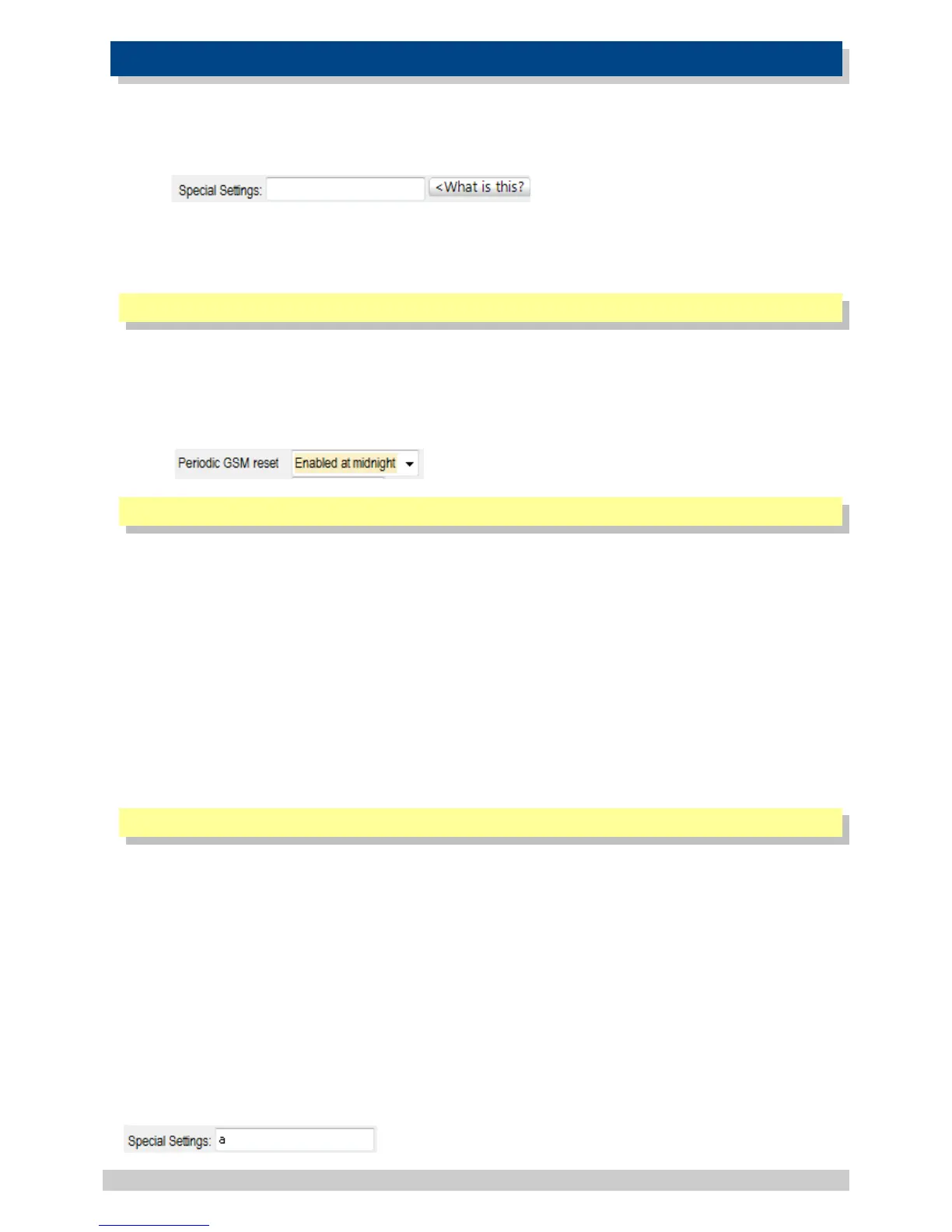18. SPECIAL SETTINGS
Special setting can be found in SmartSetup software. This enabled or disable advanced functions on
the GSM Commander. Some function is explained below. New functions will be added from time to
time. Please click on the What is this? Button for up to date descriptions
You just enter the characters in the special setting box. No space needed.
Please note: All Special Settings characters are CASE SENSTIVE.
18.1. NITZ Timekeeping
• N - This enables the NITZ function. NITZ stands for Network Identity and Time Zone. This
function can grab the time, if available from the network on unit start-ups.
• L - This function can grab the time, if available from the network on GSM periodic resets.
This will happen if Periodic GSM reset is enabled, either at midnight or noon.
18.2. Set Variable via SMS
You can set variables via SMS on GC-0641 and GC-1281 units with the following special characters.
To enable this function, enter the following characters:
• S - Enables you to change variables via SMS from List A or B
• D - Enables the Administrator to change variables via SMS
If a special setting is set to change variables, then you send the following string to change / update
variables:
The SMS command to change a variable value is SETVARX=YYYYYY
Where X is variable A-P and YYYYYY is the variable value which can be 1-6 digits.
If you need to set a negative value you just send SETVARX=-YYYYYY
18.3. Jamming Detection
Signal jamming detection are available on GSM Commander models where the serial number is in
the following format: SN:xxxxxx-4xxxx or SN:xxxxxx-5xxxx.
Example: 170641-40001, 170641-50002
To activate this function, you can update the special setting in the SmartSetup software. You can
turn on physical outputs or turn outputs on as a flag, to trigger a statement.
List of options for jamming detection:
a – Activate Output 1 if jamming is detection / b – Activate Output 12 if jamming is detection
c – Activate Output 22 if jamming is detection / d – Activate Output 32 if jamming is detection
Example: Enable Output 1 when signal jamming is detected, which might be connected to a siren or
other device to go off when jamming is detected.
© Polygon Technologies. All rights reserved Page 50