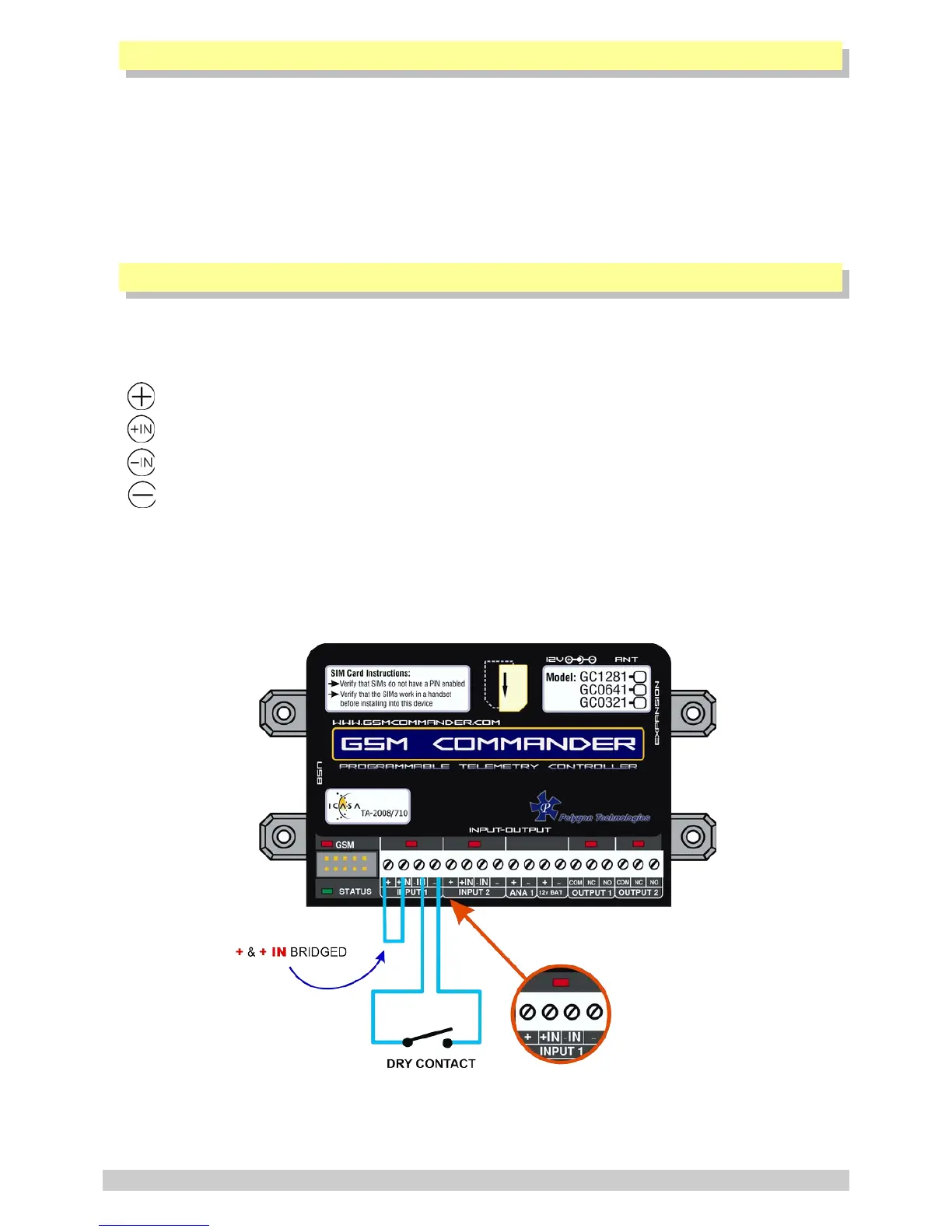5.7. Mounting
The GSM Commander is housed in a very durable ABS casing which has 4 protruding tabs, which
allows it to be mounted firmly to any surface by means of a screw. There is also a DIN-rail mounting
kit available separately.
Please note: The GSM Commander is not water- or weatherproof. The GSM Commander must be
mounted indoors, or inside an appropriate IP65-rated weatherproof enclosure. The guarantee does
not cover damage resulting from water ingress! DO NOT mount the GSM Commander inside a steel
cabinet, unless you also mount a separate antenna on the outside of the cabinet.
5.8. Optically - Isolated Digital Inputs
The GSM Commander itself provides 2 signal inputs. The number of inputs can be expanded by the
addition of Expansion modules, up to a maximum of 32 inputs*. Each of these inputs have 4
terminals associated with them:
Internal positive supply
Positive input
Negative input
Internal negative supply
To connect a switch or contact to an input, simply connect the switch between the - and -IN
terminals, and a wire between the + and + IN terminals. The reverse is just as suitable, i.e. that
you connect a wire between - and -IN and place the switch between + and +IN.
* Model Dependent (See Feature Matrix in Section 2)
© Polygon Technologies. All rights reserved Page 11