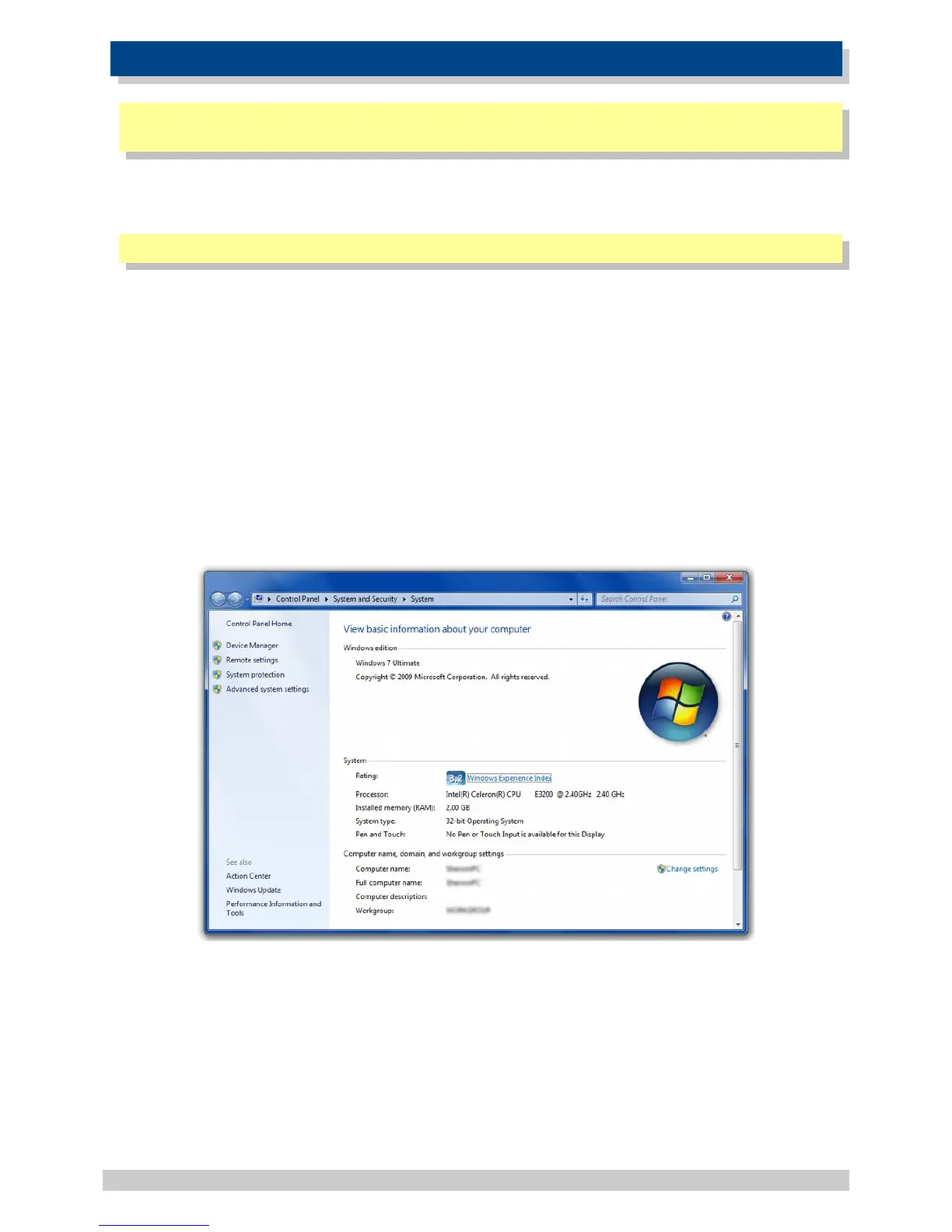20. TROUBLESHOOTING
20.1. GSM Commander setup software reports “Could not initialize the internal
module”(Also shown by the green Status LED flickering at a vary fast rate)
This is a problem state, and may be caused by a supply voltage that is too low. (The supply must be
in the range 10..24V). If this problem persists, the GSM Commander is faulty.
20.2. GSM Commander setup software reports “Hardware not detected”
This error can have several causes:
Cause 1: GSM Commander not powered properly
Cause 2: GSM Commander not connected via USB
Cause 3: GSM Commander USB drivers not installed.
It is a good idea to disconnect all cables from the GSM Commander, and then reconnecting
everything (power and USB cable). If the problem persists, please follow this procedure to verify
that the drivers are correctly installed:
Step 1: Connect USB Cable to GSM Commander (ONLY USB, and not the Power)
Press “Windows key” and “Pause” simultaneously on your computer keyboard. This will bring up the
“System properties” window as below:
© Polygon Technologies. All rights reserved Page 54
