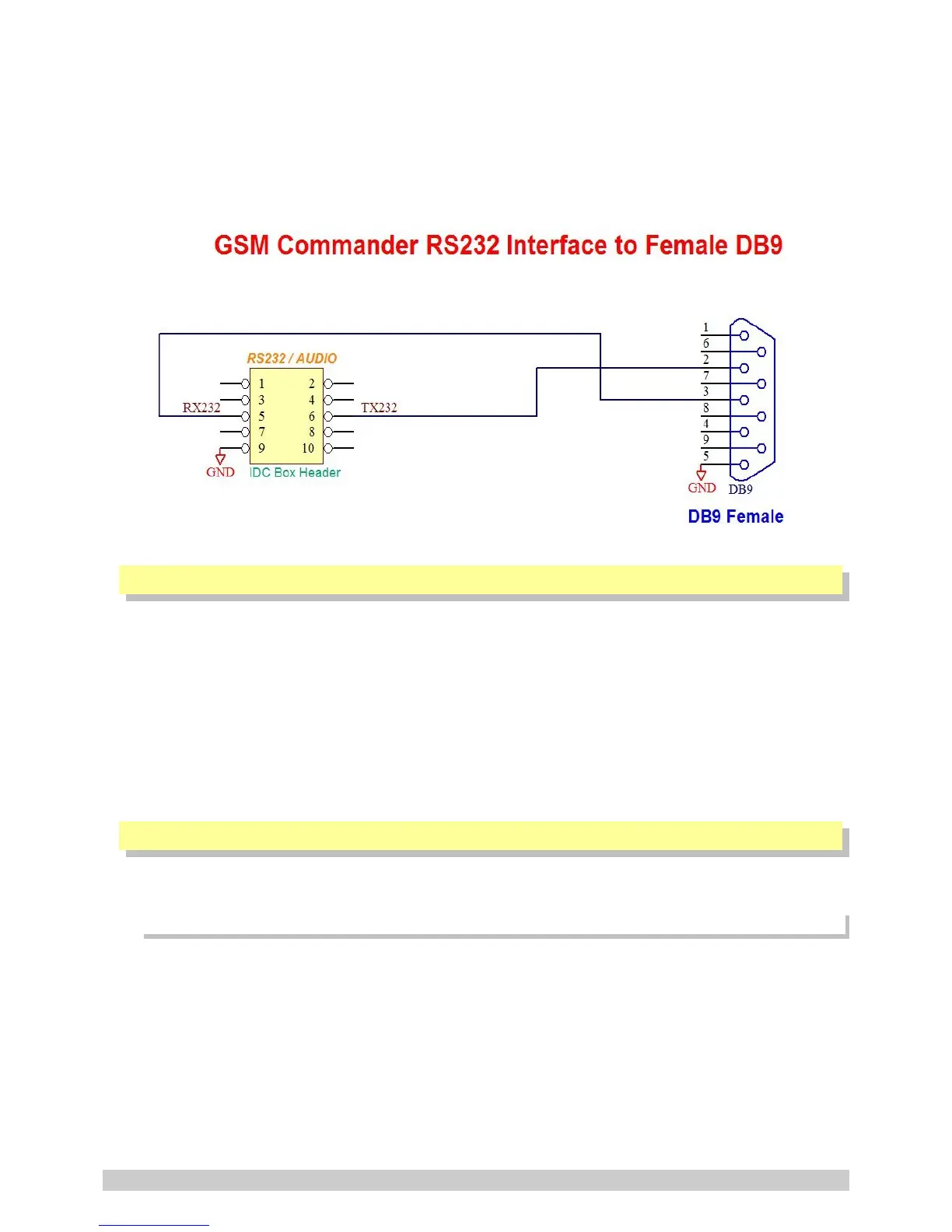Making your own Serial cable for connection to a PC:
-PIN5 on GSM Commander's RS232 PORT TO PIN3 on Female DB9 (GSM Commander's RX)
-PIN6 on GSM Commander's RS232 PORT TO PIN2 on Female DB9 (GSM Commander's TX)
-PIN9 on GSM Commander's RS232 PORT TO PIN5 on Female DB9 (Ground)
Below is the schematic:
14.1. RS232 Configuration
It is important that any user software that connects via the RS232 connection on the GSM
Commander, connects using the following default serial parameters:
Baud-rate: 38400
Data Bits: 8
Stop Bits: 1
Parity: none
Flow-control: none
14.2. Serial Functionality
Please Note: All configuration messages ARE case sensitive.
14.2.1. SMS Sending
The user can send an SMS message directly from the GSM Commander by sending the following:
*SMSTX:0831231234:This is the message#
Where “0831231234” is the recipient number, and “This is the message” is the message to be
sent.
The GSM Commander will reply with OKQ if the instruction is successfully received and once the
SMS has successfully been sent it will reply with OKSENT.
© Polygon Technologies. All rights reserved Page 43
