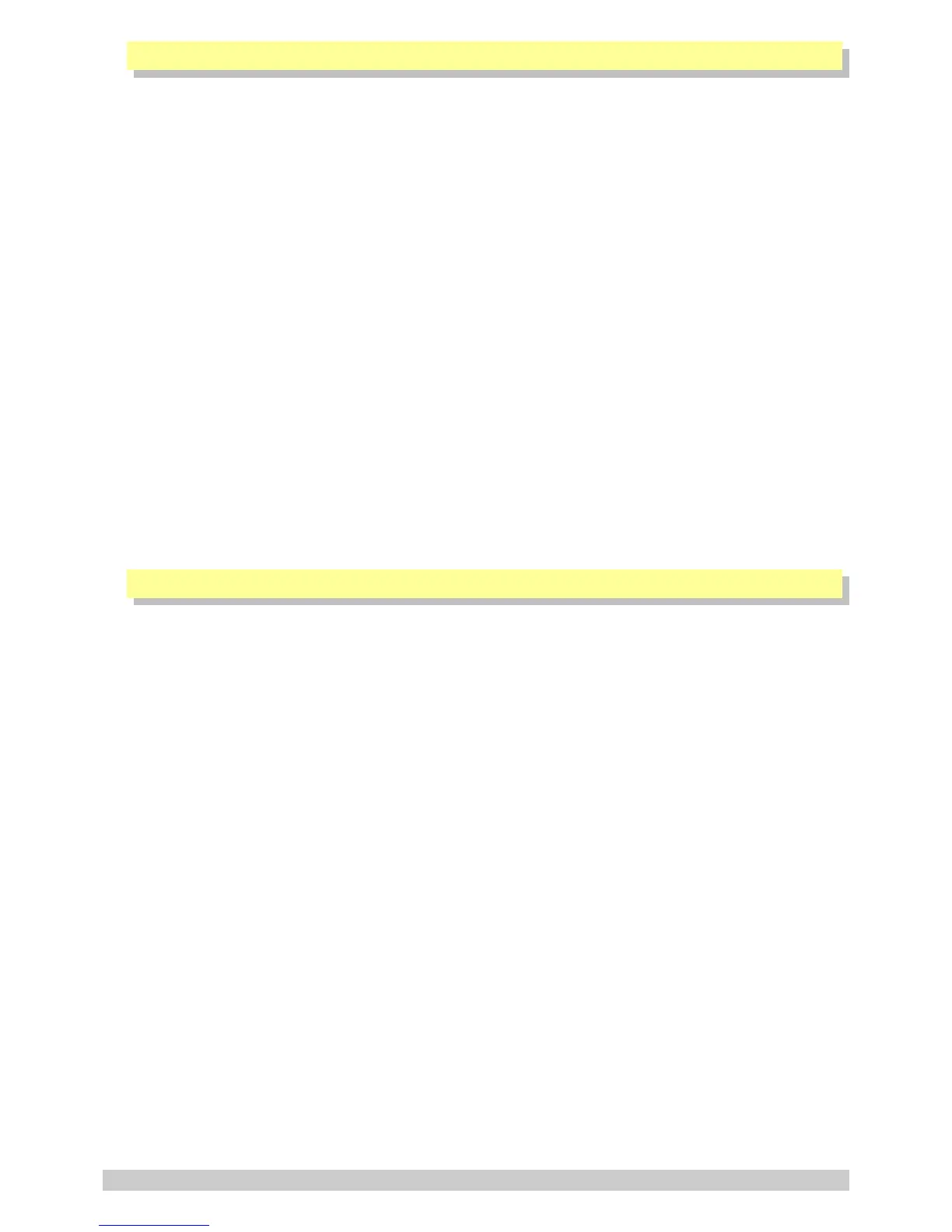6.2.4. Settings Tab
This tab allows the user to configure the following:
➢ Network Service and GPRS Settings
➢ Temperature Probe Configuration
➢ Enable/Disable SIM card Pin(s)
➢ Enable/Disable Periodic Automatic GSM Reset
➢ Set Default Baud-rate
➢ Show Debug Comms
➢ Manually send an SMS via the GSM Commander
➢ Write Recipient and IO Names to device
➢ Enable/disable settime messages
➢ Enable/disable inhibit if supply voltage not good
➢ Assign on-board analog input to Variable P*
➢ Assign on-board temp inputs to Variable N and O*
➢ Only use control channel for sms delivery
➢ Recall Device Status on startup
➢ Asset ID String
➢ My number
➢ Special settings
6.2.5. Status Tab
This tab allows the user to monitor the status of GSM Commander (while connected to PC) with
regards to:
➢ Active SIM
➢ GSM Status
➢ GPRS Status
➢ Power Status
➢ Temperature Status
➢ Current Battery Voltage (combination of battery & power supply voltage)
➢ Current Analog Value
➢ Signal Strength
➢ Airtime Balance Available (provided network settings are correct in settings tab of the software)
➢ Date / Time
➢ Status of Behaviour Statements
➢ Status of Variables*
➢ Inputs/Outputs Status
➢ Stuff happening right now
* Only applicable to the GC-0641 & GC-1281 models
© Polygon Technologies. All rights reserved Page 25