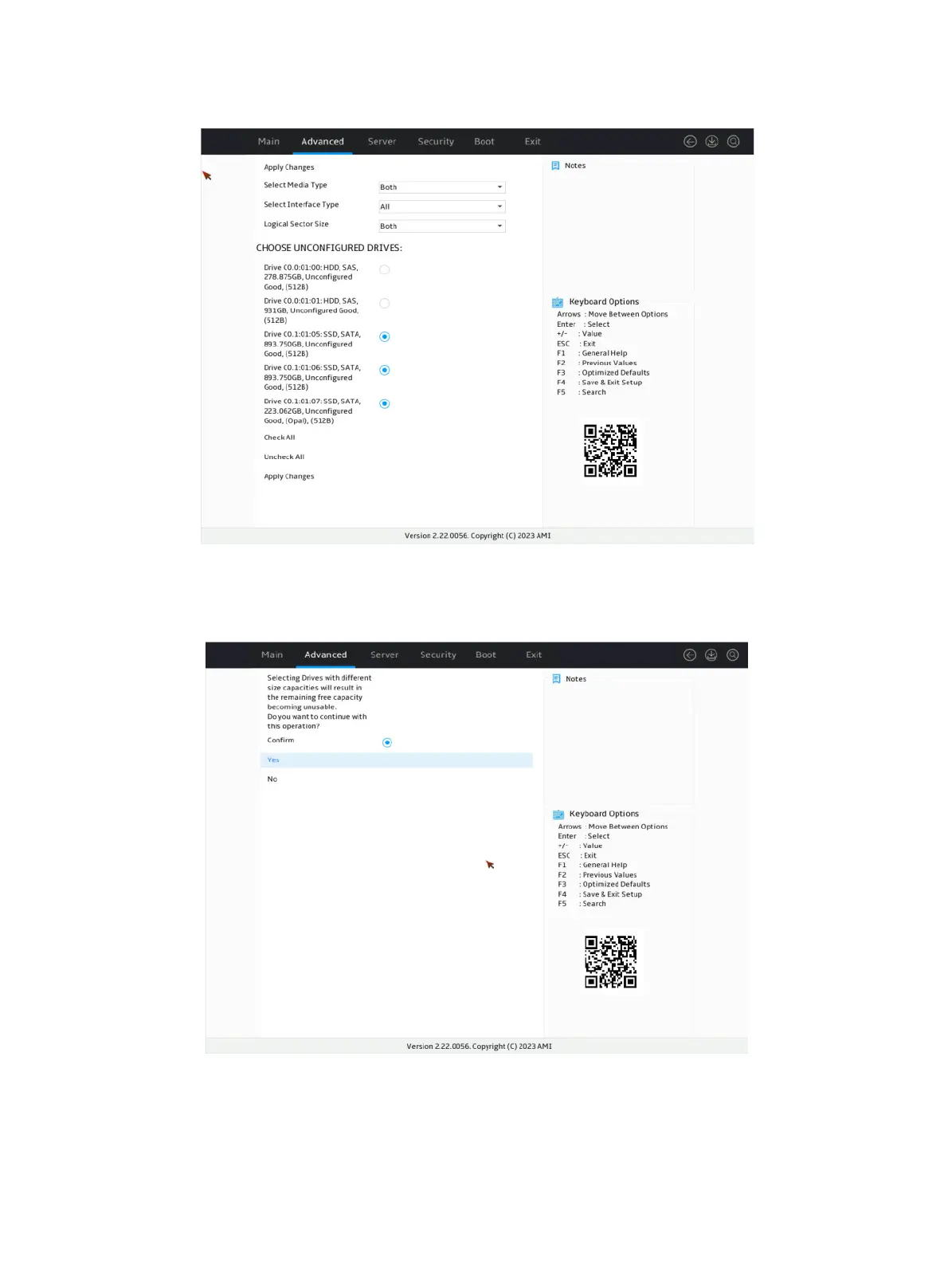29
Figure 47 Selecting the target drives
10. On the screen as shown in Figure 48, select Confirm. Then, select Yes and press Enter.
Figure 48 Confirming the operation
11. On the screen as shown in Figure 49, configure the parameters, select Save Configuration,
and press Enter. For more information about the parameter description, see Table 3.
