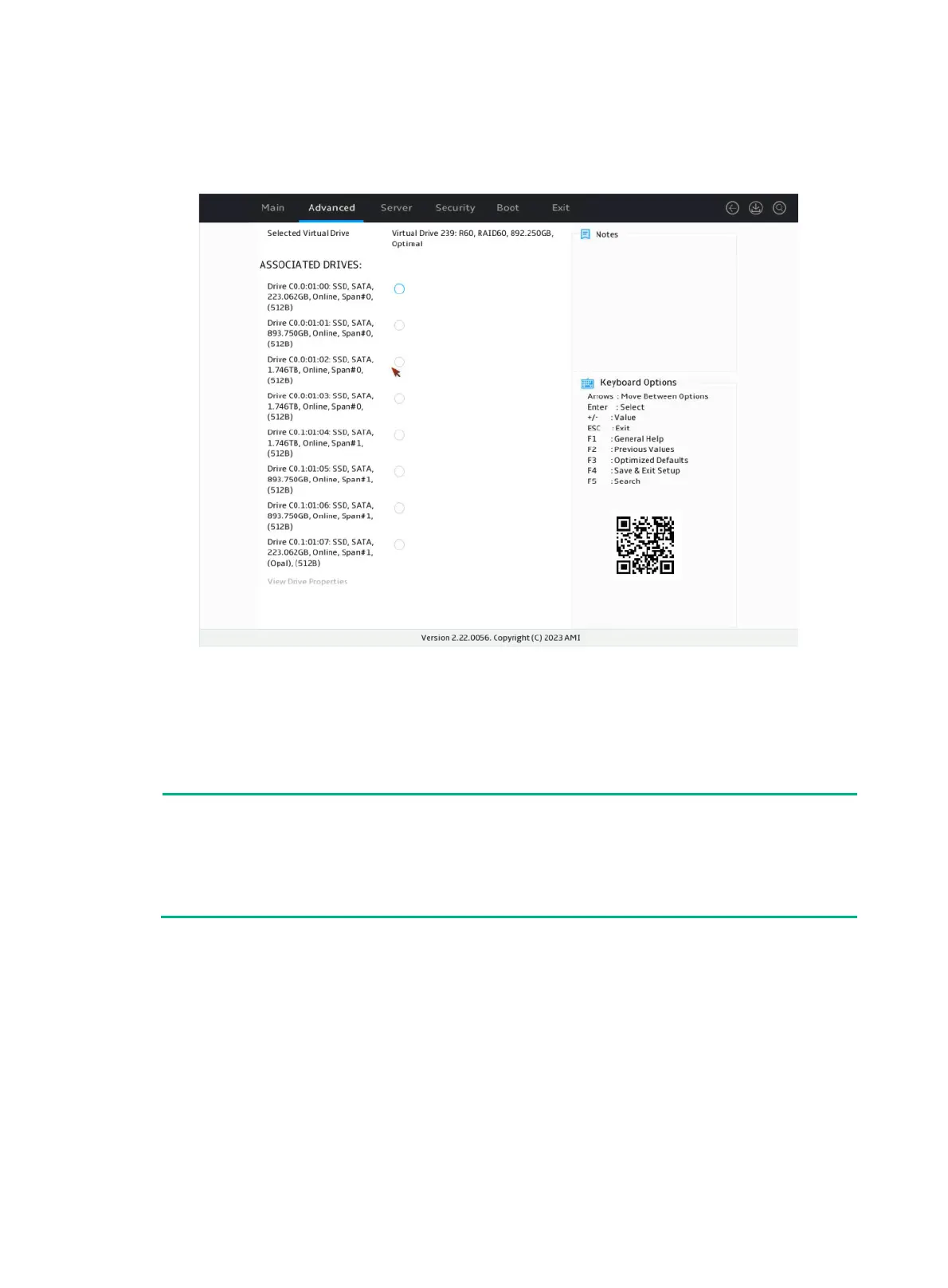41
16. On the screen as shown in Figure 70, select View Associated Drives and press Enter. You
can view the detailed information about the RAID array, including name, level, and drive
information.
Figure 70 Selecting View Associated Drives
Configuring hot spare drives
For data security purposes, configure hot spare drives after configuring a RAID array. You can
configure global hot spare drives or dedicated hot spare drives.
A hot spare drive can be used only for RAID levels with redundancy.
The capacity of a hot spare drive must be equal to or greater than the capacity of the smallest
drive in the RAID array.
• Only the drive in Unconfigured Good state can be configured as a hot spare drive.
Configuring a global hot spare drive
1. On the storage controller configuration screen as shown in Figure 71, select Drive
Management and press Enter.
