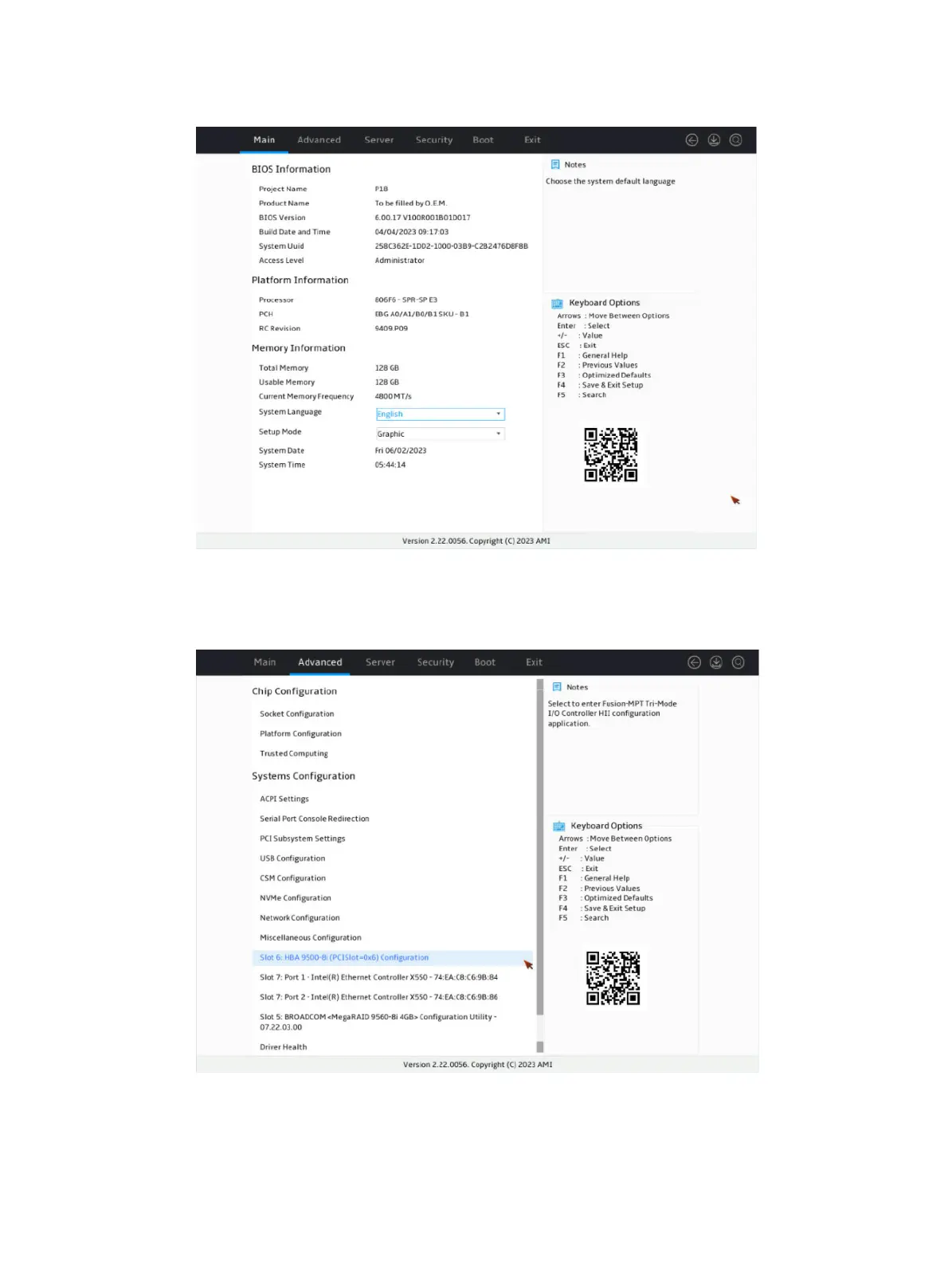2
Figure 1 BIOS setup screen
2. On the screen as shown in Figure 2, select Advanced > Storage controller, and press Enter.
In this example, storage controller HBA 9500-8i is selected.
Figure 2 Advanced screen
3. On the storage controller configuration screen as shown in Figure 3, select Refresh Topology
and then press Enter.
