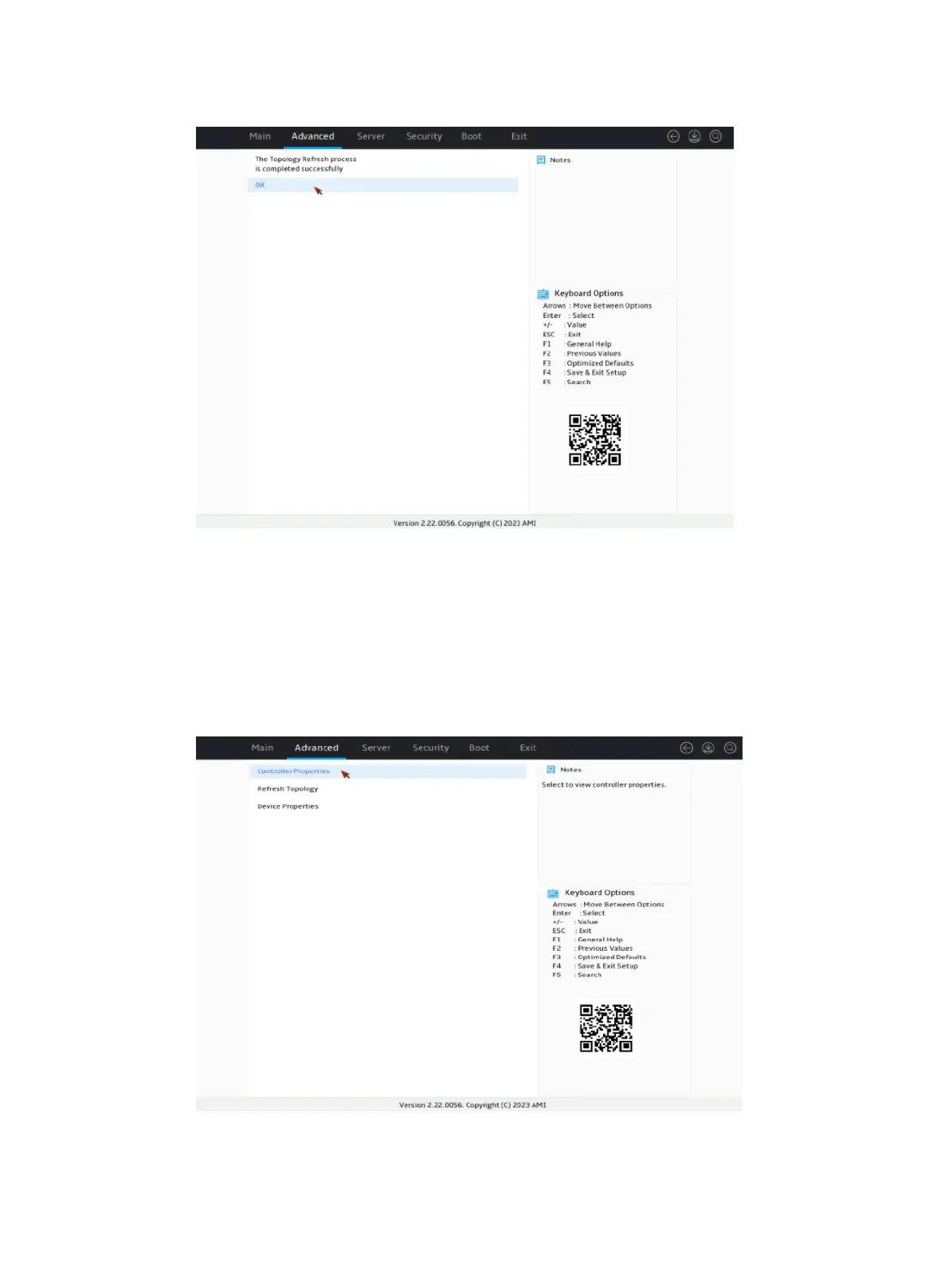4
Figure 5 Configuration completed
Viewing basic controller information
1. Refresh configuration information. For more information, see "Refreshing configuration
information."
2. On the storage controller configuration screen as shown in Figure 6, select Controller
Properties and then press Enter.
Figure 6 Storage controller configuration screen
3. On the screen as shown in Figure 7, you can view basic information about the storage
controller.
