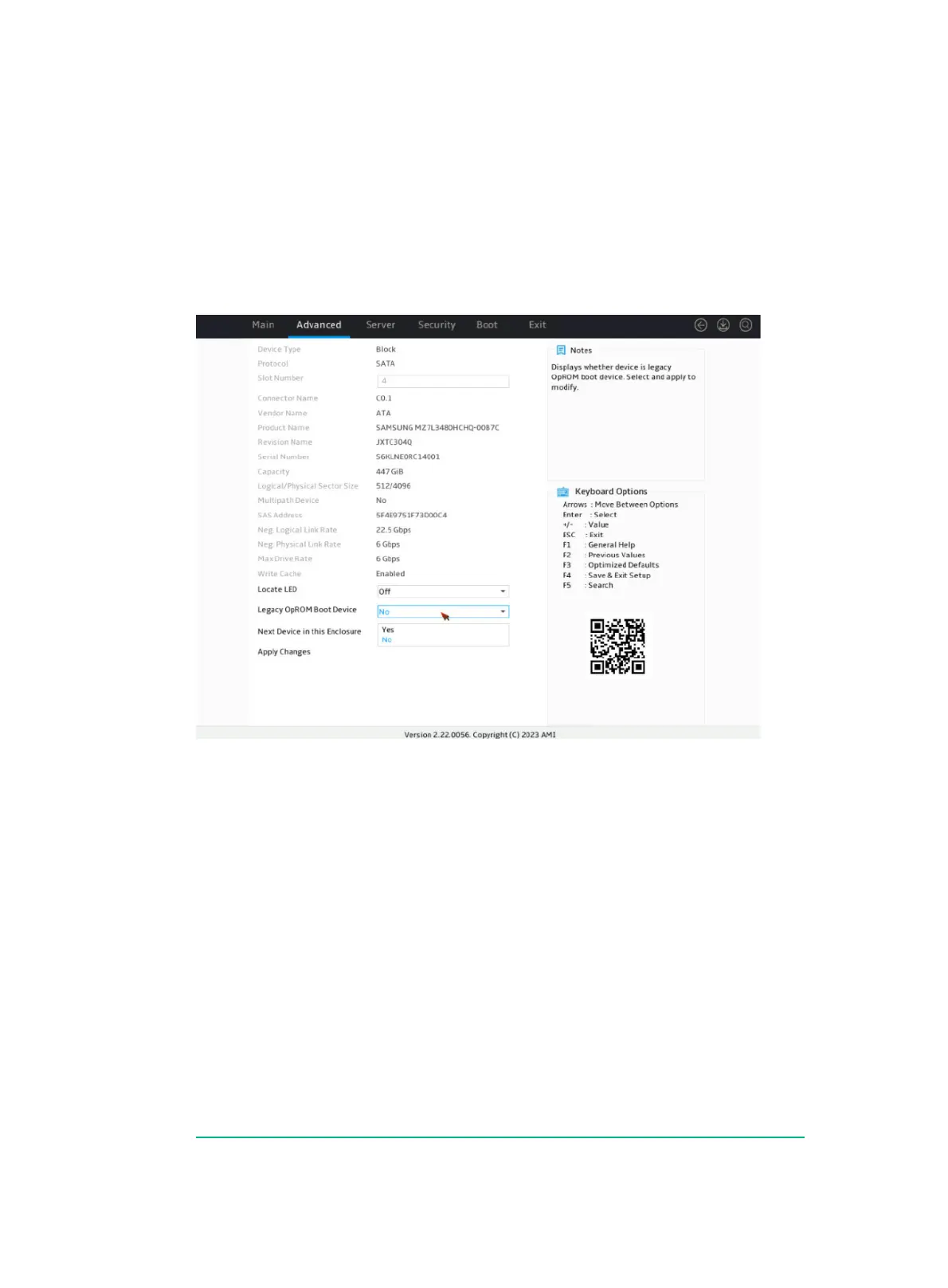8
Configuring boot options for the legacy mode
The storage controller does not provide legacy mode configuration screens. You can perform this
task to configure boot options for the legacy mode in the UEFI BIOS. This enables users to install
an OS in legacy mode.
To configure boot options for the legacy mode:
1. On the drive properties screen as shown in Figure 13, select Yes in the drop-down list for the
Legacy OpROM Boot Device option.
Figure 13 Drive properties screen
2. Click Apply Changes.
Configuring controller settings in legacy mode
The storage controllers support the legacy mode but do not provide configuration screens in legacy
mode.
Downloading and installing StorCLI
This section introduces the download and installation steps of the OS command line tool. You can
use the OS command line tool to manage storage controllers during normal server operation
without restarting the server.
Downloading StorCLI
1. Access
https://www.h3c.com/cn/BizPortal/DownLoadAccessory/DownLoadAccessoryFilt.aspx
.
2. Download the installation package and release notes for the corresponding storage controller
firmware as instructed.
