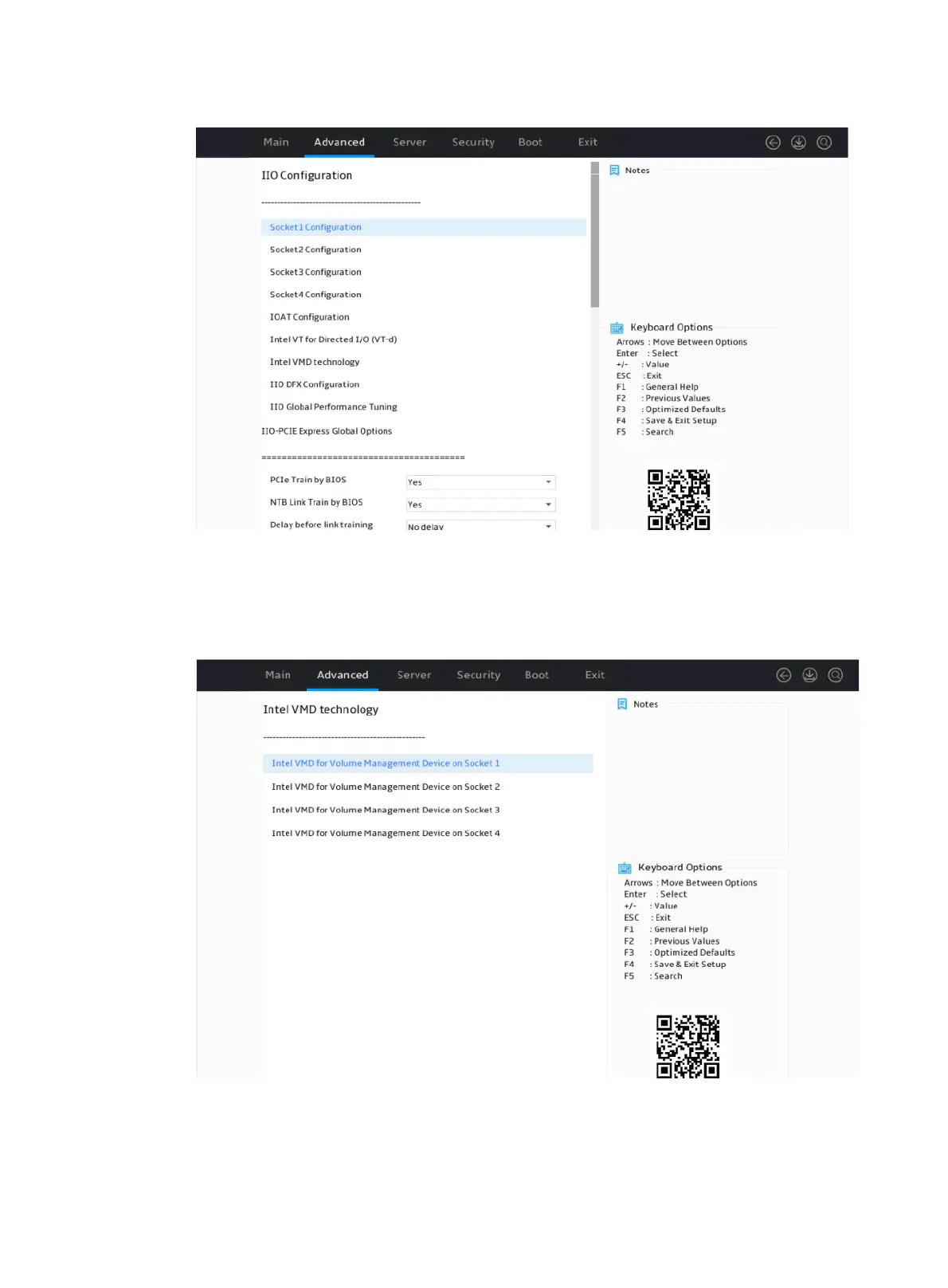4
Figure 3 IIO Configuration screen
4. On the screen as shown in Figure 4, select Intel® VMD for Volume Management Device on
Processor 1, and then press Enter.
This section takes processor 1 as an example.
Figure 4 Intel® VMD technology screen
5. On the screen as shown in Figure 5, set the VMD port XX-Slot XX item in each VMD Config
for IOU X field to Auto, and then press Enter.
To use NVMe drives attached to a processor for RAID configuration, set VMD status for that
processor to Enabled.
