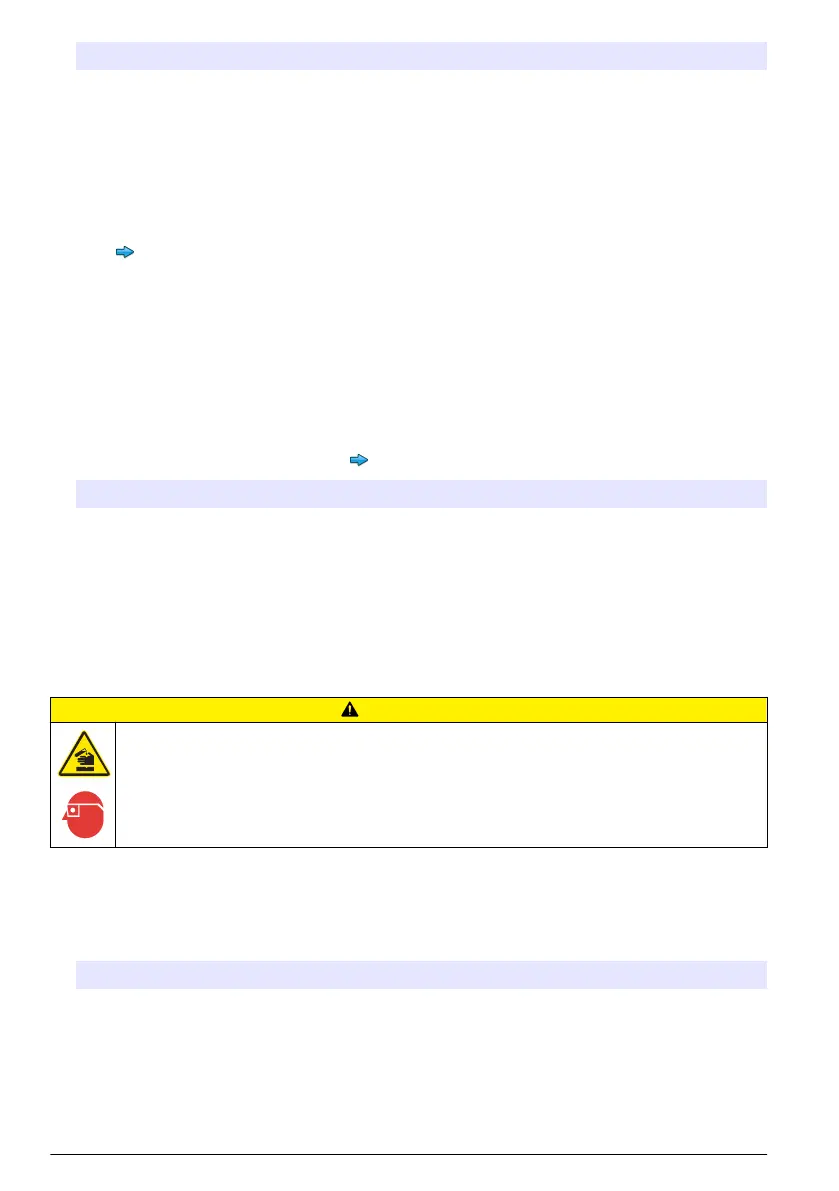Option Description
Sample ID label Select how to identify each sample: individually, by an automatic sample ID with the
tray position with time stamps or with the sample ID builder.
Review & Confirm Read the parameters of the tray. If necessary, make changes to the tray.
3. Push Save to continue.
4. Enter a name for the tray template.
5. Push Save to save the tray template.
6. Select "Make Default" to make this the default tray template.
7. Push to start the measurement.
If the samples are not prepared for the procedure, push Home.
Data management
Select a report
The instrument saves measurement, calibration, system health analyses, system suitability tests,
error logs, background statistics and audit record data reports. Use the steps that follow to read or
export a report.
1. Push Reports and Data.
2. Select a report from the list, then push for output options.
Option Description
Filter Selects the data range to sort by date and/or by operator.
Format Selects the report template output format (PDF or CSV).
Output Selects the correct output device: printer, USB flash drive or show on the display.
To get the report via printer, make sure a printer is connected to the instrument. Refer to Configure
the peripheral settings on page 15. When prompted, push Print.
To output a report via a USB port, connect a USB flash drive. When prompted, push Start.
Do a qualifications procedure
C A U T I O N
Chemical exposure hazard. Obey laboratory safety procedures and wear all of the personal protective
equipment appropriate to the chemicals that are handled. Refer to the current safety data sheets
(MSDS/SDS) for safety protocols.
Collect the necessary items before a qualification procedure starts. Do these procedures that follow
periodically or as required by regulatory agencies.
1. Push Qualifications.
2. Select an option.
Option Description
Calibration Shows the instructions on the display about how to prepare the reagent and the standards.
SST500 Shows the instructions on the display about how to prepare the reagent and the standards.
Background Shows the instructions on the display about how to prepare the reagent.
SDBS Shows the instructions on the display about how to prepare the reagent and the standards.
16 English
