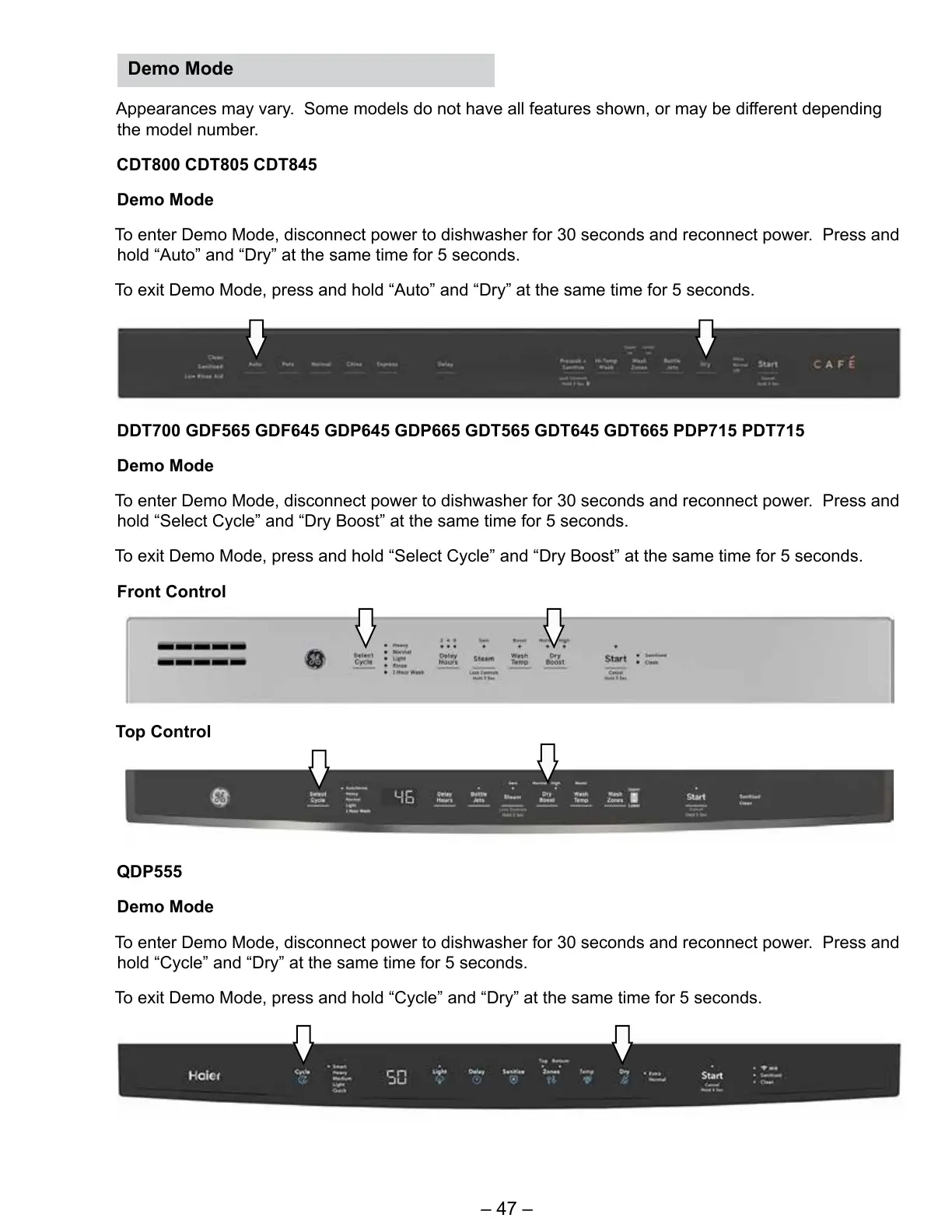– 47 –
Appearances may vary. Some models do not have all features shown, or may be different depending
the model number.
CDT800 CDT805 CDT845
Demo Mode
To enter Demo Mode, disconnect power to dishwasher for 30 seconds and reconnect power. Press and
hold “Auto” and “Dry” at the same time for 5 seconds.
To exit Demo Mode, press and hold “Auto” and “Dry” at the same time for 5 seconds.
DDT700 GDF565 GDF645 GDP645 GDP665 GDT565 GDT645 GDT665 PDP715 PDT715
Demo Mode
To enter Demo Mode, disconnect power to dishwasher for 30 seconds and reconnect power. Press and
hold “Select Cycle” and “Dry Boost” at the same time for 5 seconds.
To exit Demo Mode, press and hold “Select Cycle” and “Dry Boost” at the same time for 5 seconds.
Front Control
Top Control
QDP555
Demo Mode
To enter Demo Mode, disconnect power to dishwasher for 30 seconds and reconnect power. Press and
hold “Cycle” and “Dry” at the same time for 5 seconds.
To exit Demo Mode, press and hold “Cycle” and “Dry” at the same time for 5 seconds.
Demo Mode
