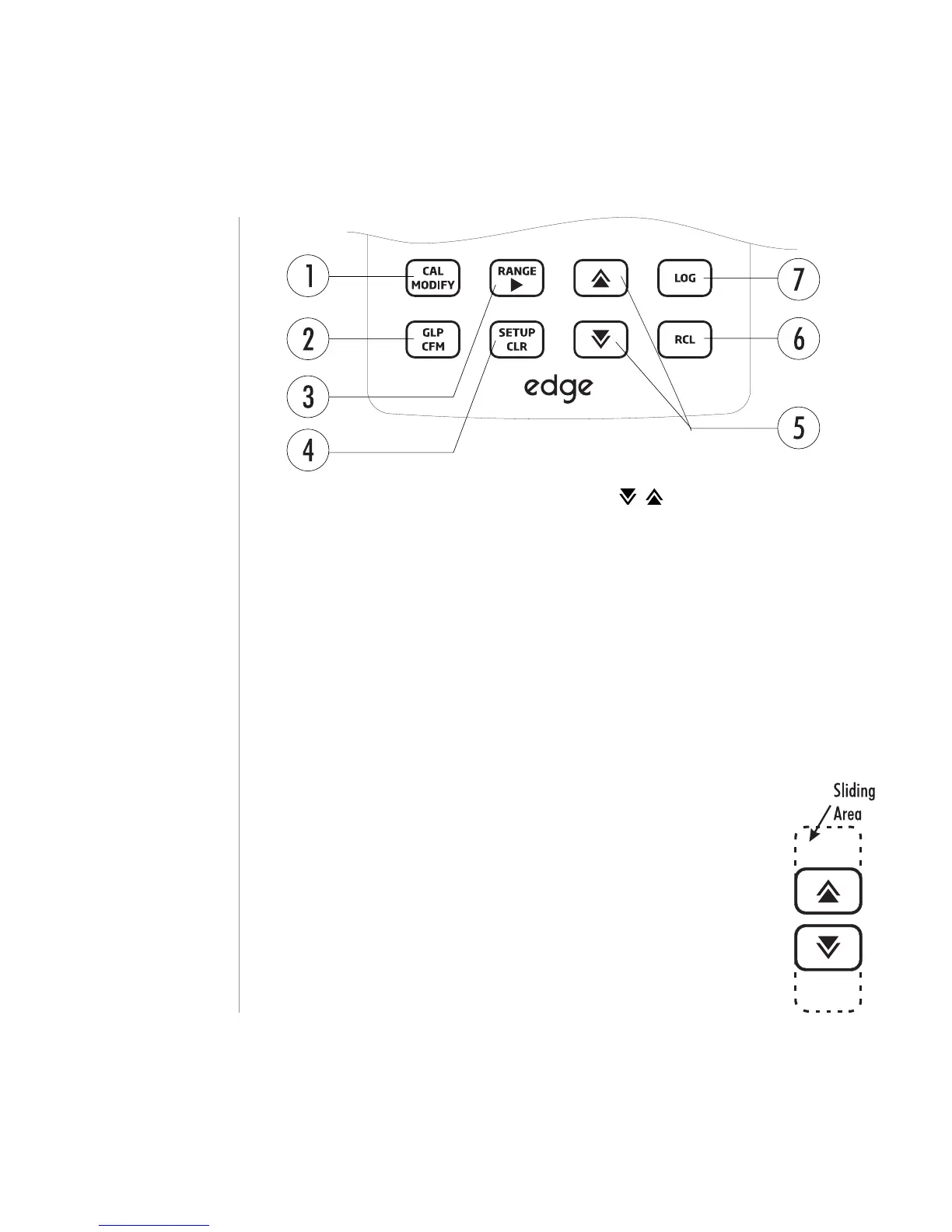Product Diagram
10
Keypad
Function
1. CAL/MODIFY - Used to enter
and exit calibration mode. In SETUP
used to initiate modication of a
conguration setting.
2. GLP/CFM - Used to display GLP
calibration information. In SETUP,
used to conrm change made. In
calibration, used to accept calibration
points
3. RANGE/u - Used to select
measurement range. In SETUP used
to move to right in pick list. In log
RCL used to view GLP data for a data
point.
4. SETUP/CLR - Used to enter/
exit SETUP mode. During Calibration
used to clear previous calibration
data. In log RCL used to clear log
records.
5. / - Used to scroll through
SETUP menu. Used to change
selection when modifying a
parameter in SETUP.
6. RCL - Used to view log records
or view % log memory used.
7. LOG - Used to initiate a manual
(log on demand) or manual (log on
stability) log or to start/stop interval
logging.
Note: You can increase/
decrease the speed to
change the value of the
parameters.
Proceed as follows:
Press and hold down the
p or q key, then slide
the nger toward the
double apex to increase
the rate of change.