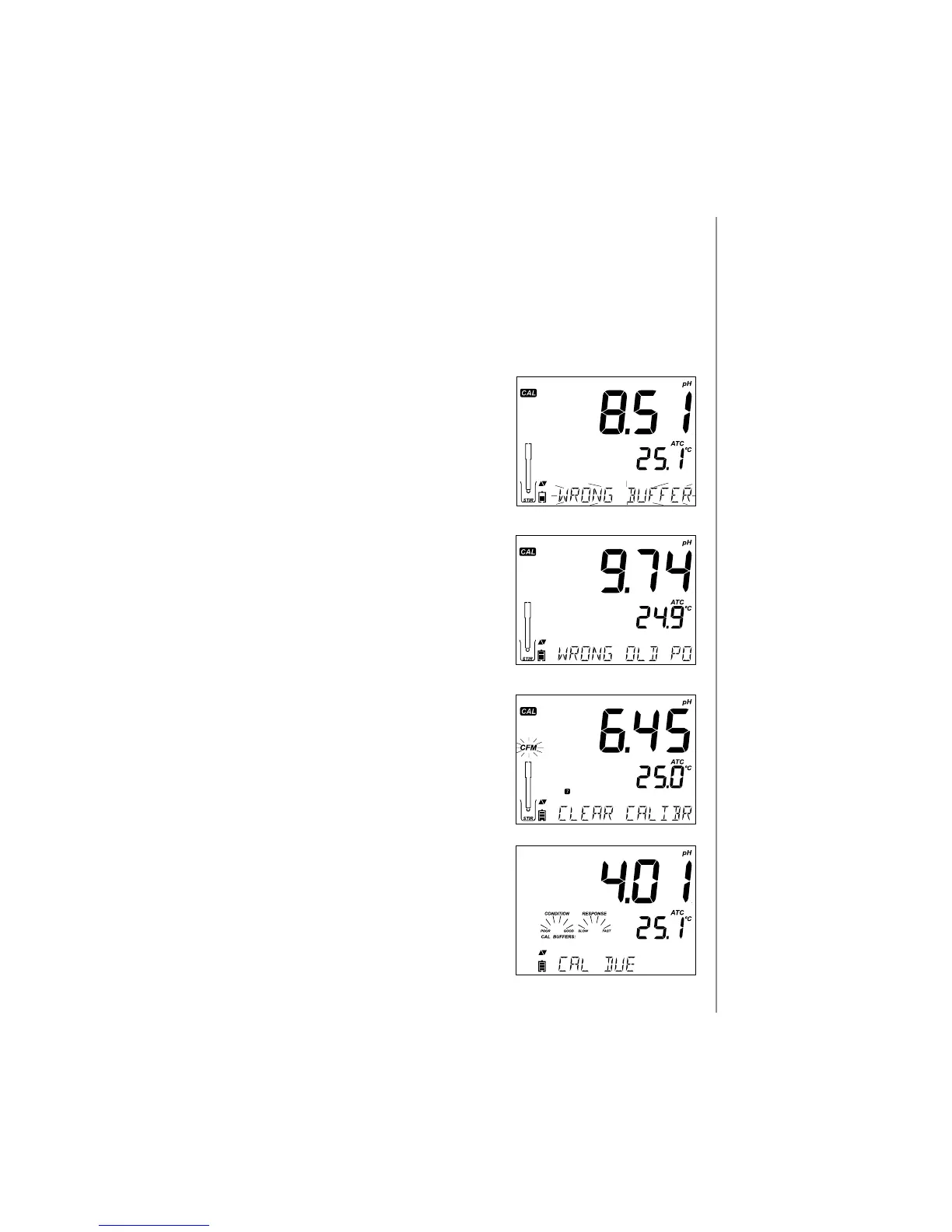Operational Guide
39
The Calibration Check™ feature may ag diagnostic messages during a
calibration. As electrode aging is normally a slow process, substantial changes
from previous calibrations are likely due to a temporary problem with the
electrode or buers that can be addressed easily. These messages are seen
in Standard and Basic modes.
Wrong Buer
This message appears when the dierence between
the pH reading and the value of the selected buer
is too great. If this error message is displayed, check
if you have selected the proper calibration buer
and have poured the desired buer.
Wrong-Old Points Inconsistency
This message is displayed if the new calibration
diers signicantly from the last value of that
sensor in that buer. In this case it may be best to
clear the previous calibration and attempt a new
calibration with fresh buers.
Press CAL then press CLR. “CLEAR CALIBRATION”
will be displayed. Press CAL to exit calibration if you
want to keep old calibration data instead of clearing.
Press the CFM key. “CLEAR ALL” will be displayed
followed by “CAL DUE”.
Calibration
Messages