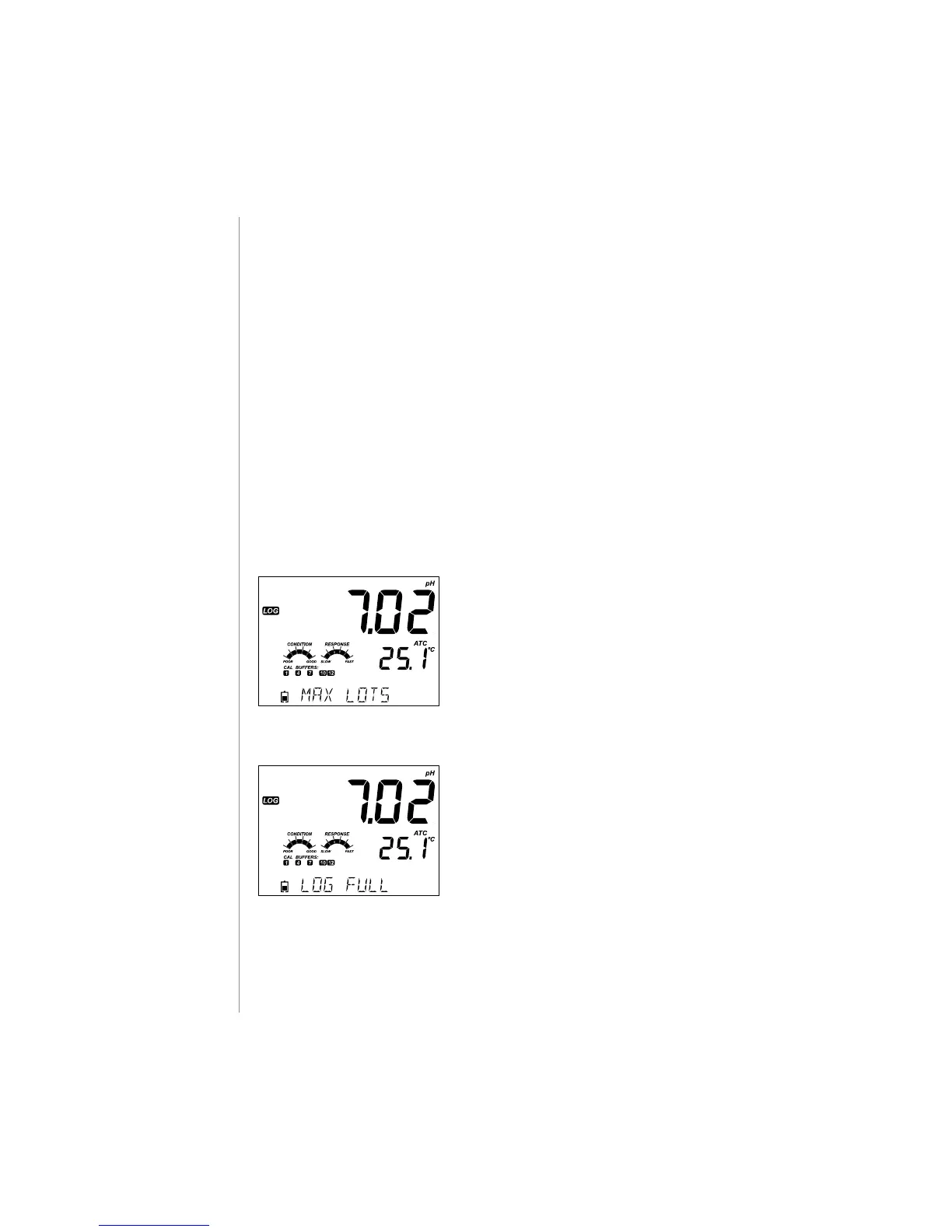Setup/Installation
18
and temperature. Basic EC reduces specic EC SETUP parameters to 3. The
meter defaults setting to common parameters and auto ranges measurements
automatically. The Basic EC meter may be used for conductivity and TDS
measurements (salinity is not available). Interval logging is also eliminated.
Manual and Manual medium stability Log on demand are still functional.
Note:
• If powering edge™ through the micro USB connector to a PC, a SETUP
parameter will require the choice “LOG ON EDGE”.
• 1000 log records can be stored into the Edge memory. This memory
is shared between all measurement types (pH, EC, DO) and all logging
types (Manual, Manual Stability, Interval logs)
• The maximum number of records for an Interval Lot is 600 records
(provided log space is available).
The maximum number of Interval Lots that may be
stored is 100. If a 101st lot is attempted, “MAX LOTS”
will be displayed. Some lots will need to be deleted.
The lot numbering is up to 999 and restarts if all LOT
logs are deleted. The maximum number of records
that may be stored in a MANUAL or STABILITY lot is
200 records.
If the log memory is full during any logging session,
the “LOG FULL“ message will be displayed on the 3rd
LCD line for a brief moment and logging will cease.
The display will return to the measurement screen.
Logging type is congured in SETUP. The types of
Types of Logging
Interval is a continuous log made using the user-selected sample period. (This
is not available in Basic mode).
Logging
Function