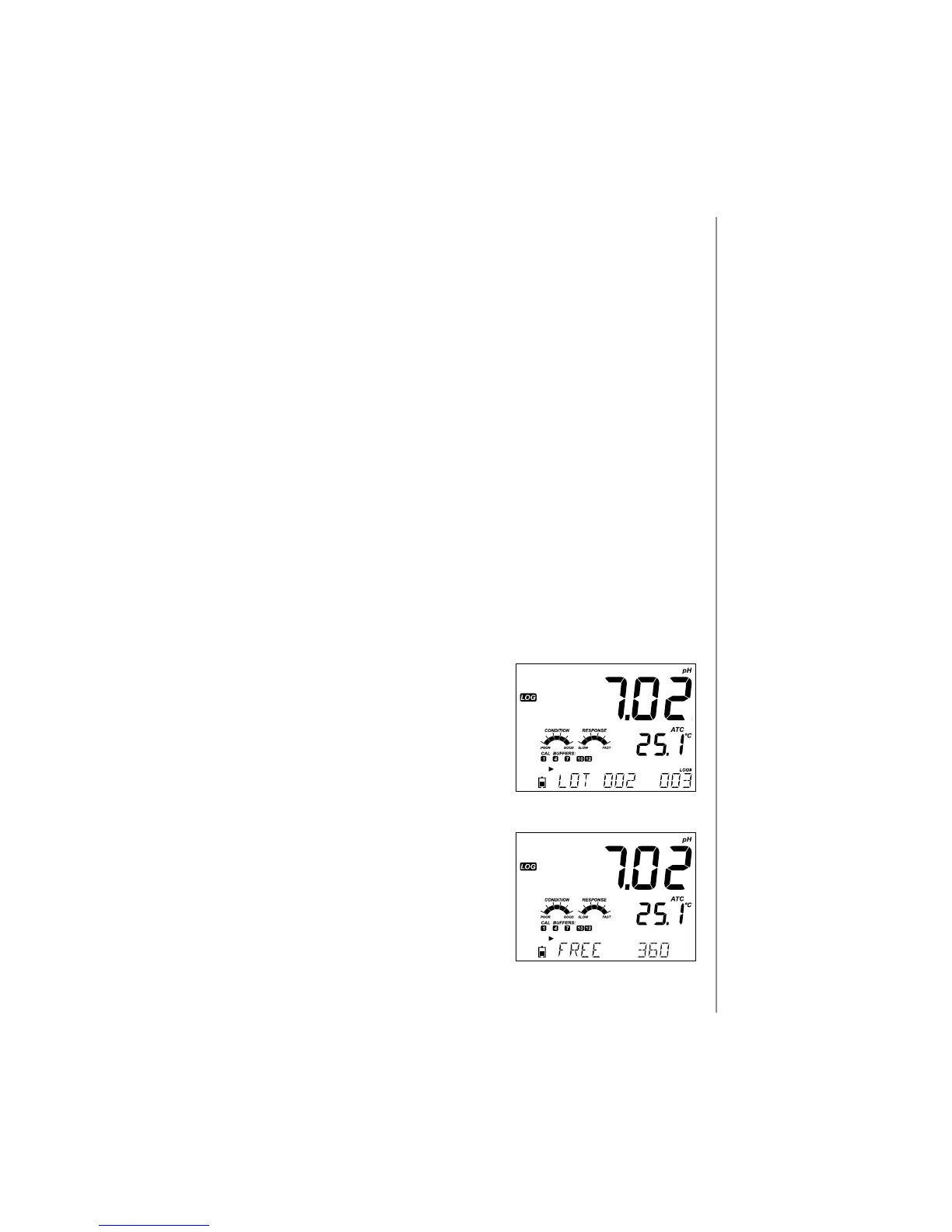Setup/Installation
19
Manual (log on demand) readings are logged each time LOG is pressed. All of
the records are stored in a single Manual lot for the measurement type. New
records made on dierent days are stored in the same Manual lot.
Stability is a log on demand that is made each time LOG is pressed and the
stability criterion is reached. Stability may be set with Fast, Medium or
Accurate settings.
Use the u arrow to select between Interval, Manual, Stability. When Interval is
displayed use the p and q arrows to select the setting for the timed interval.
When Stability is displayed, use the p and q to select the measurement
stability setting
A complete set of GLP information including date, time, range selection,
temperature reading, calibration information and probe serial number is
stored with each log made.
Select Interval and sampling period in the SETUP menu (Not available in Basic
mode). To start Interval logging, press the LOG key while the instrument is in
measurement.
Interval Logging
A “PLEASE WAIT” message will be displayed
followed the number of free spaces. During active
interval logging, lot information is displayed on the
3rd LCD line. The line indicates in which lot the data
will be placed and keeps track of the number of
logged records taken. The “LOG“ tag is continuously
on during active logging.
Pressing u during an interval log will display the
number of logs available.
Logging
Function