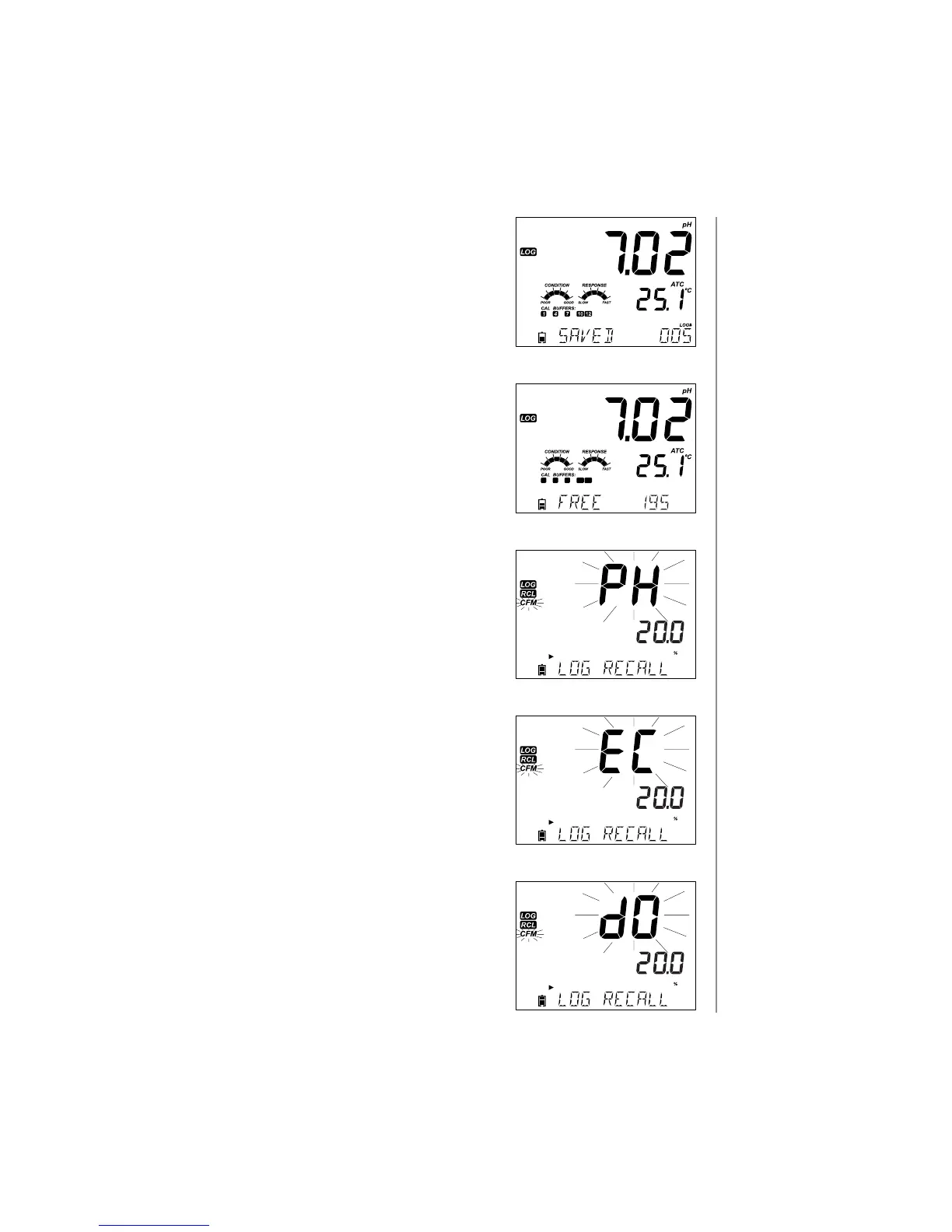Setup/Installation
21
When the stability selected criteria has been met,
a “SAVED” message will be displayed followed by a
screen indicating of how much log space is available.
The “LOG” tag will be displayed on all 4 screens.
All log records stored on edge™ may be viewed on
the meter by pressing the RCL key. The log records
are grouped according to measurement (pH, EC, DO).
The parameter displayed rst is based on the probe/
sensor connected. The display also indicates the
percentage of log memory used. Press CFM to
display those logs.
If no sensor or probe is connected, use the u arrow
to select the desired measurement type. Press CFM
to display those logs.
Use the p q arrows to scroll through the records
and nd the desired lot of interest.
Viewing
Logged Data
Logging
Function
