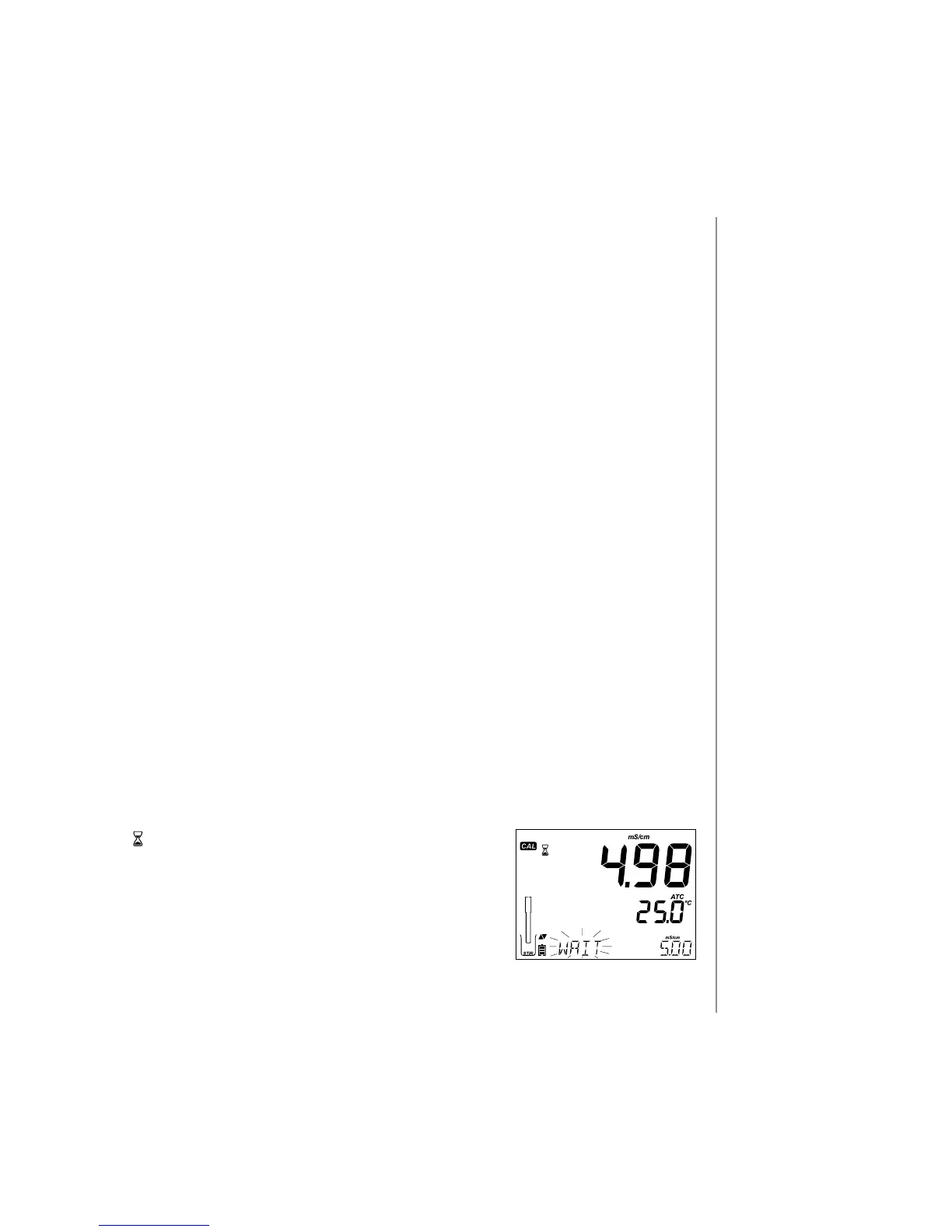Operational Guide
51
Every time you calibrate the instrument use fresh standard and perform
electrode maintenance as required. It is recommended to chose a calibration
standard that is close to the sample.
Preparation
Pour small quantities of the standard solutions into a beaker. If possible, use a
plastic beaker to minimize any EMC interferences. For accurate calibration and
to minimize cross-contamination, use two beakers for the standard solution.
One for rinsing the probe and one for calibration.
Procedure
Select standard to be used for calibration. 0.00 μS (probe in air) may be
used for an oset calibration. This should be done rst. Hanna Conductivity
standards are available at 84 μS/cm, 1413 μS/cm, 5.00 mS/cm, 12.88 mS/cm,
80.0 mS/cm, 111.8 mS/cm and are used for the cell factor calibration.
Rinse the probe with calibration solution or deionized water. Shake o excess
solution. Submerse the probe in the calibration solution. The sleeve holes
must be completely submersed. If possible, center the probe in the beaker
away from the bottom or beaker walls.
Raise and lower the probe to rell the center cavity and tap the probe
repeatedly to remove any air bubbles that may be trapped inside the sleeve.
Press CAL to enter calibration. The “CAL” tag and the recognized standard
value will appear on the 3rd LCD line.
If necessary, press the ARROW keys to select a dierent standard value.
The “ “ along with “STIR” tag will be displayed
and “WAIT” will blink on the LCD until the reading is
stable.
EC/TDS
CALIBRATION