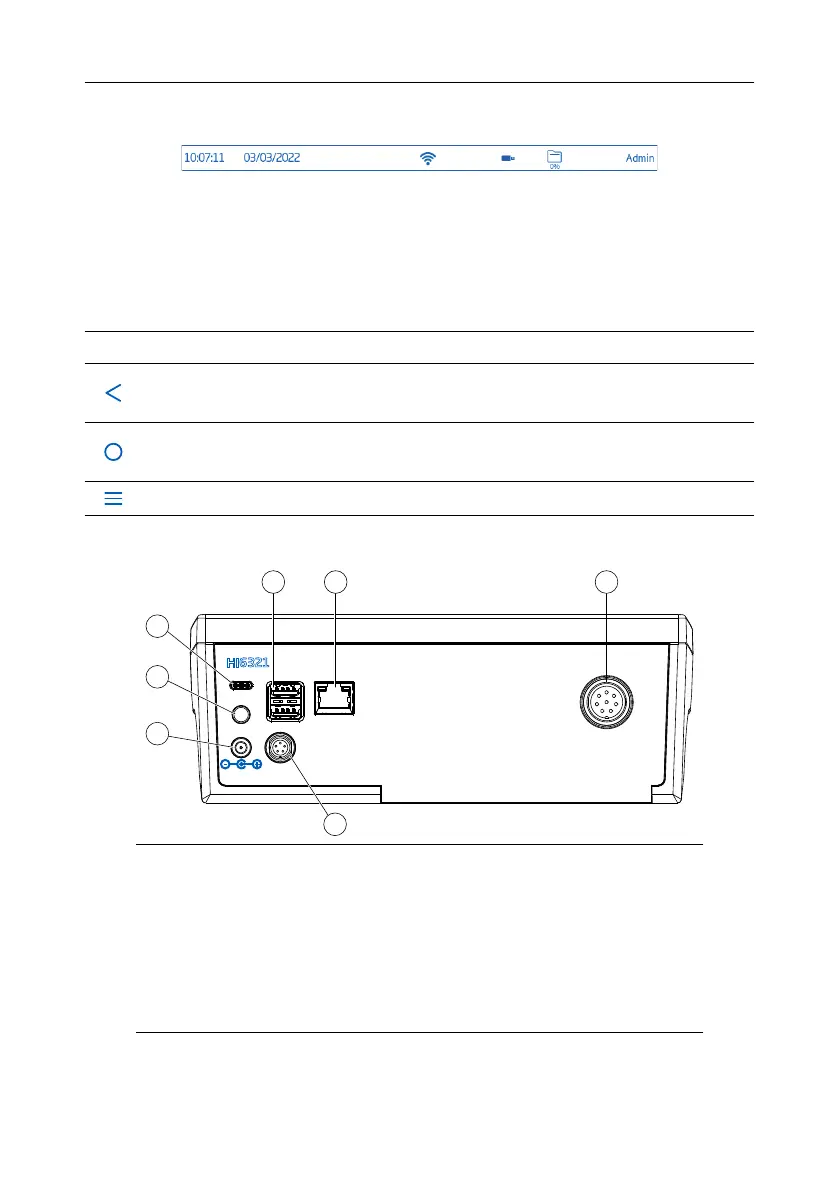Status Area
Status area runs horizontally across the top of the LCD screen and is continuously displayed after powering the unit.
• Left corner – current time & date
• Middle – connectivity status
• Right corner – storage space availability & username
Direct Keys
Icon Name Function
Back
• returns the user to previous hierarchical menu level
• exit or escape function
Home
• access to measurement screen
• exit or escape function
Menu
• access to Users, System Settings, Measurement Settings, Log Recall, Help
Rear View
ON/OFF
USB-C
USB-A Ethernet
HI6321
Extension
24Vdc
Power
Conductivity
EC
2
3
4 5 6
1
7
1. Input for power cable
2. Power button
3. Input for USB‑C flash or PC cable
4. Input for USB‑A flash (x2) or keyboard/printer
5. Ethernet port
6. Probe connection port
7. Peripherals port
13 Functional & LCD Description