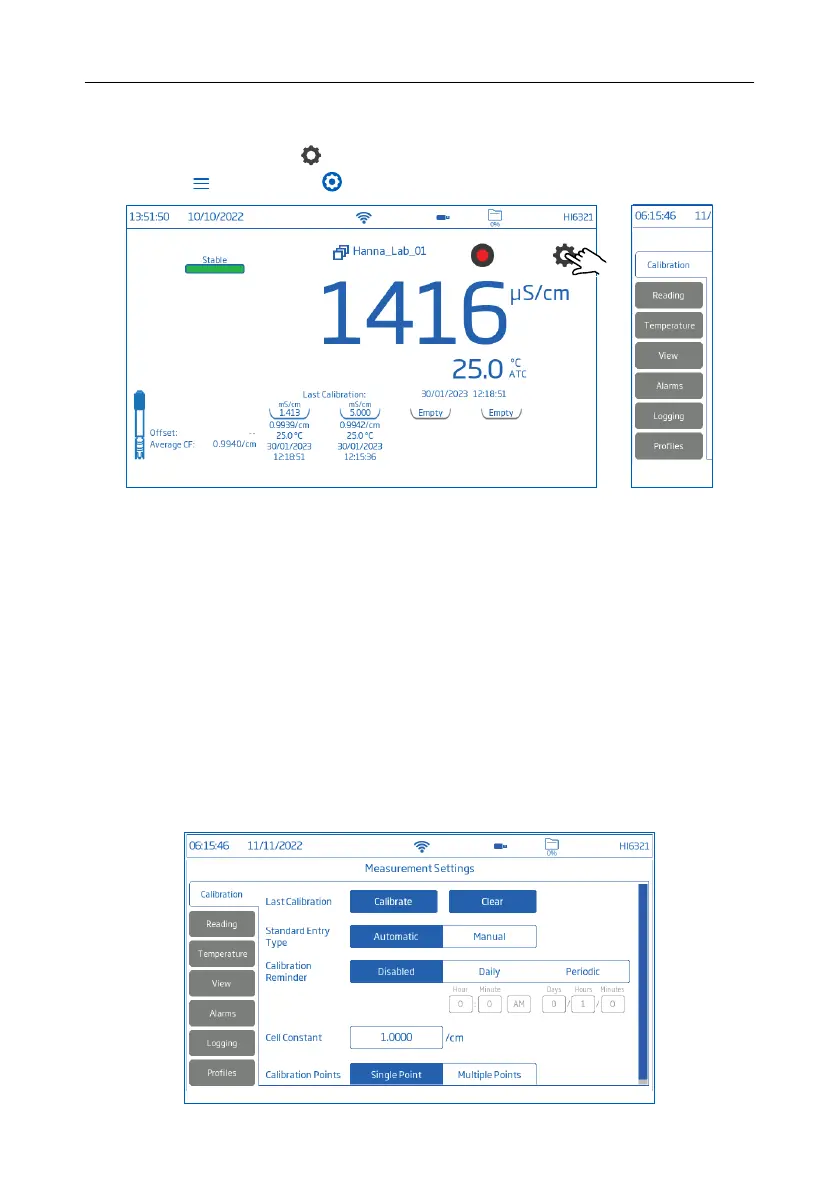9. MEASUREMENT & PROBE SETUP MENU
From the Measurement screen, tap to access system and measurement configuration tabs.
Alternatively, tap (Menu key) then .
9.1. CALIBRATION
Options: Conductivity & Salinity
Last Calibration, Standard Entry Type, Calibration Reminder, Cell Constant, Calibration Points
Last Calibration (Conductivity and Salinity): Calibrate or Clear a previous calibration
Standard Entry Type
• Automatic: meter selects the closest calibration standard value to that of the sample being measured
• Manual: user selects the calibration standard to be used for calibration
Calibration Reminder (Conductivity and Salinity)
• Daily-calibration interval (hours and minutes)
• Periodic‑calibration interval (days, hours, minutes)
“Calibrate probe” message is displayed if calibration is not done within set interval.
37 Measurement & Probe Setup Menu